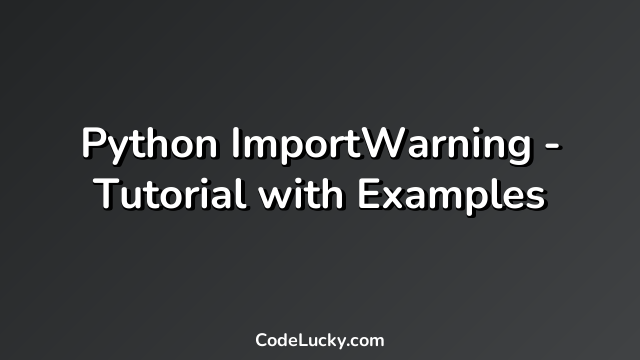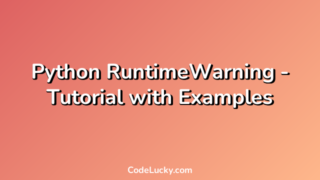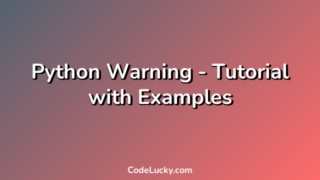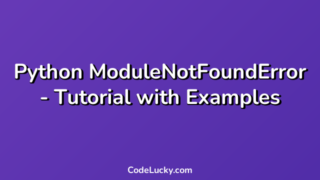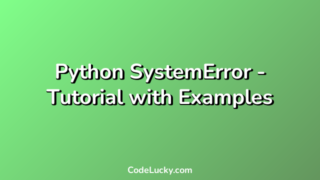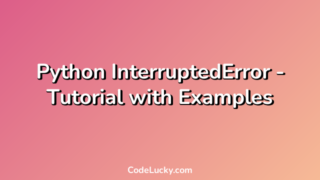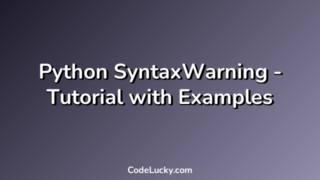In this tutorial, we will be discussing ImportWarning in Python. It is a type of warning message issued by Python when there is a problem during import of a module or multiple modules. It is not a complete error and usually the code execution process is not interrupted due to it. But it may indicate that there are some issues with the import of modules, which may lead to unexpected results or errors at a later stage of code execution.
1. What is ImportWarning?
ImportWarning is a warning message issued by Python during the import of modules. The warning message indicates that there is a problem with the import of some module or multiple modules. It is not a complete error and usually the code execution process is not interrupted due to it. But it may indicate that there are some issues with the import of modules, which may lead to unexpected results or errors at a later stage of code execution.
2. Causes of ImportWarning
The following are the causes of ImportWarning in Python:
- The module which is being import is not found.
- The version of the module that was imported is not compatible with the version of Python that is being used.
- A module that is required by the module that is being imported is missing or not found.
- The module that is being imported has circular imports.
- The module that is being imported has syntax errors.
- The file system permissions do not allow the module to be imported.
3. Examples of ImportWarning
Example 1: Module not found
import mymath
<b>Output:</b>
Traceback (most recent call last):
File "C:/Users/PycharmProjects/test/test.py", line 1, in <module>
import mymath
ModuleNotFoundError: No module named 'mymath'
Example 2: Version incompatibility
import logging <b>Output:</b> C:\Python37-32\lib\logging\__init__.py:26: DeprecationWarning: The 'warn' function is deprecated, use 'warning' instead DeprecationWarning)
In the above example, the version of the Python interpreter is different from the version of the logging module. Due to this, a DeprecationWarning is issued.
Example 3: Missing module
Let’s say our code requires the ‘pymysql’ package to be installed. If the package is not installed, we will get the following ImportWarning:
import pymysql
<b>Output:</b>
Warning (from warnings module):
File "C:\Users\PycharmProjects\test\test.py", line 1
import pymysql
ImportWarning: Falling back to the pure Python client module (without Cython modules). This might be a performance bottleneck.
4. How to Handle ImportWarning?
ImportWarning is a warning and not an error. It usually does not interrupt the code execution process. But if you get an ImportWarning, you should try to fix it. Here are some ways to handle ImportWarning in Python:
- If the module is not found, install the module by running the command:
pip install module_name. - If there is version incompatibility, upgrade or downgrade the module versions to make them compatible with the version of Python you are using.
- If a required module is missing, install the missing module using the command:
pip install module_name. - If the module has circular imports, remove the circular imports or refactor the code.
- If the module has syntax errors, fix the syntax errors in the module.
- If there are file system permissions issues, fix the permissions on the module or file.
5. Conclusion
In this tutorial, we discussed ImportWarning and its causes. We also saw some examples of ImportWarning and how to handle it. ImportWarning is not an error, but it indicates that there might be issues with the import of modules. It is important to handle ImportWarning to avoid any unexpected results or errors at a later stage of code execution.