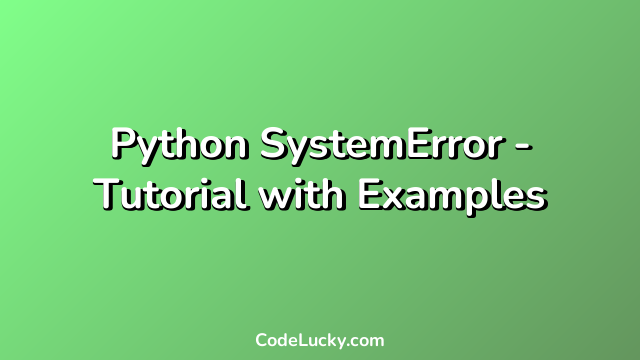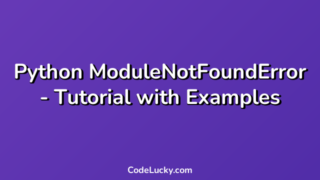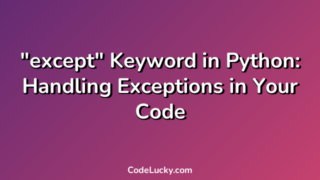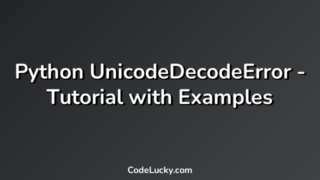As a Python developer, you must have come across the dreaded Python SystemError. The SystemError is a built-in exception that can be raised for various reasons, such as an internal error in the interpreter or a malfunctioning Python module. Identifying and fixing SystemErrors can be quite challenging, especially if you are new to Python programming.
In this tutorial, we will discuss in-depth what the Python SystemError is, how it occurs, and how to handle it effectively with examples.
What is Python SystemError?
As I mentioned earlier, the Python SystemError is a built-in exception that is raised when the interpreter encounters an internal error. The error can occur due to several reasons, such as a malfunctioning module or a bug in the interpreter, among others. The SystemError message typically includes a traceback showing the point where the error occurred.
Though Python is a robust language that provides excellent error-handling mechanisms, SystemErrors are fatal errors that cannot be handled by try-except blocks. Therefore, when a SystemError is raised, the script stops executing.
Python SystemError is a subclass of RuntimeError, which means that all RuntimeErrors except SystemErrors can be handled by try-except blocks.
How Does Python SystemError Occur?
Python SystemErrors occur for various reasons, including:
- Invalid data structure operations: SystemErrors can occur when a Python module tries to perform invalid operations on a data structure. For example, concatenating an integer to a list object can cause a SystemError.
- Corrupt interpreter state: Python SystemErrors can occur when the interpreter’s internal state is corrupted. This can be due to various reasons, such as stack overflow and buffer overflow.
- Bug in a module: Python SystemErrors can occur due to bugs in external modules. If you are using a third-party module and you encounter a SystemError, it might be due to a bug in the module.
- Malfunctioning hardware: In some cases, Python SystemErrors can occur due to hardware malfunctions such as memory issues, disk errors, and CPU failures.
How to Identify Python SystemError?
Python SystemErrors are raised when invalid data structure operations, interpreter corruption, and module bugs occur. Therefore, the first step in identifying a SystemError is to check the traceback message. The traceback message shows the point where the exception was raised and can help you identify the cause of the error.
Take, for example, the following SystemError:
SystemError: <built-in function id> returned NULL without setting an error
The traceback message in the above example shows that the error occurred while executing the built-in function id(). The error is raised because the function returned NULL without setting an error. You can identify that the error is due to an internal malfunction in the interpreter.
It is worth noting that not all SystemErrors provide useful traceback messages. In some cases, the traceback only shows the function call that caused the error without providing any useful information. If you encounter such an error, you might have to dig deeper to identify the cause of the error.
How to Handle Python SystemError?
Python SystemErrors are fatal errors that cannot be handled by try-except blocks. When a SystemError is raised, the interpreter stops executing the script.
However, there are several ways you can handle Python SystemErrors:
- Report the error: If the SystemError occurs due to a bug in the interpreter, you can report the error to the Python Software Foundation. Reporting the error helps the developers identify the cause of the error and fix it to ensure that it does not occur in future versions of Python.
- Check for memory issues: SystemErrors can occur due to memory issues such as heap overflow and segmentation faults. Therefore, if you encounter a SystemError, you should check your system’s memory usage and ensure that there is enough memory to execute the script.
- Check for module bugs: Sometimes, SystemErrors can occur due to bugs in external modules. If you encounter a SystemError, you should check if the error is being caused by a third-party module. You can do this by commenting out the code that imports the module and running the script again. If the error disappears, it is likely due to a bug in the module. In such cases, you should report the error to the module’s maintainer.
Examples of Python SystemError
Let’s take a look at some examples of Python SystemError and how to handle them effectively:
Example 1: Invalid data structure operation
In this example, we try to concatenate an integer object to a list object, which results in a SystemError:
a = [1, 2, 3] b = 4 c = a + b # Output: # SystemError: <built-in function id> returned NULL without setting an error
The error occurs because the operation is not allowed, and the interpreter is unable to execute the operation. Since this error occurs due to an invalid data structure operation, you can fix it by correcting the operation, as shown below:
a = [1, 2, 3] b = [4] c = a + b print(c) # Output: # [1, 2, 3, 4]
Example 2: Corrupt interpreter state
In this example, we create a function that causes a SystemError by causing a stack overflow:
def recurse(n):
recurse(n + 1)
recurse(1)
# Output:
# SystemError: <built-in function id> returned NULL without setting an error
The function recurse() causes a SystemError by calling itself recursively without a base case. The recursive function call results in a stack overflow, which leads to a corrupted interpreter state.
You can fix this error by ensuring that the recursive function call has a base case to prevent an infinite loop:
def recurse(n):
if n == 5:
return
else:
recurse(n + 1)
recurse(1)
# Output:
# None
Example 3: Bug in a module
In this example, we use the csv module to read data from a CSV file. However, we encounter a SystemError because the module is unable to decode a character:
import csv
with open('data.csv', 'r') as file:
reader = csv.reader(file)
for row in reader:
print(row)
# Output:
# SystemError: <built-in function id> returned NULL without setting an error
The SystemError occurs because the csv module is unable to decode a character in the file, resulting in a corrupt interpreter state. You can fix the error by adding an encoding parameter to the open() function:
import csv
with open('data.csv', 'r', encoding='utf-8') as file:
reader = csv.reader(file)
for row in reader:
print(row)
# Output:
# ['Name', 'Age', 'Gender']
# ['John', '25', 'Male']
# ['Jane', '30', 'Female']
# ['James', '40', 'Male']
Conclusion
Python SystemError is a built-in exception that is raised when the interpreter encounters an internal error. SystemErrors are fatal errors that cannot be handled by try-except blocks, and the interpreter stops executing the script when a SystemError is raised. Python SystemErrors can occur due to various reasons, including invalid data structure operations, interpreter corruption, module bugs, and malfunctioning hardware.
Although SystemErrors can be hard to handle, you can identify the cause of the error by examining the traceback message. Furthermore, you can handle SystemErrors by reporting the error, checking for memory issues, or checking for module bugs. I hope this tutorial has given you an understanding of Python SystemError and how to handle it effectively in your Python programs.