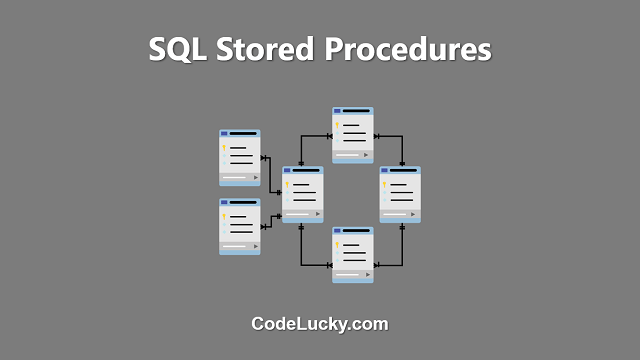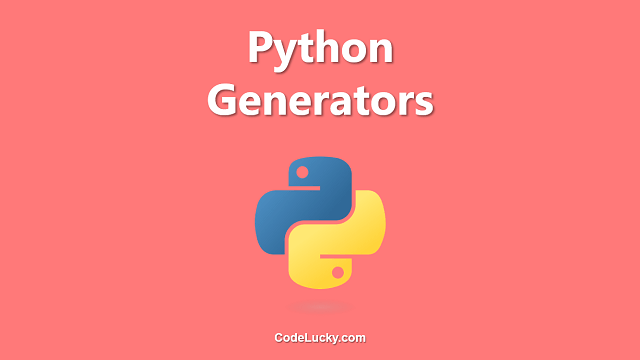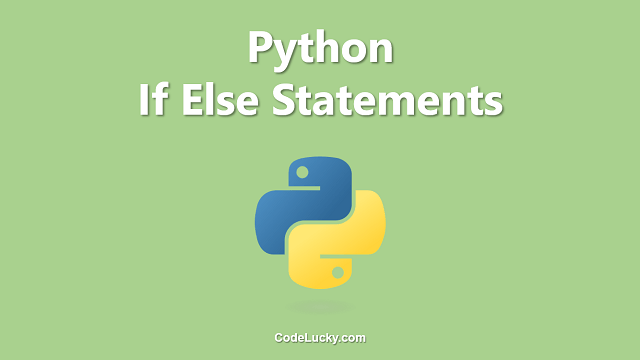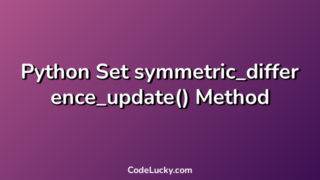SQL Stored Procedures are pre-compiled sets of SQL statements that are stored in the database and can be invoked as a single unit. They are a powerful tool for encapsulating complex business logic in a database and improving database performance. In this article, we will discuss what SQL Stored Procedures are, the benefits of using them, and how to create and use them in SQL.
What are SQL Stored Procedures?
SQL Stored Procedures are a collection of SQL statements that are saved in the database as a single unit. This unit can be executed as a single statement and can accept parameters, return values, and perform complex operations such as transactions, data validation, and error handling. Stored Procedures are executed in the database and are not part of the application code, which makes them more secure and efficient than executing SQL statements directly in the application code.
Benefits of using SQL Stored Procedures
There are several benefits of using SQL Stored Procedures, including:
- Performance: Stored Procedures are pre-compiled, which means that the database only needs to compile them once. This reduces the overhead of processing SQL statements in the application and improves the performance of the database. Additionally, since stored procedures are executed in the database, they can be optimized by the database engine to improve performance even further.
- Security: Stored Procedures are stored in the database and are not part of the application code. This makes them more secure because they can be protected by the database’s security mechanisms. Additionally, because stored procedures are executed in the database, they are less susceptible to security attacks such as SQL injection.
- Reusability: Stored Procedures can be called from multiple applications and can be reused, which reduces the amount of code that needs to be written and maintained in the application. This makes it easier to maintain consistency in the database and reduces the risk of bugs and errors in the application code.
- Maintainability: Stored Procedures can be easily modified, tested, and deployed without affecting the application code. This makes it easier to maintain the database and improve its functionality over time.
How to Create and Use SQL Stored Procedures
Creating a Stored Procedure
To create a stored procedure in SQL, you need to use the CREATE PROCEDURE statement. Here is an example of a simple stored procedure that inserts a new record into a table:
CREATE PROCEDURE insert_new_record (@name VARCHAR(50), @age INT) AS BEGIN INSERT INTO customers (name, age) VALUES (@name, @age); END;
In this example, the stored procedure is called “insert_new_record” and accepts two parameters: @name and @age. The procedure inserts a new record into the “customers” table with the values of the @name and @age parameters.
Executing a Stored Procedure
To execute a stored procedure in SQL, you need to use the EXEC statement. Here is an example of how to execute the stored procedure created in the previous section:
EXEC insert_new_record 'John Doe', 30;
In this example, the stored procedure “insert_new_record” is executed with the parameters ‘John Doe’ for @name and 30 for @age. This will insert a new record into the “customers” table with the values ‘John Doe’ for the name column and 30 for the age column.
Returning Values from a Stored Procedure
Stored Procedures can also return values to the calling application. This is useful when you need to return a result set, a single value, or a status code to the calling application. To return a value from a stored procedure, you need to use the RETURN statement. Here is an example of a stored procedure that returns the total number of records in a table:
CREATE PROCEDURE get_record_count AS BEGIN DECLARE @record_count INT; SET @record_count = (SELECT COUNT(*) FROM customers); RETURN @record_count; END;
In this example, the stored procedure “get_record_count” returns the total number of records in the “customers” table. The value is stored in the @record_count variable and returned to the calling application using the RETURN statement.
Managing Transactions in Stored Procedures
Stored Procedures can also be used to manage transactions in the database. A transaction is a series of operations that are performed as a single unit of work. If any of the operations fail, the entire transaction is rolled back and the database is returned to its previous state. To manage transactions in a stored procedure, you need to use the BEGIN TRANSACTION, COMMIT TRANSACTION, and ROLLBACK TRANSACTION statements. Here is an example of a stored procedure that performs a transaction:
CREATE PROCEDURE insert_new_records (@name1 VARCHAR(50), @age1 INT, @name2 VARCHAR(50), @age2 INT)
AS
BEGIN
BEGIN TRANSACTION;
BEGIN TRY
INSERT INTO customers (name, age)
VALUES (@name1, @age1);
INSERT INTO customers (name, age)
VALUES (@name2, @age2);
COMMIT TRANSACTION;
END TRY
BEGIN CATCH
ROLLBACK TRANSACTION;
END CATCH
END;
In this example, the stored procedure “insert_new_records” accepts four parameters: @name1, @age1, @name2, and @age2. The procedure inserts two new records into the “customers” table with the values of the parameters. The entire transaction is enclosed in a BEGIN TRANSACTION and COMMIT TRANSACTION block, with a ROLLBACK TRANSACTION statement in a CATCH block in case of any errors. This ensures that the database is returned to its previous state if any of the INSERT statements fail.
Conclusion
SQL Stored Procedures are a powerful tool for encapsulating complex business logic in a database and improving database performance. They offer several benefits including performance, security, reusability, and maintainability. In this article, we covered the basics of stored procedures, including how to create and execute stored procedures, pass parameters to stored procedures, return values from stored procedures, and manage transactions in stored procedures. Understanding how to use stored procedures effectively is an important aspect of database management and will help you to develop robust and efficient database applications.