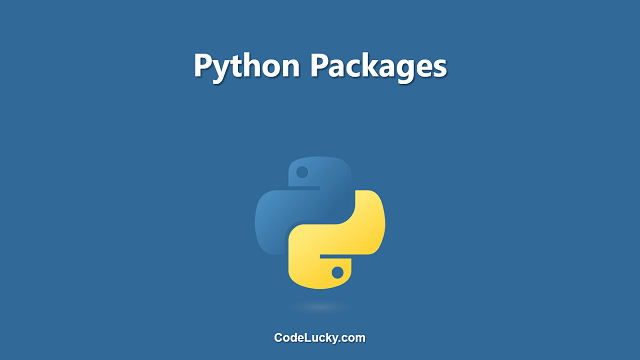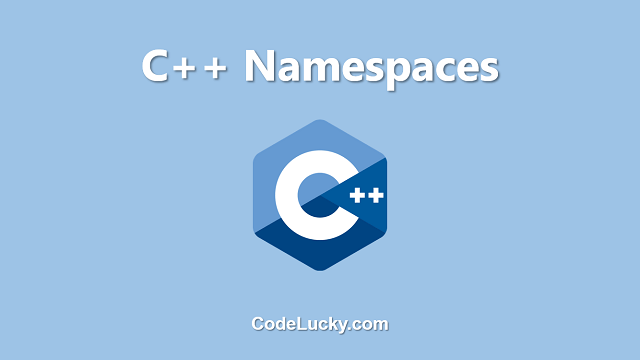In programming, a package is a collection of modules (code written in a specific programming language) that are grouped together in a single directory structure. Python packages provide a way to organize and reuse code, making it easier to build complex and large-scale applications.
What are Python Packages?
A Python package is a collection of modules packaged in a directory structure. It is used to organize related modules and provide a namespace, making it easier to import and reuse code. A package can contain sub-packages and modules, allowing for the hierarchical organization of code. The Python Standard Library is a collection of packages that come pre-installed with Python and provide a variety of functionalities, such as handling files and directories, working with dates and times, and connecting to the internet.
Installing Packages
To install a package, you can use the pip package manager. pip is a command-line tool that allows you to install and manage packages. Here’s an example of how to install a package using pip:
pip install package_name
For example, to install the requests package, which is used for making HTTP requests, you would run the following command:
pip install requests
Importing Packages
Once a package is installed, you can import it into your code and use its functionality. To import a package, use the import statement followed by the name of the package:
import package_name
For example, to import the requests package, you would write:
import requests
You can also import specific modules from a package, rather than the entire package. To do this, use the from keyword followed by the name of the package, and then specify the name of the module:
from package_name import module_name
For example, to import only the get function from the requests package, you would write:
from requests import get
Creating Your Own Packages
In addition to using pre-existing packages, you can also create your own packages to organize and reuse your own code. To create a package, simply create a directory with the same name as the package and include a __init__.py file. This file can be empty, but it signals to Python that the directory should be considered a package.
Here’s an example of a simple package structure:
my_package/ __init__.py module_1.py module_2.py
You can then import the modules:
from my_package import module_1, module_2
or even import specific functions or classes from the modules:
from my_package.module_1 import function_1
Conclusion
Packages are a powerful tool for organizing and reusing code in Python. With the help of the pip package manager, it is easy to install and use pre-existing packages, and creating your own packages is a straightforward process. By leveraging packages, you can write cleaner, more maintainable, and scalable code.