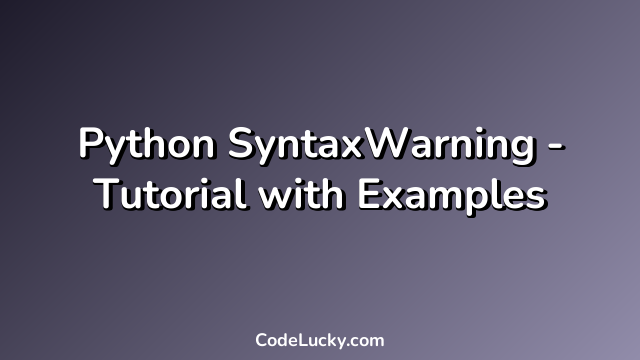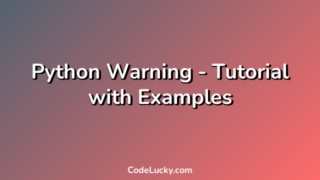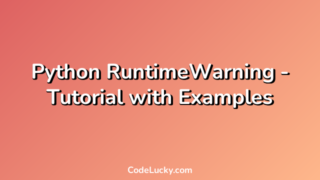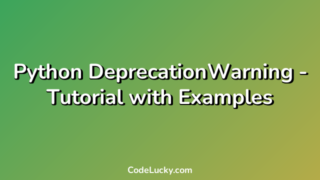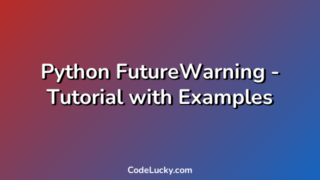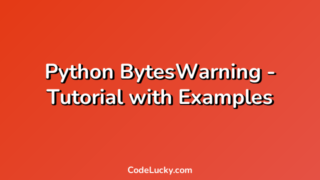Syntax warnings are a type of warning message commonly encountered in Python programming language. They usually indicate a logical error in the program’s syntax.
This Python SyntaxWarning – Tutorial with Examples will cover the following topics:
- What is a Python SyntaxWarning?
- What can cause SyntaxWarnings in Python?
- Examples of Python SyntaxWarning.
What is a Python SyntaxWarning?
When a program has a syntax error, Python displays a message indicating that there is a syntax error. However, it is not always the case, since there are situations when Python can run a program without raising any errors. In such cases, the program will still have a warning message that indicates that there might be an issue that needs attention. This warning message is known as a syntax warning.
Syntax warnings appear in the following forms:
#a syntax warning indicating an import statement at the beginning of a function is a bad practice def my_function(): import my_module
In real-life situations, syntax warnings can be challenging to detect since they are not as fatal as syntax errors. However, they are integral in the program since they can indicate if a code block is being used wrongly.
What can cause SyntaxWarnings in Python?
- Deprecated built-ins– deprecated built-ins can raise SyntaxWarning. Deprecated built-ins are the built-in functions that have a newer version that does the same thing they do. For instance, “old_function(…)” could be replaced with “new_function(…)”.
- Un-closed files– if a Python program does not close a file after opening it, a syntax warning will be raised. It is good practice to close the open files since it could lead to memory overflow and other issues in the python program.
- Division by zero– dividing a number by zero can also raise a SyntaxWarning. The result of such an operation is mathematically undefined; hence it raises a warning.
- Using mutable arguments as function arguments– mutable variables can raise a warning when used as function arguments. Ideally, mutable variables are often used for variables that may undergo changes during the execution of the program.
Examples of Python SyntaxWarning.
Let us take a look at a few examples that will illustrate the above scenarios in more detail:
1. Deprecated built-ins
Python has a module warnings that can be used to detect deprecated built-ins. The module is imported using the following statement:
import warnings
warnings.filterwarnings("ignore")
The above block of code will silence all warning messages. Thus, to avoid silencing all warnings, the code below will silence only the DeprecationWarning messages:
import warnings
warnings.simplefilter("ignore", category=DeprecationWarning)
Here is an example of code block that uses a deprecated built-in:
#example using a deprecated built-in
import string
print(string.maketrans('aeiou', '12345', ' '))
The code above will raise a syntax warning:
SyntaxWarning: the 'string' module is not deprecated
Here is a better implementation:
import warnings
warnings.simplefilter("ignore", category=DeprecationWarning)
import string
print(str.maketrans('aeiou', '12345', ' '))
The above code block will execute without raising a syntax warning.
2. Un-closed files
A file can be opened using the “open()” built-in function. However, once the file has been opened, it is imperative to close it using the “close()” function. Failure to do this will result in a syntax warning. Consider the following example:
#opening a file without closing it
file = open('file.txt', 'r')
#do several file operations
The above code block will raise a syntax warning:
SyntaxWarning: unclosed file <_io.TextIOWrapper name='file.txt' mode='r' encoding='cp1252'>
A much better implementation would look like this:
with open('file.txt', 'r') as file:
#do file operations
#file is closed
The above code block is better because it does not require one to explicitly close the file. Python automatically closes the file once done with the operations.
3. Division by zero
In Python, mathematically undefined operations raise syntax warnings. Dividing a number by zero is mathematically undefined; hence it will raise a warning. Consider the following implementation:
#division by zero num_one = 3 num_two = 0 ans = num_one / num_two
The above code block will raise a syntax warning:
RuntimeWarning: divide by zero encountered in double_scalars
A much better approach would involve ensuring that the divisor is not zero before performing the division. Here is an example:
#avoiding division by zero num_one = 3 num_two = 2 if num_two != 0: ans = num_one / num_two else: ans = 0
The above code block will work correctly without raising any syntax warnings.
4. Using mutable arguments as function arguments
Python allows function arguments to be mutable. However, it is good practice that mutable arguments not be used as function arguments since it could lead to unintended program execution. Consider the following implementation:
#function with mutable argument def my_function(list_arg=[]): list_arg.append(1) print(list_arg)
The above code block will raise a syntax warning:
Rewrite my_function with default arguments as follows
def my_function(list_arg=None):
if list_arg is None:
list_arg = []
list_arg.append(1)
print(list_arg)
The above block of code will work correctly without raising any syntax warning.
Conclusion
In conclusion, syntax warnings are an essential part of Python programming. They help to identify logical errors in code blocks that would go unnoticed. As this article shows, syntax warnings can be caused by deprecated built-ins, un-closed files, division by zero, and using mutable arguments as function arguments. Python provides us with sufficient tools that can be used to detect and resolve syntax warnings as discussed in this tutorial.