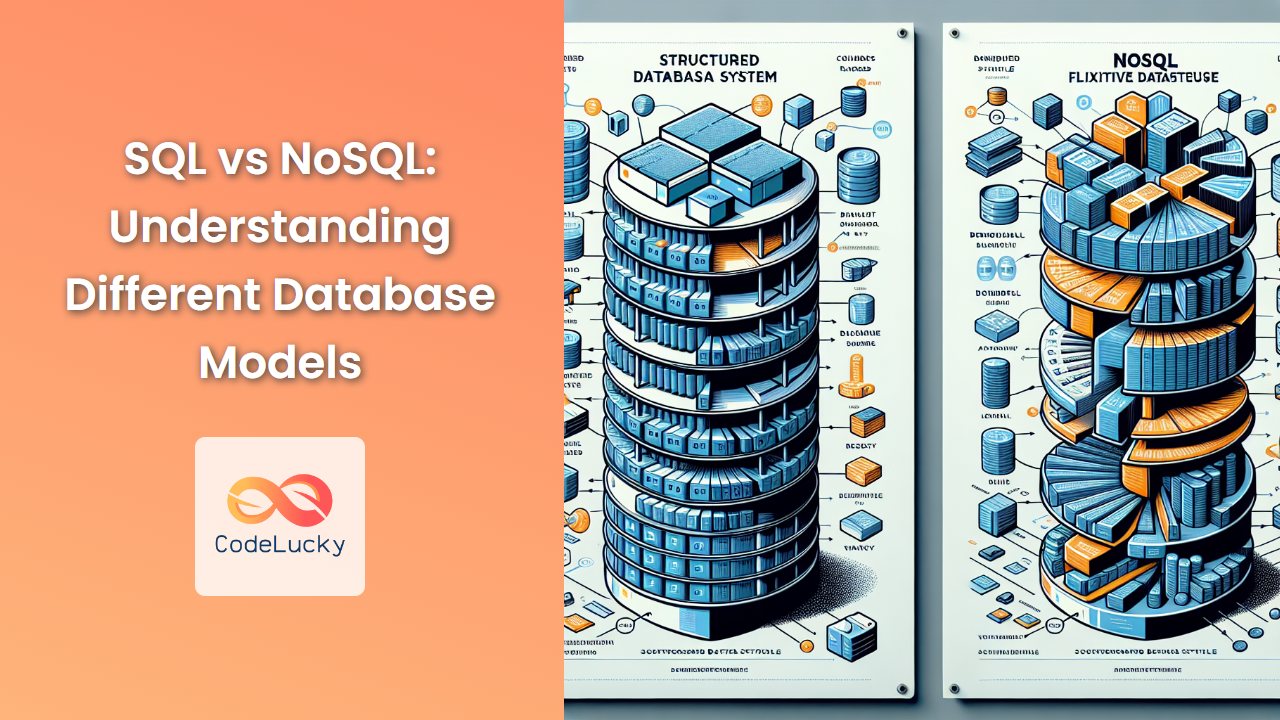In the world of relational databases, data is often spread across multiple tables. While this approach helps maintain data integrity and reduces redundancy, it also means that we frequently need to combine data from different tables to get a complete picture. This is where SQL joins come into play.
Joins are powerful SQL operations that allow us to combine rows from two or more tables based on a related column between them. By mastering joins, you'll be able to extract meaningful insights from complex database structures and create comprehensive reports that draw from various data sources.
Understanding the Basics of Joins
Before we dive into the different types of joins, let's set up a scenario to work with throughout this article. Imagine we're managing a bookstore database with three tables: Books, Authors, and Sales.
Here's what our tables look like:
Books Table:
| BookID | Title | AuthorID | Price |
|---|---|---|---|
| 1 | To Kill a Mockingbird | 1 | 12.99 |
| 2 | 1984 | 2 | 10.99 |
| 3 | Pride and Prejudice | 3 | 9.99 |
| 4 | The Great Gatsby | 4 | 11.99 |
| 5 | Animal Farm | 2 | 8.99 |
Authors Table:
| AuthorID | AuthorName | BirthYear |
|---|---|---|
| 1 | Harper Lee | 1926 |
| 2 | George Orwell | 1903 |
| 3 | Jane Austen | 1775 |
| 4 | F. Scott Fitzgerald | 1896 |
| 5 | Virginia Woolf | 1882 |
Sales Table:
| SaleID | BookID | SaleDate | Quantity |
|---|---|---|---|
| 1 | 1 | 2023-05-01 | 3 |
| 2 | 2 | 2023-05-02 | 2 |
| 3 | 3 | 2023-05-03 | 1 |
| 4 | 1 | 2023-05-04 | 4 |
| 5 | 5 | 2023-05-05 | 2 |
Now that we have our data structure in place, let's explore the different types of joins and how they can help us extract valuable information from these tables.
Inner Join: The Most Common Join
An inner join returns only the rows that have matching values in both tables. It's the most commonly used join and is often the default when you use the JOIN keyword without specifying the type.
Let's start with a simple example: we want to get a list of all books along with their authors' names.
SELECT Books.Title, Authors.AuthorName
FROM Books
INNER JOIN Authors ON Books.AuthorID = Authors.AuthorID;
This query will produce the following result:
| Title | AuthorName |
|---|---|
| To Kill a Mockingbird | Harper Lee |
| 1984 | George Orwell |
| Pride and Prejudice | Jane Austen |
| The Great Gatsby | F. Scott Fitzgerald |
| Animal Farm | George Orwell |
🔍 Note: The INNER JOIN keyword selects records that have matching values in both tables. In this case, it matches the AuthorID from the Books table with the AuthorID from the Authors table.
Now, let's make it a bit more complex. Suppose we want to get a report of all book sales, including the book title, author name, sale date, and quantity sold.
SELECT Books.Title, Authors.AuthorName, Sales.SaleDate, Sales.Quantity
FROM Books
INNER JOIN Authors ON Books.AuthorID = Authors.AuthorID
INNER JOIN Sales ON Books.BookID = Sales.BookID;
This query will give us:
| Title | AuthorName | SaleDate | Quantity |
|---|---|---|---|
| To Kill a Mockingbird | Harper Lee | 2023-05-01 | 3 |
| 1984 | George Orwell | 2023-05-02 | 2 |
| Pride and Prejudice | Jane Austen | 2023-05-03 | 1 |
| To Kill a Mockingbird | Harper Lee | 2023-05-04 | 4 |
| Animal Farm | George Orwell | 2023-05-05 | 2 |
💡 Pro Tip: You can join multiple tables in a single query by chaining INNER JOINs. This allows you to combine data from several related tables efficiently.
Left Join: Including All Records from the Left Table
A left join (also known as left outer join) returns all records from the left table (the first table mentioned in the JOIN clause), and the matched records from the right table. If there's no match, the result is NULL on the right side.
Let's say we want to list all authors and their books, even if an author hasn't written any books in our database.
SELECT Authors.AuthorName, Books.Title
FROM Authors
LEFT JOIN Books ON Authors.AuthorID = Books.AuthorID;
This query will produce:
| AuthorName | Title |
|---|---|
| Harper Lee | To Kill a Mockingbird |
| George Orwell | 1984 |
| George Orwell | Animal Farm |
| Jane Austen | Pride and Prejudice |
| F. Scott Fitzgerald | The Great Gatsby |
| Virginia Woolf | NULL |
🔍 Note: Virginia Woolf appears in the result with a NULL title because she's in the Authors table but hasn't been associated with any books in our Books table.
Right Join: Including All Records from the Right Table
A right join (or right outer join) is similar to a left join, but it returns all records from the right table and the matched records from the left table. If there's no match, the result is NULL on the left side.
Let's use a right join to list all books and their sales, even if a book hasn't been sold yet.
SELECT Books.Title, Sales.SaleDate, Sales.Quantity
FROM Sales
RIGHT JOIN Books ON Sales.BookID = Books.BookID;
This query will give us:
| Title | SaleDate | Quantity |
|---|---|---|
| To Kill a Mockingbird | 2023-05-01 | 3 |
| To Kill a Mockingbird | 2023-05-04 | 4 |
| 1984 | 2023-05-02 | 2 |
| Pride and Prejudice | 2023-05-03 | 1 |
| The Great Gatsby | NULL | NULL |
| Animal Farm | 2023-05-05 | 2 |
💡 Pro Tip: In many database systems, you can rewrite a RIGHT JOIN as a LEFT JOIN by swapping the table order. This can be useful for maintaining consistent query structures across your application.
Full Outer Join: Combining All Records from Both Tables
A full outer join returns all records when there is a match in either the left or right table. If there's no match, it will still include the record and fill in NULL for the missing data.
Not all database systems support FULL OUTER JOIN directly. In MySQL, for example, you can simulate a full outer join using a combination of LEFT JOIN and UNION.
Let's create a comprehensive list of all authors and books, including authors without books and books without known authors:
SELECT Authors.AuthorName, Books.Title
FROM Authors
LEFT JOIN Books ON Authors.AuthorID = Books.AuthorID
UNION
SELECT Authors.AuthorName, Books.Title
FROM Authors
RIGHT JOIN Books ON Authors.AuthorID = Books.AuthorID
WHERE Authors.AuthorID IS NULL;
This query will produce:
| AuthorName | Title |
|---|---|
| Harper Lee | To Kill a Mockingbird |
| George Orwell | 1984 |
| George Orwell | Animal Farm |
| Jane Austen | Pride and Prejudice |
| F. Scott Fitzgerald | The Great Gatsby |
| Virginia Woolf | NULL |
🔍 Note: In this case, our data doesn't include any books without authors, but if it did, they would appear in this result with NULL in the AuthorName column.
Self Join: Joining a Table to Itself
A self join is used to join a table to itself. This is useful when a table contains hierarchical data or when you need to compare rows within the same table.
Let's add a new column to our Authors table to represent mentorship:
Updated Authors Table:
| AuthorID | AuthorName | BirthYear | MentorID |
|---|---|---|---|
| 1 | Harper Lee | 1926 | 4 |
| 2 | George Orwell | 1903 | NULL |
| 3 | Jane Austen | 1775 | NULL |
| 4 | F. Scott Fitzgerald | 1896 | NULL |
| 5 | Virginia Woolf | 1882 | 3 |
Now, let's use a self join to list authors along with their mentors:
SELECT A1.AuthorName AS Author, A2.AuthorName AS Mentor
FROM Authors A1
LEFT JOIN Authors A2 ON A1.MentorID = A2.AuthorID;
This query will give us:
| Author | Mentor |
|---|---|
| Harper Lee | F. Scott Fitzgerald |
| George Orwell | NULL |
| Jane Austen | NULL |
| F. Scott Fitzgerald | NULL |
| Virginia Woolf | Jane Austen |
💡 Pro Tip: When using self joins, always use table aliases to distinguish between the two instances of the table in your query.
Cross Join: Cartesian Product of Two Tables
A cross join, also known as a Cartesian join, returns the Cartesian product of the two tables involved in the join. This means it combines each row from the first table with every row from the second table.
Cross joins are rarely used in practice because they can produce very large result sets, but they can be useful in generating test data or in specific mathematical operations.
Let's create a simple cross join between our Books and Authors tables:
SELECT Books.Title, Authors.AuthorName
FROM Books
CROSS JOIN Authors;
This query will produce:
| Title | AuthorName |
|---|---|
| To Kill a Mockingbird | Harper Lee |
| To Kill a Mockingbird | George Orwell |
| To Kill a Mockingbird | Jane Austen |
| To Kill a Mockingbird | F. Scott Fitzgerald |
| To Kill a Mockingbird | Virginia Woolf |
| 1984 | Harper Lee |
| 1984 | George Orwell |
| 1984 | Jane Austen |
| 1984 | F. Scott Fitzgerald |
| 1984 | Virginia Woolf |
| … | … |
🔍 Note: This result set will have 25 rows (5 books * 5 authors) and combines every book with every author, regardless of whether there's any actual relationship between them.
Advanced Join Techniques
Now that we've covered the basic types of joins, let's explore some more advanced techniques that can help you write more efficient and powerful queries.
Using Multiple Join Conditions
Sometimes, you need to join tables based on more than one condition. You can do this by adding additional conditions in the ON clause.
Let's say we want to find all sales of books by authors born before 1900, but only for sales quantities greater than 2:
SELECT Books.Title, Authors.AuthorName, Sales.SaleDate, Sales.Quantity
FROM Books
INNER JOIN Authors ON Books.AuthorID = Authors.AuthorID
INNER JOIN Sales ON Books.BookID = Sales.BookID
WHERE Authors.BirthYear < 1900 AND Sales.Quantity > 2;
This query might produce:
| Title | AuthorName | SaleDate | Quantity |
|---|---|---|---|
| Pride and Prejudice | Jane Austen | 2023-05-01 | 3 |
💡 Pro Tip: Using multiple join conditions can help you create very specific queries that filter data precisely according to your needs.
Using Subqueries in Joins
Subqueries can be powerful tools when used in conjunction with joins. They allow you to create complex queries that can solve intricate problems.
For example, let's say we want to find all authors who have written books that have sold more than the average quantity per sale:
SELECT DISTINCT Authors.AuthorName
FROM Authors
INNER JOIN Books ON Authors.AuthorID = Books.AuthorID
INNER JOIN Sales ON Books.BookID = Sales.BookID
WHERE Sales.Quantity > (SELECT AVG(Quantity) FROM Sales);
This query first calculates the average quantity per sale using a subquery, then joins the tables to find authors whose books have sold more than this average.
Using Joins with Aggregate Functions
Combining joins with aggregate functions allows you to perform calculations across related tables.
Let's calculate the total sales value for each author:
SELECT Authors.AuthorName, SUM(Books.Price * Sales.Quantity) AS TotalSales
FROM Authors
INNER JOIN Books ON Authors.AuthorID = Books.AuthorID
INNER JOIN Sales ON Books.BookID = Sales.BookID
GROUP BY Authors.AuthorID, Authors.AuthorName
ORDER BY TotalSales DESC;
This query might produce:
| AuthorName | TotalSales |
|---|---|
| Harper Lee | 90.93 |
| George Orwell | 40.97 |
| Jane Austen | 9.99 |
🔍 Note: This query joins all three tables, calculates the total sales value for each sale, then groups and sums these values by author.
Common Join-Related Issues and How to Solve Them
While joins are incredibly useful, they can also lead to some common issues. Here are a few problems you might encounter and how to solve them:
1. Slow Query Performance
If your joins are running slowly, especially on large tables, consider the following solutions:
- Ensure you have proper indexes on the columns used in the join conditions.
- Use EXPLAIN before your query to analyze how the database is executing it.
- Consider denormalizing your data if joins are consistently causing performance issues.
2. Unexpected Number of Results
If you're getting more or fewer results than expected, it could be due to:
- Duplicate data in one of your tables.
- Using the wrong type of join for your needs.
- Missing or incorrect join conditions.
Always double-check your join conditions and consider using DISTINCT if you're getting unexpected duplicates.
3. NULL Values in Join Columns
NULL values can cause unexpected results in joins. Remember:
- In an INNER JOIN, rows with NULL values in the join column won't be included.
- In outer joins, NULL values can produce unexpected results if not handled properly.
Consider using COALESCE or IFNULL functions to handle NULL values if necessary.
Conclusion
SQL joins are a fundamental and powerful feature of relational databases. They allow you to combine data from multiple tables in meaningful ways, enabling complex queries and comprehensive data analysis. By mastering the different types of joins and understanding how to use them effectively, you'll be well-equipped to extract valuable insights from your data.
Remember, the key to becoming proficient with joins is practice. Try creating your own database scenarios and experiment with different types of joins to solve various data retrieval challenges. As you gain experience, you'll find that joins become an indispensable tool in your SQL toolkit, allowing you to unlock the full potential of your relational databases.
Happy joining! 🚀📊