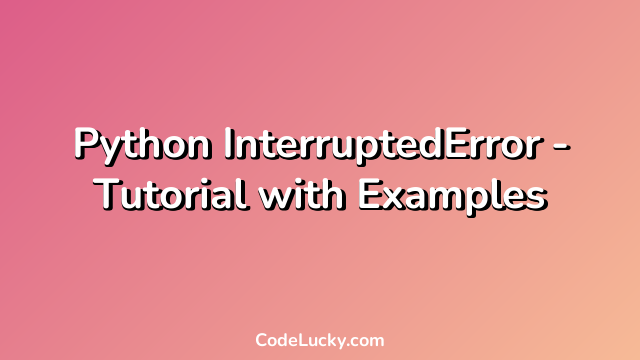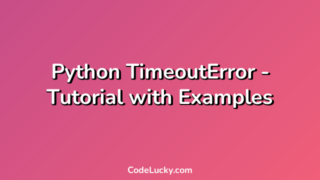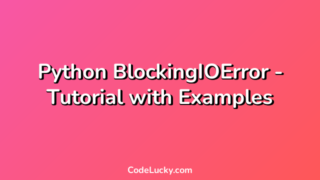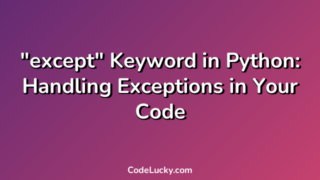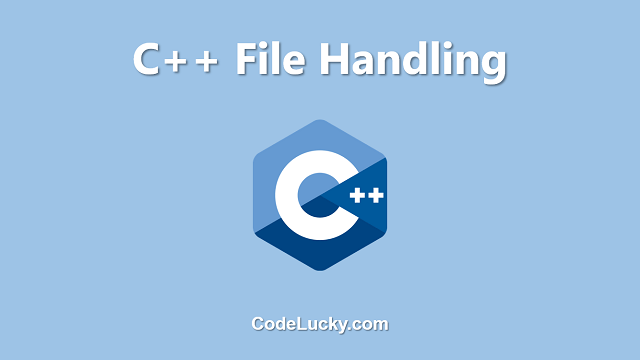When working with Python, it is possible to encounter an InterruptedError. This error is raised when a thread is interrupted by a signal while it is waiting on a blocking operation. It is most commonly encountered when working with input/output operations that rely on blocking calls, such as reading from a file or waiting for user input.
In this tutorial, we will take a closer look at the InterruptedError exception, covering what it is, what causes it, and how to handle it in your Python programs. We will also provide some examples of common scenarios where you might encounter this error, and show you how to fix them.
What is an InterruptedError?
The InterruptedError exception is raised when an operation in a Python program is interrupted by a signal before it can complete. Signals are a form of inter-process communication used primarily in Unix-like systems, and can be used to communicate between processes or to interrupt running processes. In the case of Python, signals can be used to interrupt blocking input/output operations that are waiting on user input or for data to read from a file or device.
The InterruptedError exception is a subclass of OSError, which means that it is used to represent errors related to the operating system. In this particular case, the error is related to a signal interrupting a blocking operation and preventing it from completing.
What causes an InterruptedError?
An InterruptedError is caused by a signal interrupting a blocking operation. Signals are used to interrupt processes and threads in Unix-like systems, and can be used to interrupt I/O operations that are waiting on user input or for data to be read from a file or device.
If a signal is received while an operation is waiting on a blocking call, the call will be interrupted and an InterruptedError will be raised. This can occur for a variety of reasons, such as a user hitting CTRL + C while a program is waiting for input or for data to be read from a file. It can also occur if a hardware device that a program is reading from is disconnected or otherwise unavailable.
How to handle an InterruptedError in Python?
When you encounter an InterruptedError in your Python code, you will need to handle it appropriately in order to prevent your program from crashing. There are several ways to handle an InterruptedError, depending on the specific use case and what you want your program to do in the event of an interruption.
One common method for handling an InterruptedError is to catch the exception using a try…except block, and then take some action based on the exception that was raised. For example:
import time
try:
# do some blocking operation here
time.sleep(10)
except InterruptedError:
print("Caught InterruptedError")
In this example, we are using the time.sleep() function to simulate a blocking operation. If an InterruptedError is raised while the function is running, we catch the exception and print a message indicating that it was caught.
Another way to handle an InterruptedError is to simply let it propagate up the stack and crash the program. This approach is generally not recommended, as it can lead to unexpected behavior and potentially leave your program in an unfinished or unstable state.
Examples of InterruptedError
Now that we have covered what an InterruptedError is and how to handle it, let’s take a look at some specific scenarios where you might encounter this error, and how to fix them.
Example 1: Interrupting a blocking I/O operation
One common scenario in which an InterruptedError can occur is when a program is waiting on input from the user, and the user interrupts the operation by pressing CTRL + C. In this case, the input function will be interrupted and an InterruptedError will be raised.
try:
# wait for user input
user_input = input("Enter something: ")
except InterruptedError:
print("Input interrupted by signal")
To fix this issue, you can add a signal handler that intercepts the interrupt signal and allows your program to gracefully exit. Here is an example:
import signal
def signal_handler(signum, frame):
print("Interrupted by signal")
exit()
signal.signal(signal.SIGINT, signal_handler)
try:
# wait for user input
user_input = input("Enter something: ")
except InterruptedError:
pass
In this example, we have defined a signal handler function that will be called when a SIGINT signal is received (which is the signal that is sent when the user presses CTRL + C). The signal handler prints a message and then calls the exit() function to gracefully exit the program.
Example 2: Reading from a file
Another common scenario where an InterruptedError can occur is when a program is reading from a file and the file is updated or deleted while the program is running. In this case, the read operation will be interrupted and an InterruptedError will be raised.
with open("myfile.txt", "r") as f:
contents = f.read()
To fix this issue, you can catch the exception and implement some custom exception handling logic. For example:
import os
with open("myfile.txt", "r") as f:
try:
contents = f.read()
except InterruptedError:
# check if file was deleted or moved
if not os.path.exists("myfile.txt"):
print("File not found")
else:
# handle other cases here
pass
In this example, we are catching the InterruptedError and then checking to see if the file we are reading from still exists. If the file has been deleted or moved, we print a message indicating that it was not found. Otherwise, we handle the exception in some other way.
Example 3: Working with hardware devices
Finally, another scenario where an InterruptedError can occur is when a program is reading from or writing to a hardware device, and the device becomes disconnected or otherwise unavailable. In this case, the I/O operation will be interrupted and an InterruptedError will be raised.
import serial
ser = serial.Serial('/dev/ttyUSB0')
while True:
try:
data = ser.readline()
# do something with data
except InterruptedError:
ser.close()
print("Connection lost")
To fix this issue, you can catch the exception and attempt to reconnect to the hardware device. For example:
import serial
ser = serial.Serial('/dev/ttyUSB0')
while True:
try:
data = ser.readline()
# do something with data
except InterruptedError:
ser.close()
print("Connection lost, attempting to reconnect...")
ser = serial.Serial('/dev/ttyUSB0')
In this example, we are catching the InterruptedError and then closing the serial port. We then attempt to reconnect to the device by creating a new Serial object and opening the port again.
Conclusion
In this tutorial, we have covered what an InterruptedError is, what causes it, and how to handle it in your Python programs. We have also provided some examples of common scenarios where you might encounter this error, and shown you how to fix them. By understanding how to handle exceptions such as InterruptedError, you can write more robust and reliable Python programs that are less prone to unexpected errors and crashes.