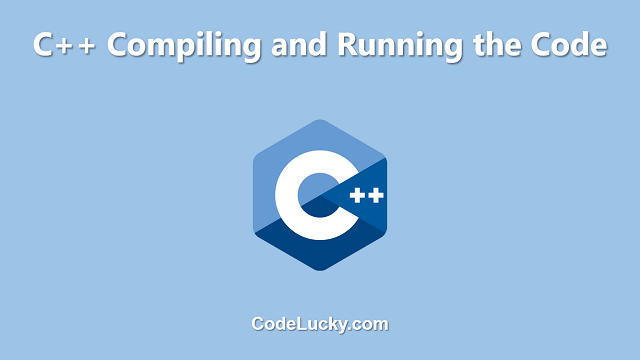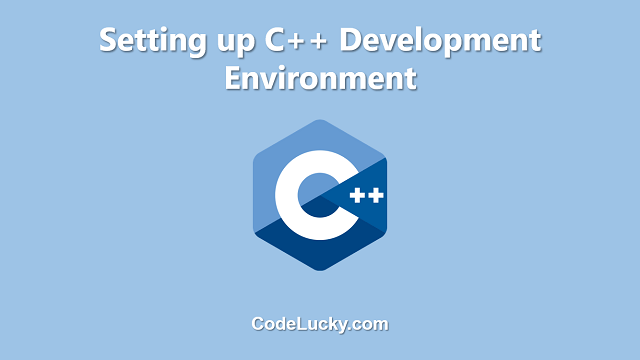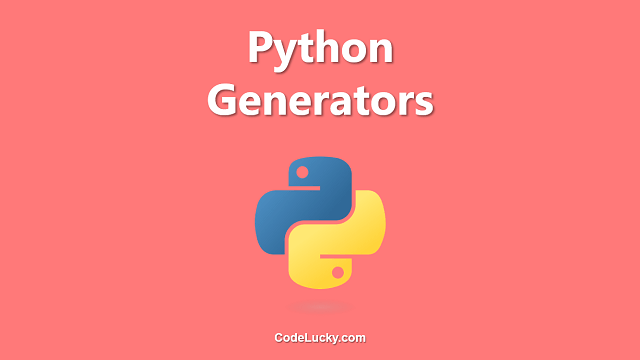Once you have set up your C++ development environment, you are ready to start writing and running C++ programs. In this article, we will walk you through the process of compiling and running a C++ program on your PC.
Writing the Code
The first step in running a C++ program is to write the code. You can use any text editor to write your code, but it is important to save the file with a .cpp file extension. This tells the compiler that the file contains C++ code.
Compiling the Code
Once the code is written, the next step is to compile it. Compiling is the process of converting human-readable code into machine-readable code that the computer can understand. To compile a C++ program, you will need to use the C++ compiler that you installed as part of setting up your development environment.
The command for compiling a C++ program will vary depending on the compiler you are using. For example, if you are using GCC, the command would be:
g++ -o outputfile.exe inputfile.cpp
This tells the GCC compiler to create an executable file named ‘outputfile.exe’ from the source file ‘inputfile.cpp’.
Running the Executable
Once the code has been compiled, the next step is to run the executable file. The executable file is the machine-readable code that the computer can understand and execute. You can run the executable file by typing the name of the file in the command-line interface and press enter. For example, if the executable file is named ‘outputfile.exe’, the command would be:
outputfile.exe
Debugging the Code
Debugging is the process of finding and fixing errors in the code. It is an important part of the development process, and it is likely that you will encounter errors while running your C++ program. There are many tools available for debugging C++ code, including integrated development environments (IDEs) such as Visual Studio, as well as command-line debuggers like GDB.
Conclusion
Compiling and running a C++ program on your PC is a simple process once you have set up your development environment. It involves writing the code, compiling it, and then running the executable file. Debugging is an important part of the process to find and fix errors in the code. With the right tools and a little practice, you will be able to write, compile, and run C++ programs on your PC with ease.