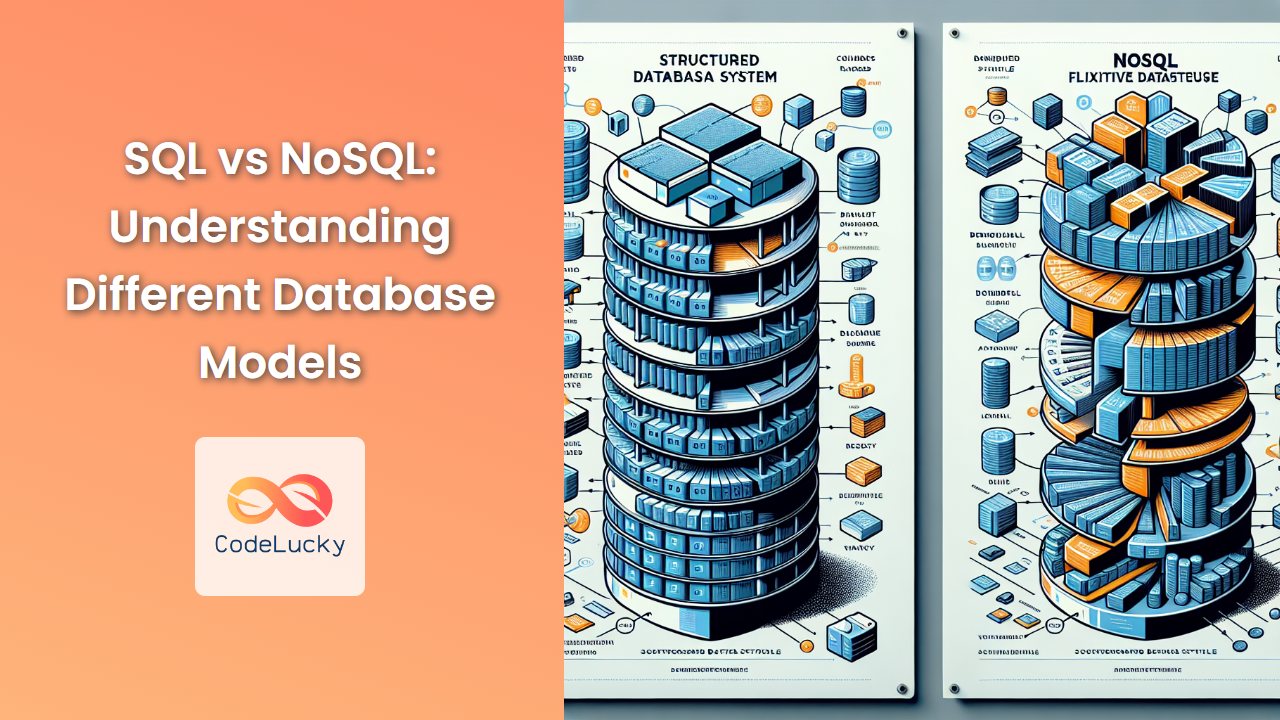SQL Self JOIN is a powerful technique that allows you to join a table to itself. This concept might seem counterintuitive at first, but it's an incredibly useful tool for querying hierarchical or recursive data structures within a single table. In this comprehensive guide, we'll explore the ins and outs of SQL Self JOIN, providing you with practical examples and real-world scenarios to master this essential SQL skill.
Understanding Self JOIN
A Self JOIN is a regular join, but the table is joined with itself. In essence, you're treating the same table as if it were two separate tables in your query. This technique is particularly useful when you need to compare rows within the same table or when working with hierarchical data.
🔑 Key Point: Self JOINs are not a special type of JOIN. They use standard JOIN syntax, but the same table appears on both sides of the JOIN operation.
Let's dive into some examples to illustrate how Self JOINs work and when they're useful.
Example 1: Employee Hierarchy
Imagine we have an employees table that contains information about employees, including their managers. Here's what our table might look like:
CREATE TABLE employees (
employee_id INT PRIMARY KEY,
first_name VARCHAR(50),
last_name VARCHAR(50),
manager_id INT
);
INSERT INTO employees (employee_id, first_name, last_name, manager_id)
VALUES
(1, 'John', 'Doe', NULL),
(2, 'Jane', 'Smith', 1),
(3, 'Bob', 'Johnson', 1),
(4, 'Alice', 'Williams', 2),
(5, 'Charlie', 'Brown', 2),
(6, 'David', 'Lee', 3);
Now, let's say we want to display each employee along with their manager's name. We can use a Self JOIN to accomplish this:
SELECT
e.employee_id,
e.first_name AS employee_first_name,
e.last_name AS employee_last_name,
m.first_name AS manager_first_name,
m.last_name AS manager_last_name
FROM
employees e
LEFT JOIN
employees m ON e.manager_id = m.employee_id;
This query will produce the following result:
| employee_id | employee_first_name | employee_last_name | manager_first_name | manager_last_name |
|---|---|---|---|---|
| 1 | John | Doe | NULL | NULL |
| 2 | Jane | Smith | John | Doe |
| 3 | Bob | Johnson | John | Doe |
| 4 | Alice | Williams | Jane | Smith |
| 5 | Charlie | Brown | Jane | Smith |
| 6 | David | Lee | Bob | Johnson |
📌 Note: We use a LEFT JOIN here to ensure that employees without a manager (like John Doe) are still included in the result set.
Example 2: Finding Duplicate Records
Self JOINs can be incredibly useful for identifying duplicate records in a table. Let's consider a scenario where we have a customers table, and we want to find customers with the same last name and city.
CREATE TABLE customers (
customer_id INT PRIMARY KEY,
first_name VARCHAR(50),
last_name VARCHAR(50),
city VARCHAR(50)
);
INSERT INTO customers (customer_id, first_name, last_name, city)
VALUES
(1, 'John', 'Smith', 'New York'),
(2, 'Jane', 'Doe', 'Los Angeles'),
(3, 'Bob', 'Smith', 'New York'),
(4, 'Alice', 'Johnson', 'Chicago'),
(5, 'Charlie', 'Brown', 'Los Angeles'),
(6, 'David', 'Smith', 'Chicago');
To find customers with the same last name and city, we can use the following Self JOIN:
SELECT
c1.customer_id AS customer1_id,
c1.first_name AS customer1_first_name,
c1.last_name AS customer1_last_name,
c1.city AS customer1_city,
c2.customer_id AS customer2_id,
c2.first_name AS customer2_first_name,
c2.last_name AS customer2_last_name,
c2.city AS customer2_city
FROM
customers c1
JOIN
customers c2 ON c1.last_name = c2.last_name
AND c1.city = c2.city
AND c1.customer_id < c2.customer_id;
This query will return:
| customer1_id | customer1_first_name | customer1_last_name | customer1_city | customer2_id | customer2_first_name | customer2_last_name | customer2_city |
|---|---|---|---|---|---|---|---|
| 1 | John | Smith | New York | 3 | Bob | Smith | New York |
🔍 Explanation: This query joins the customers table with itself, matching rows where the last name and city are the same, but the customer IDs are different. The condition c1.customer_id < c2.customer_id ensures that we don't get duplicate pairs in reverse order.
Example 3: Finding Consecutive Dates
Self JOINs can also be useful for analyzing time-series data. Let's say we have a sales table with daily sales data, and we want to find consecutive days where sales increased.
CREATE TABLE sales (
sale_date DATE PRIMARY KEY,
total_sales DECIMAL(10, 2)
);
INSERT INTO sales (sale_date, total_sales)
VALUES
('2023-06-01', 1000.00),
('2023-06-02', 1200.00),
('2023-06-03', 1100.00),
('2023-06-04', 1300.00),
('2023-06-05', 1400.00),
('2023-06-06', 1350.00),
('2023-06-07', 1500.00);
To find consecutive days with increasing sales, we can use this Self JOIN:
SELECT
s1.sale_date AS date1,
s1.total_sales AS sales1,
s2.sale_date AS date2,
s2.total_sales AS sales2
FROM
sales s1
JOIN
sales s2 ON s2.sale_date = DATE_ADD(s1.sale_date, INTERVAL 1 DAY)
WHERE
s2.total_sales > s1.total_sales;
This query will produce:
| date1 | sales1 | date2 | sales2 |
|---|---|---|---|
| 2023-06-01 | 1000.00 | 2023-06-02 | 1200.00 |
| 2023-06-03 | 1100.00 | 2023-06-04 | 1300.00 |
| 2023-06-04 | 1300.00 | 2023-06-05 | 1400.00 |
| 2023-06-06 | 1350.00 | 2023-06-07 | 1500.00 |
📊 Analysis: This query joins each day's sales with the next day's sales, filtering for cases where the next day's sales are higher. It effectively identifies periods of consecutive sales growth.
Best Practices for Using Self JOINs
-
Use Aliases: Always use meaningful aliases for your tables in Self JOINs. This improves readability and helps prevent ambiguity.
-
Be Mindful of Performance: Self JOINs can be computationally expensive, especially on large tables. Use appropriate indexing and consider alternative approaches for very large datasets.
-
Use the Appropriate JOIN Type: Depending on your use case, you might need INNER JOIN, LEFT JOIN, or even FULL OUTER JOIN. Choose the one that best fits your requirements.
-
Avoid Infinite Loops: When working with hierarchical data, be careful to avoid infinite loops. Use additional conditions or recursive CTEs when necessary.
-
Consider Using CTEs: For complex Self JOINs, Common Table Expressions (CTEs) can make your queries more readable and maintainable.
Advanced Self JOIN Techniques
Recursive CTEs
For hierarchical data with unknown depth, recursive Common Table Expressions (CTEs) can be more efficient than multiple Self JOINs. Here's an example using our employees table to get all levels of management for an employee:
WITH RECURSIVE emp_hierarchy AS (
SELECT employee_id, first_name, last_name, manager_id, 0 AS level
FROM employees
WHERE employee_id = 6 -- Starting with David Lee
UNION ALL
SELECT e.employee_id, e.first_name, e.last_name, e.manager_id, eh.level + 1
FROM employees e
JOIN emp_hierarchy eh ON e.employee_id = eh.manager_id
)
SELECT * FROM emp_hierarchy;
This query will return:
| employee_id | first_name | last_name | manager_id | level |
|---|---|---|---|---|
| 6 | David | Lee | 3 | 0 |
| 3 | Bob | Johnson | 1 | 1 |
| 1 | John | Doe | NULL | 2 |
🌳 Hierarchical Data: This recursive CTE starts with David Lee and climbs up the management hierarchy until it reaches the top-level manager.
Self JOIN with Window Functions
Self JOINs can be combined with window functions for powerful analysis. Let's use our sales table to compare each day's sales with the average sales of the previous 3 days:
WITH daily_avg AS (
SELECT
sale_date,
total_sales,
AVG(total_sales) OVER (
ORDER BY sale_date
ROWS BETWEEN 3 PRECEDING AND 1 PRECEDING
) AS avg_prev_3_days
FROM sales
)
SELECT
sale_date,
total_sales,
avg_prev_3_days,
total_sales - avg_prev_3_days AS difference
FROM daily_avg
WHERE avg_prev_3_days IS NOT NULL
ORDER BY sale_date;
This query will produce:
| sale_date | total_sales | avg_prev_3_days | difference |
|---|---|---|---|
| 2023-06-04 | 1300.00 | 1100.00 | 200.00 |
| 2023-06-05 | 1400.00 | 1200.00 | 200.00 |
| 2023-06-06 | 1350.00 | 1266.67 | 83.33 |
| 2023-06-07 | 1500.00 | 1350.00 | 150.00 |
📈 Trend Analysis: This query uses a window function to calculate the moving average, then compares each day's sales to this average, providing insights into sales trends.
Conclusion
SQL Self JOINs are a powerful tool in your data analysis toolkit. They allow you to compare rows within the same table, work with hierarchical data, identify patterns, and perform complex time-series analysis. While they can be conceptually challenging at first, mastering Self JOINs will significantly enhance your SQL skills and enable you to tackle a wide range of data analysis problems efficiently.
Remember, the key to using Self JOINs effectively is to clearly understand your data structure and the relationships you're trying to explore. With practice and experience, you'll find that Self JOINs become an indispensable part of your SQL repertoire, opening up new possibilities for data analysis and insights.
🚀 Pro Tip: Always test your Self JOIN queries on small datasets first to ensure they're producing the expected results before running them on large tables. This practice will save you time and computational resources in the long run.
By mastering Self JOINs, you're taking a significant step towards becoming an advanced SQL user. Keep practicing with different scenarios, and you'll soon find yourself using this technique with confidence and creativity in your data analysis projects.