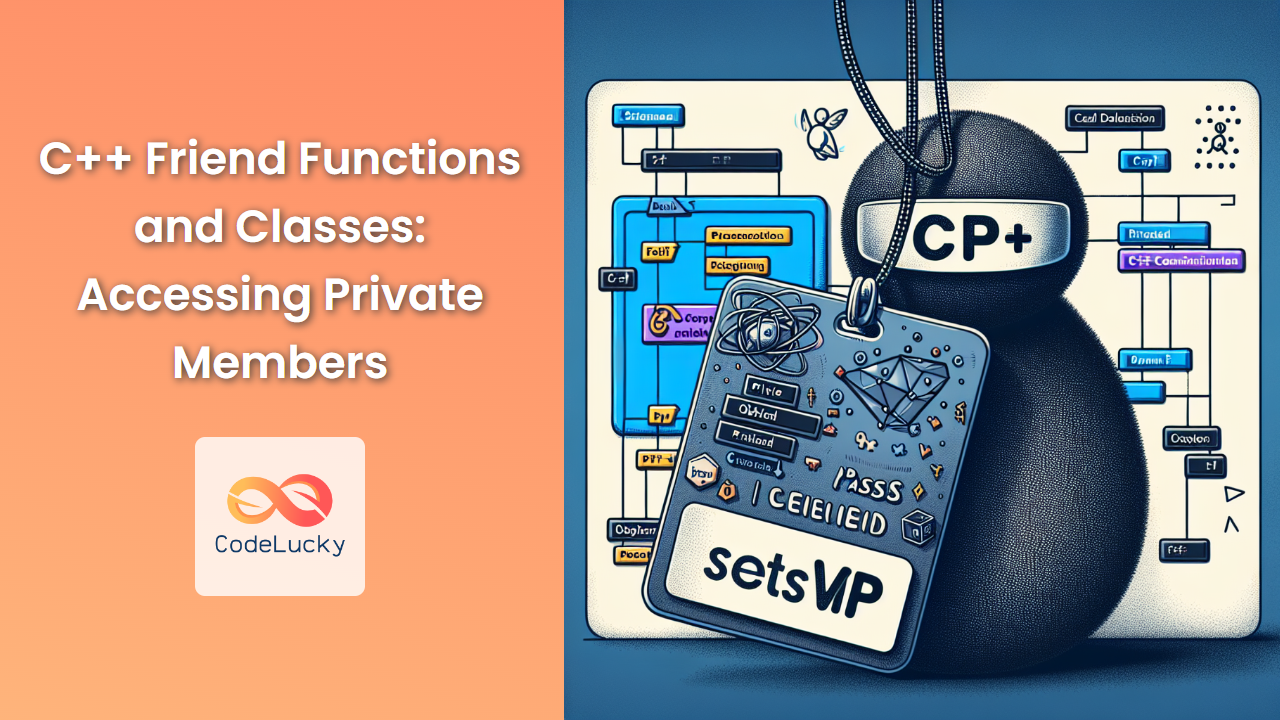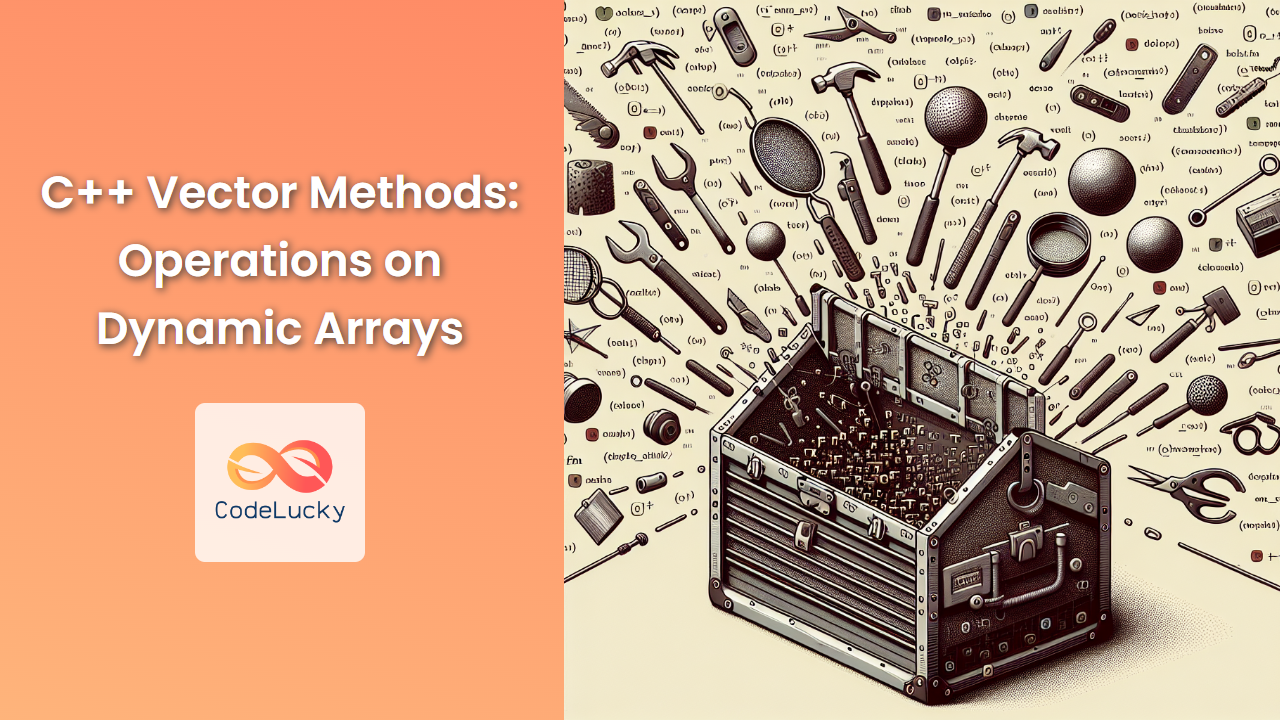In C++, encapsulation is a fundamental principle that helps maintain data integrity by restricting access to an object's internal state. However, there are situations where you might want to grant special access to certain functions or classes. This is where friend functions and friend classes come into play. They provide a controlled way to break encapsulation, allowing external entities to access private and protected members of a class.
Understanding Friend Functions
Friend functions are non-member functions that have been granted special access to a class's private and protected members. They are declared within the class using the friend keyword but are defined outside the class scope.
Let's dive into an example to illustrate how friend functions work:
#include <iostream>
using namespace std;
class BankAccount {
private:
string accountHolder;
double balance;
public:
BankAccount(string name, double initialBalance) : accountHolder(name), balance(initialBalance) {}
friend void displayAccountInfo(const BankAccount& account);
};
void displayAccountInfo(const BankAccount& account) {
cout << "Account Holder: " << account.accountHolder << endl;
cout << "Balance: $" << account.balance << endl;
}
int main() {
BankAccount myAccount("John Doe", 1000.0);
displayAccountInfo(myAccount);
return 0;
}
In this example, displayAccountInfo is a friend function of the BankAccount class. It can access the private members accountHolder and balance directly.
Output:
Account Holder: John Doe
Balance: $1000
🔑 Key Point: Friend functions can access private and protected members of a class, but they are not member functions of that class.
Friend Functions with Multiple Classes
Friend functions can also be used to access private members of multiple classes. This is particularly useful when you need to perform operations that involve two or more classes.
Let's look at an example:
#include <iostream>
using namespace std;
class Circle; // Forward declaration
class Rectangle {
private:
double width;
double height;
public:
Rectangle(double w, double h) : width(w), height(h) {}
friend bool isLarger(const Rectangle& rect, const Circle& circle);
};
class Circle {
private:
double radius;
public:
Circle(double r) : radius(r) {}
friend bool isLarger(const Rectangle& rect, const Circle& circle);
};
bool isLarger(const Rectangle& rect, const Circle& circle) {
double rectArea = rect.width * rect.height;
double circleArea = 3.14159 * circle.radius * circle.radius;
return rectArea > circleArea;
}
int main() {
Rectangle rect(5, 4);
Circle circle(2);
if (isLarger(rect, circle)) {
cout << "The rectangle is larger than the circle." << endl;
} else {
cout << "The circle is larger than or equal to the rectangle." << endl;
}
return 0;
}
In this example, isLarger is a friend function of both Rectangle and Circle classes. It can access private members of both classes to compare their areas.
Output:
The rectangle is larger than the circle.
💡 Pro Tip: When using friend functions with multiple classes, make sure to forward declare the classes if necessary to avoid compilation errors.
Friend Classes
In addition to friend functions, C++ also allows entire classes to be declared as friends. This means that all member functions of the friend class can access private and protected members of the class granting friendship.
Here's an example to illustrate friend classes:
#include <iostream>
#include <string>
using namespace std;
class Student; // Forward declaration
class Teacher {
private:
string name;
public:
Teacher(string n) : name(n) {}
void assignGrade(Student& student, char grade);
};
class Student {
private:
string name;
char grade;
public:
Student(string n) : name(n), grade('N') {}
friend class Teacher; // Teacher is a friend class of Student
void displayInfo() {
cout << "Student: " << name << ", Grade: " << grade << endl;
}
};
void Teacher::assignGrade(Student& student, char grade) {
student.grade = grade; // Can access private member of Student
cout << name << " assigned grade " << grade << " to " << student.name << endl;
}
int main() {
Student alice("Alice");
Teacher mrSmith("Mr. Smith");
alice.displayInfo();
mrSmith.assignGrade(alice, 'A');
alice.displayInfo();
return 0;
}
In this example, the Teacher class is declared as a friend of the Student class. This allows the assignGrade function of Teacher to access the private grade member of Student.
Output:
Student: Alice, Grade: N
Mr. Smith assigned grade A to Alice
Student: Alice, Grade: A
🔒 Security Note: While friend classes provide flexibility, they should be used judiciously as they can potentially violate encapsulation principles if overused.
Friend Member Functions
It's also possible to declare specific member functions of a class as friends, rather than the entire class. This provides more fine-grained control over which functions have access to private members.
Let's modify our previous example to illustrate this:
#include <iostream>
#include <string>
using namespace std;
class Student; // Forward declaration
class Teacher {
private:
string name;
public:
Teacher(string n) : name(n) {}
void assignGrade(Student& student, char grade);
void viewStudentInfo(const Student& student);
};
class Student {
private:
string name;
char grade;
double gpa;
public:
Student(string n, double g) : name(n), grade('N'), gpa(g) {}
// Only assignGrade is a friend function
friend void Teacher::assignGrade(Student& student, char grade);
void displayInfo() {
cout << "Student: " << name << ", Grade: " << grade << ", GPA: " << gpa << endl;
}
};
void Teacher::assignGrade(Student& student, char grade) {
student.grade = grade; // Can access private member of Student
cout << name << " assigned grade " << grade << " to " << student.name << endl;
}
void Teacher::viewStudentInfo(const Student& student) {
// This function is not a friend, so it can't access private members
// cout << student.name << "'s GPA is " << student.gpa << endl; // This would cause a compilation error
cout << "Teacher " << name << " cannot access private student information." << endl;
}
int main() {
Student alice("Alice", 3.8);
Teacher mrSmith("Mr. Smith");
alice.displayInfo();
mrSmith.assignGrade(alice, 'A');
alice.displayInfo();
mrSmith.viewStudentInfo(alice);
return 0;
}
In this modified example, only the assignGrade function of Teacher is declared as a friend of Student. The viewStudentInfo function does not have friend access.
Output:
Student: Alice, Grade: N, GPA: 3.8
Mr. Smith assigned grade A to Alice
Student: Alice, Grade: A, GPA: 3.8
Teacher Mr. Smith cannot access private student information.
📚 Learning Point: Friend member functions provide a way to grant access to specific functions of a class, maintaining a higher level of encapsulation compared to making the entire class a friend.
Best Practices and Considerations
While friend functions and classes can be useful, they should be used judiciously. Here are some best practices and considerations:
-
Limited Use: Use friend functions and classes sparingly. Overuse can lead to tightly coupled code and make maintenance difficult.
-
Encapsulation: Remember that friends break encapsulation. Always consider if there's a way to achieve your goal without using friends.
-
Const Correctness: When declaring friend functions that don't modify the object, make sure to use const references.
-
Placement: Declare friend functions at the beginning or end of the class definition for better readability.
-
Forward Declarations: Use forward declarations when necessary to avoid circular dependencies.
-
Documentation: Clearly document why a function or class is declared as a friend to help other developers understand your design decisions.
Let's look at an example that demonstrates some of these best practices:
#include <iostream>
#include <cmath>
using namespace std;
class Point2D; // Forward declaration
class GeometryUtils {
public:
static double calculateDistance(const Point2D& p1, const Point2D& p2);
};
class Point2D {
private:
double x, y;
public:
Point2D(double xCoord, double yCoord) : x(xCoord), y(yCoord) {}
void display() const {
cout << "(" << x << ", " << y << ")" << endl;
}
// Friend function declaration at the end of the class
friend double GeometryUtils::calculateDistance(const Point2D& p1, const Point2D& p2);
};
// Friend function definition
double GeometryUtils::calculateDistance(const Point2D& p1, const Point2D& p2) {
double dx = p1.x - p2.x;
double dy = p1.y - p2.y;
return sqrt(dx*dx + dy*dy);
}
int main() {
Point2D point1(0, 0);
Point2D point2(3, 4);
cout << "Point 1: ";
point1.display();
cout << "Point 2: ";
point2.display();
double distance = GeometryUtils::calculateDistance(point1, point2);
cout << "Distance between points: " << distance << endl;
return 0;
}
This example demonstrates:
- Forward declaration of
Point2D - Use of
constreferences in the friend function - Placement of the friend declaration at the end of the class
- A static method in
GeometryUtilsas a friend function, showing a practical use case
Output:
Point 1: (0, 0)
Point 2: (3, 4)
Distance between points: 5
🏆 Pro Tip: When designing your classes, always ask yourself if a friend function or class is truly necessary. Often, you can achieve the same result by adding public methods or restructuring your code.
Conclusion
Friend functions and classes in C++ provide a powerful mechanism for granting controlled access to private and protected members of a class. They can be particularly useful in scenarios where you need to perform operations that involve multiple classes or when you want to separate certain functionality from the class itself.
However, it's crucial to use this feature judiciously. Overuse of friend functions and classes can lead to tightly coupled code and potentially violate the principles of encapsulation. Always consider alternative designs before resorting to friends, and when you do use them, make sure to document your reasoning clearly.
By following best practices and understanding the implications of using friends, you can leverage this feature effectively in your C++ programs, creating more flexible and maintainable code.
Remember, with great power comes great responsibility. Use friend functions and classes wisely, and they can be valuable tools in your C++ programming toolkit.