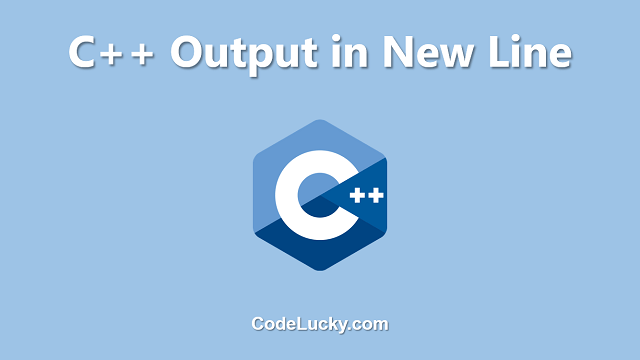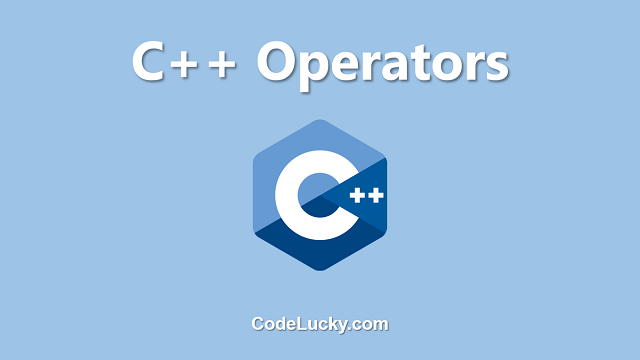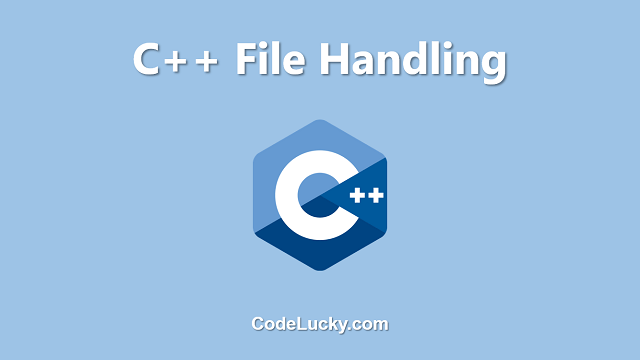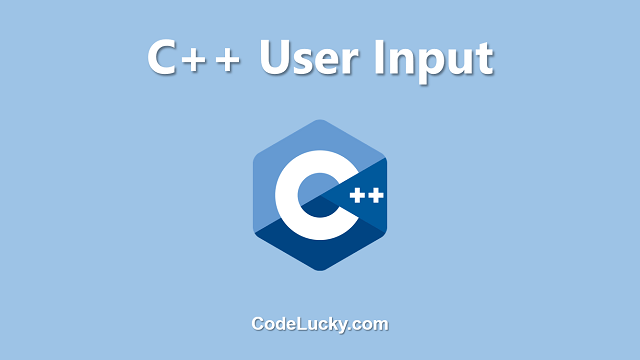In C++, the process of printing text in a new line is called line breaking. This is an essential feature in any programming language, as it allows for proper formatting of the output on the screen or in a file. There are several ways to achieve line-breaking in C++, and in this article, we will discuss the most common methods.
Using the endl Manipulator
The endl manipulator is the most commonly used method for inserting a newline character in C++. It is defined in the iostream library and can be used with the cout function. The endl manipulator inserts a newline character and also flushes the output buffer, which means that it forces any buffered output to be written to the console or file immediately.
#include <iostream>
using namespace std;
int main() {
cout << "Hello, " << endl;
cout << "world!" << endl;
return 0;
}
The above code will output:
Hello, world!
Using the ‘\n’ Character
Another method of inserting a newline character in C++ is by using the '\n' character. This character is called the newline character, and it is used to represent a line break in many programming languages, including C++. The '\n' character can be used with the cout function or with a string variable.
#include <iostream>
using namespace std;
int main() {
cout << "Hello,\nworld!";
return 0;
}
The above code will output:
Hello, world!
Using the ‘\r’ Character
The '\r' character is also known as the Carriage Return character, which is also used to represent a line break in some operating systems. The '\r' character moves the cursor to the beginning of the current line, but it doesn’t insert a new line. It’s used with '\n' together to create a new line.
#include <iostream>
using namespace std;
int main() {
cout << "Hello,\r\nworld!";
return 0;
}
The above code will output:
Hello, world!
Conclusion
In this article, we have discussed the three most common ways of inserting a newline character in C++. The endl manipulator is the most widely used method, as it is easy to use and also flushes the output buffer. The '\n' and '\r' characters are also used to insert newline characters, but they do not flush the output buffer. It is important to note that different operating systems may handle newline characters differently, so it is important to test your code on different systems to ensure that it works as intended. Additionally, when writing to a file, it is important to use the appropriate newline character for the file format, otherwise the file may not be readable on other systems. Overall, understanding and utilizing line breaking in C++ is a fundamental aspect of programming and can greatly improve the readability and formatting of your output.