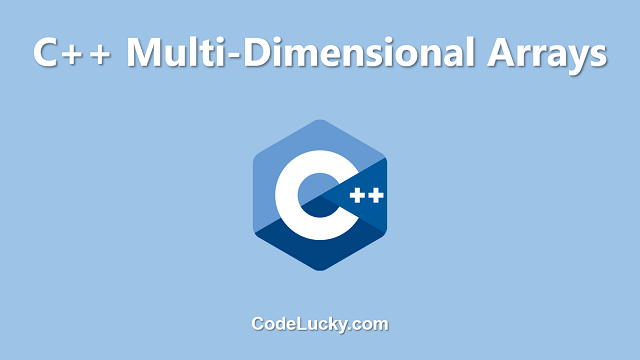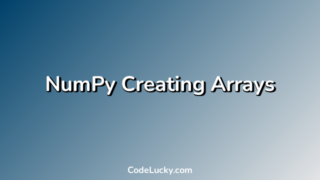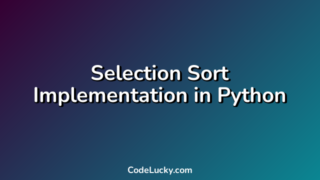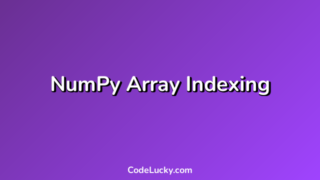In C++, a multi-dimensional array is an array of arrays. It is a data structure that allows you to store multiple values of the same data type in a single variable. Multi-dimensional arrays are useful for storing and manipulating large amounts of data, such as a matrix or a table.
Declaring Multi-Dimensional Arrays
There are two ways to declare a multi-dimensional array in C++. The first way is to use the syntax:
data_type array_name[size1][size2]...[sizeN];
For example, to declare a 2-dimensional array of integers with 3 rows and 4 columns, you can use the following code:
int arr[3][4];
The second way to declare a multi-dimensional array is to use a nested array initializer. This method allows you to initialize the array with values at the time of declaration. Here is an example of a 2-dimensional array of integers with 3 rows and 4 columns initialized with values:
int arr[3][4] = {
{1, 2, 3, 4},
{5, 6, 7, 8},
{9, 10, 11, 12}
};
Accessing Elements of a Multi-Dimensional Array
To access the elements of a multi-dimensional array, you can use the same syntax as a regular array. You can use the array name followed by the indices of the element you want to access, separated by square brackets. Here is an example of how to access the element in the second row and third column of the 2-dimensional array declared above:
std::cout << arr[1][2]; // Output: 7
Looping Through Multi-Dimensional Arrays
To loop through the elements of a multi-dimensional array, you can use nested loops. The outer loop is used to iterate through the rows of the array, and the inner loop is used to iterate through the columns. Here is an example of a nested for loop that iterates through a 2-dimensional array of integers:
int arr[3][4] = {
{1, 2, 3, 4},
{5, 6, 7, 8},
{9, 10, 11, 12}
};
for (int i = 0; i < 3; i++) {
for (int j = 0; j < 4; j++) {
std::cout << arr[i][j] << " ";
}
std::cout << std::endl;
}
Output:
1 2 3 4
5 6 7 8
9 10 11 12
Passing Multi-Dimensional Arrays to Functions
To pass a multi-dimensional array to a function, you can use the same syntax as passing a regular array. However, when declaring a function that takes a multi-dimensional array as an argument, you need to specify the size of all but the first dimension. Here is an example of a function that takes a 2-dimensional array of integers as an argument and prints its elements:
void printArray(int arr[][4], int rows) {
for (int i = 0; i < rows; i++) {
for (int j = 0; j < 4; j++) {
std::cout << arr[i][j] << " ";
}
std::cout << std::endl;
}
}
int main() {
int arr[3][4] = {
{1, 2, 3, 4},
{5, 6, 7, 8},
{9, 10, 11, 12}
};
printArray(arr, 3);
return 0;
}
It is also possible to pass multi-dimensional arrays using pointers. This allows for more flexibility in terms of array size and can be useful in certain situations. Here is an example of a function that takes a 2-dimensional array of integers as a pointer and prints its elements:
void printArray(int* arr, int rows, int cols) {
for (int i = 0; i < rows; i++) {
for (int j = 0; j < cols; j++) {
std::cout << *((arr + i*cols) + j) << " ";
}
std::cout << std::endl;
}
}
int main() {
int arr[3][4] = {
{1, 2, 3, 4},
{5, 6, 7, 8},
{9, 10, 11, 12}
};
printArray((int*)arr, 3, 4);
return 0;
}
Conclusion
Multi-dimensional arrays are a powerful data structure in C++ that allows for the storage and manipulation of large amounts of data. They can be declared and initialized in multiple ways, accessed using indices, and iterated through using nested loops. They can also be passed to functions for further processing and manipulation. Understanding how to use multi-dimensional arrays is an important aspect of programming in C++.