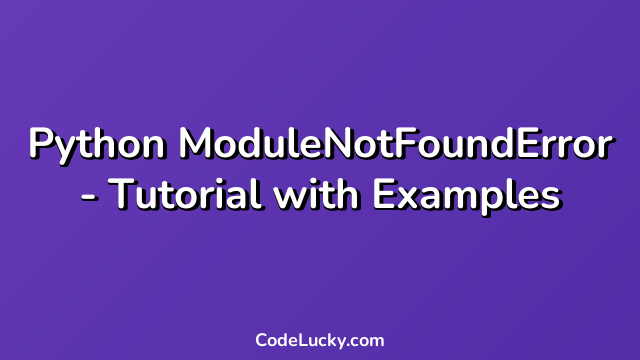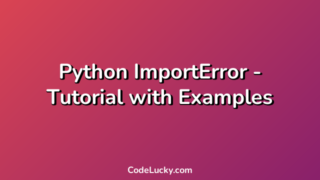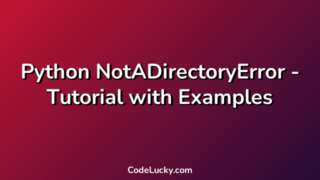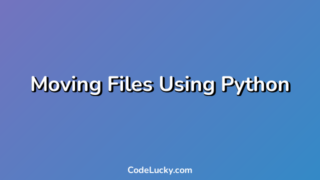In Python, modules are reusable units of code that can be imported into another program. An error that can occur while importing a module is ModuleNotFoundError. This error is usually caused by a missing or incorrect module name, or by a problem with the search path for modules.
This tutorial will teach you everything you need to know about the Python ModuleNotFoundError, including what it is, how to fix it, and several examples.
What is ModuleNotFoundError in Python?
The ModuleNotFoundError is a Python error that occurs when a module cannot be found during the import process. This error can occur in a variety of situations, but the most common reason is usually a missing or incorrectly named module.
For example, suppose you try to import the math module:
import math
If the math module does not exist, or is not in the correct location, you will see the following error:
ModuleNotFoundError: No module named 'math'
Common Causes of ModuleNotFoundError
The ModuleNotFoundError usually occurs due to one of the following reasons:
- The module name is misspelled or incorrect.
- The module does not exist in the Python distribution you are using.
- The module is not installed in the correct location.
- The module search path is not set up correctly.
These issues can be resolved using various methods, which we will discuss below.
How to Fix ModuleNotFoundError in Python?
There are several methods you can use to fix the ModuleNotFoundError in Python:
- Check the module name
- Check the Python installation
- Check the module search path
- Install missing modules
- Use the sys.path.append method
Check the module name
The first thing to check when you get a ModuleNotFoundError in Python is the name of the module. Make sure that you have spelled the module name correctly, and that you are importing the correct module for your requirements.
For example, suppose you want to import the math module:
import math
If you misspell the name of the module as follows:
import maths
You will receive the following error:
ModuleNotFoundError: No module named 'maths'
Check the Python installation
If you are sure that the module name is correct and you are still getting the ModuleNotFoundError in Python, you should check your Python installation to make sure that the module is installed.
You can check if a module is installed or not by running the following command:
python -m pip list
This command will list all the modules that are installed in your Python installation. You can then search for the module that is causing the issue.
If the module is not installed, you can install it using pip:
python -m pip install module_name
For example, to install the math module, you can run the following command:
python -m pip install math
Check the module search path
Python uses a module search path to locate modules that are imported in a program. If the module is installed in a different location, you need to add the path to the module search path so that Python can find and import the module.
The module search path is stored in the sys.path variable. You can print the sys.path variable to see the current module search path:
import sys print(sys.path)
This will show you the current module search path. If you want to add a new path to the module search path, you can use the sys.path.append method:
import sys
sys.path.append('/path/to/module')
Replace ‘/path/to/module’ with the actual path to the module on your system.
Install missing modules
If the module is missing and you know the name of the module, you can install it using pip:
pip install module_name
Use the sys.path.append method
If you have a module stored in a custom location, you can add the location to the module search path using the sys.path.append method.
For example, suppose you have a module stored in the following location:
C:\Users\YourName\Documents\PythonModules\mymodule.py
You can add this location to the module search path as follows:
import sys
sys.path.append('C:\Users\YourName\Documents\PythonModules')
import mymodule
This will add the ‘PythonModules’ directory to the module search path and allow you to import the mymodule module.
Examples of ModuleNotFoundError
Here are some examples of common scenarios that can lead to a ModuleNotFoundError in Python:
Example 1: Module Not Installed
If the module is not installed, you will see the following error:
ModuleNotFoundError: No module named 'module_name'
You can install the module using pip as follows:
pip install module_name
Example 2: Module Not Found in the Current Directory
If the module is not found in the current directory, you will see the following error:
ModuleNotFoundError: No module named 'module_name'
You can move the module to the current directory, or to a directory in the module search path.
Example 3: Module Not Found in Custom Location
If the module is stored in a custom location, you can add the location to the module search path using the sys.path.append method, as shown below:
import sys
sys.path.append('/path/to/module')
import module_name
Replace ‘/path/to/module’ with the actual path to the module on your system.
Example 4: Module Name Misspelled
If the module name is misspelled, you will see the following error:
ModuleNotFoundError: No module named 'module_name'
You should make sure that you have spelled the module name correctly in your program.
Conclusion
The ModuleNotFoundError is a common error that can occur when working with modules in Python. This error is usually caused by a missing or incorrectly named module, or by a problem with the module search path. In this tutorial, we discussed several methods for resolving this error, including checking the module name, checking the Python installation, checking the module search path, and installing missing modules. We also demonstrated several examples of this error and how to solve them.