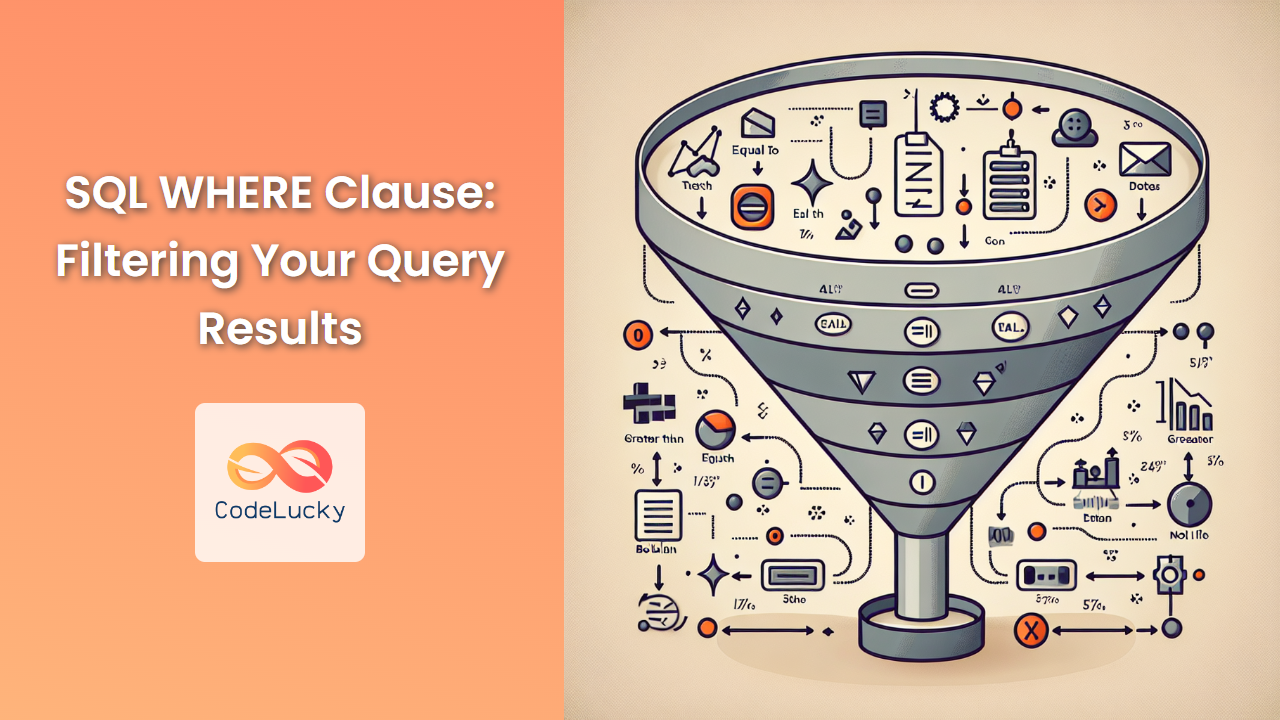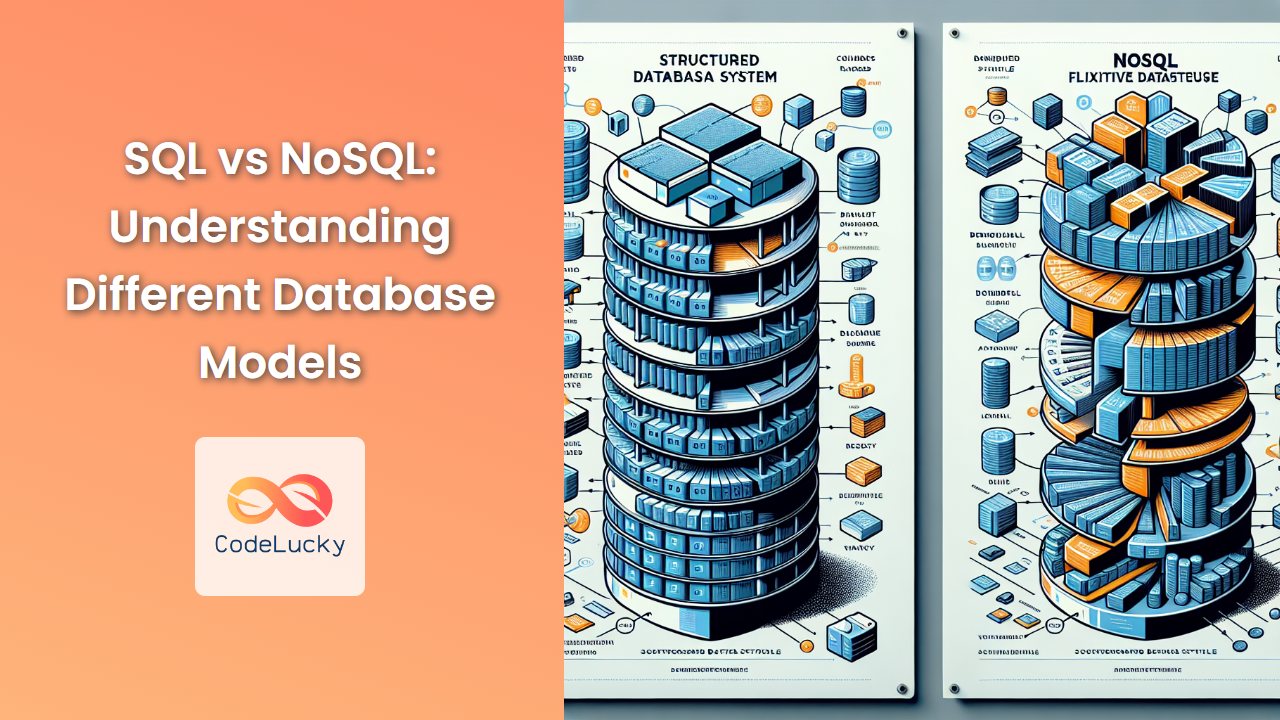SQL, or Structured Query Language, is the backbone of database management systems. One of its most powerful features is the WHERE clause, which allows you to filter your query results based on specific conditions. This article will dive deep into the WHERE clause, exploring its syntax, usage, and various applications in real-world scenarios.
Understanding the WHERE Clause
The WHERE clause is used in SQL statements to filter records based on specified conditions. It's typically placed after the FROM clause in a SELECT, UPDATE, or DELETE statement. The basic syntax is:
SELECT column1, column2, ...
FROM table_name
WHERE condition;
The condition in the WHERE clause can be a simple comparison or a complex logical expression. Let's explore various ways to use the WHERE clause effectively.
Simple Comparisons
🔍 Simple comparisons are the most basic use of the WHERE clause. They involve comparing a column value to a specific value using comparison operators.
Example 1: Equality Comparison
Let's say we have a table called employees with the following data:
| employee_id | first_name | last_name | department | salary |
|---|---|---|---|---|
| 1 | John | Doe | Sales | 50000 |
| 2 | Jane | Smith | Marketing | 60000 |
| 3 | Mike | Johnson | IT | 75000 |
| 4 | Sarah | Williams | HR | 55000 |
| 5 | David | Brown | Sales | 52000 |
To find all employees in the Sales department:
SELECT *
FROM employees
WHERE department = 'Sales';
Result:
| employee_id | first_name | last_name | department | salary |
|---|---|---|---|---|
| 1 | John | Doe | Sales | 50000 |
| 5 | David | Brown | Sales | 52000 |
Example 2: Greater Than Comparison
To find employees with a salary greater than 60000:
SELECT first_name, last_name, salary
FROM employees
WHERE salary > 60000;
Result:
| first_name | last_name | salary |
|---|---|---|
| Mike | Johnson | 75000 |
Using Logical Operators
🧠 The WHERE clause becomes even more powerful when combined with logical operators like AND, OR, and NOT.
Example 3: Using AND
To find employees in the Sales department with a salary greater than 51000:
SELECT *
FROM employees
WHERE department = 'Sales' AND salary > 51000;
Result:
| employee_id | first_name | last_name | department | salary |
|---|---|---|---|---|
| 5 | David | Brown | Sales | 52000 |
Example 4: Using OR
To find employees in either the Sales or Marketing department:
SELECT first_name, last_name, department
FROM employees
WHERE department = 'Sales' OR department = 'Marketing';
Result:
| first_name | last_name | department |
|---|---|---|
| John | Doe | Sales |
| Jane | Smith | Marketing |
| David | Brown | Sales |
Example 5: Using NOT
To find all employees not in the IT department:
SELECT first_name, last_name, department
FROM employees
WHERE NOT department = 'IT';
Result:
| first_name | last_name | department |
|---|---|---|
| John | Doe | Sales |
| Jane | Smith | Marketing |
| Sarah | Williams | HR |
| David | Brown | Sales |
Working with NULL Values
⚠️ When dealing with NULL values, it's important to use IS NULL or IS NOT NULL instead of = or !=.
Example 6: Finding NULL Values
Let's add a new column bonus to our employees table:
| employee_id | first_name | last_name | department | salary | bonus |
|---|---|---|---|---|---|
| 1 | John | Doe | Sales | 50000 | 2000 |
| 2 | Jane | Smith | Marketing | 60000 | NULL |
| 3 | Mike | Johnson | IT | 75000 | 5000 |
| 4 | Sarah | Williams | HR | 55000 | NULL |
| 5 | David | Brown | Sales | 52000 | 1500 |
To find employees who haven't received a bonus:
SELECT first_name, last_name
FROM employees
WHERE bonus IS NULL;
Result:
| first_name | last_name |
|---|---|
| Jane | Smith |
| Sarah | Williams |
Using the BETWEEN Operator
🔢 The BETWEEN operator is used to select values within a given range.
Example 7: Salary Range
To find employees with salaries between 50000 and 60000 (inclusive):
SELECT first_name, last_name, salary
FROM employees
WHERE salary BETWEEN 50000 AND 60000;
Result:
| first_name | last_name | salary |
|---|---|---|
| John | Doe | 50000 |
| Jane | Smith | 60000 |
| Sarah | Williams | 55000 |
| David | Brown | 52000 |
Using the IN Operator
📋 The IN operator allows you to specify multiple values in a WHERE clause.
Example 8: Multiple Departments
To find employees in Sales, Marketing, or HR departments:
SELECT first_name, last_name, department
FROM employees
WHERE department IN ('Sales', 'Marketing', 'HR');
Result:
| first_name | last_name | department |
|---|---|---|
| John | Doe | Sales |
| Jane | Smith | Marketing |
| Sarah | Williams | HR |
| David | Brown | Sales |
Using the LIKE Operator
🔤 The LIKE operator is used for pattern matching in strings.
Example 9: Name Pattern
To find employees whose last name starts with 'W':
SELECT first_name, last_name
FROM employees
WHERE last_name LIKE 'W%';
Result:
| first_name | last_name |
|---|---|
| Sarah | Williams |
Combining Multiple Conditions
🔗 Complex queries often require combining multiple conditions using parentheses and logical operators.
Example 10: Complex Query
To find employees in the Sales department with a salary over 50000 or employees in any department with a bonus greater than 3000:
SELECT first_name, last_name, department, salary, bonus
FROM employees
WHERE (department = 'Sales' AND salary > 50000) OR (bonus > 3000);
Result:
| first_name | last_name | department | salary | bonus |
|---|---|---|---|---|
| David | Brown | Sales | 52000 | 1500 |
| Mike | Johnson | IT | 75000 | 5000 |
Using Subqueries in WHERE Clause
🔍 Subqueries can be used within a WHERE clause to create more dynamic and flexible conditions.
Example 11: Subquery
To find employees who earn more than the average salary:
SELECT first_name, last_name, salary
FROM employees
WHERE salary > (SELECT AVG(salary) FROM employees);
Result:
| first_name | last_name | salary |
|---|---|---|
| Jane | Smith | 60000 |
| Mike | Johnson | 75000 |
Case Sensitivity in WHERE Clause
🔠 By default, SQL comparisons are case-insensitive, but this can vary depending on the database system and configuration.
Example 12: Case-Insensitive Comparison
SELECT first_name, last_name
FROM employees
WHERE department = 'sales';
This query will typically return the same results as if 'Sales' was used, but it's generally best practice to match the case exactly.
Performance Considerations
⚡ While the WHERE clause is powerful, it's important to consider its impact on query performance, especially with large datasets.
- Indexing: Ensure that columns frequently used in
WHEREclauses are properly indexed. - Avoid functions on indexed columns: Using functions on indexed columns in the
WHEREclause can prevent the use of indexes. - Use appropriate data types: Comparing columns of the same data type is more efficient.
Common Mistakes and Best Practices
🚫 Here are some common mistakes to avoid and best practices to follow:
- Always use single quotes for string literals in SQL.
- Be cautious with
NULLcomparisons; useIS NULLorIS NOT NULL. - Use parentheses to clearly define the order of operations in complex conditions.
- Avoid using
LIKEwith a leading wildcard (e.g.,'%text') as it can lead to poor performance. - Use
BETWEENinstead of multipleANDconditions for range queries.
Conclusion
The WHERE clause is a fundamental component of SQL that allows you to filter and refine your query results. By mastering its various applications and understanding its nuances, you can write more efficient and precise database queries. Remember to consider performance implications, especially when working with large datasets, and always follow best practices to ensure your queries are both effective and optimized.
As you continue to work with SQL, you'll find that the WHERE clause is an indispensable tool in your data manipulation toolkit. Practice with different scenarios and complex conditions to fully grasp its power and flexibility in real-world database management tasks.