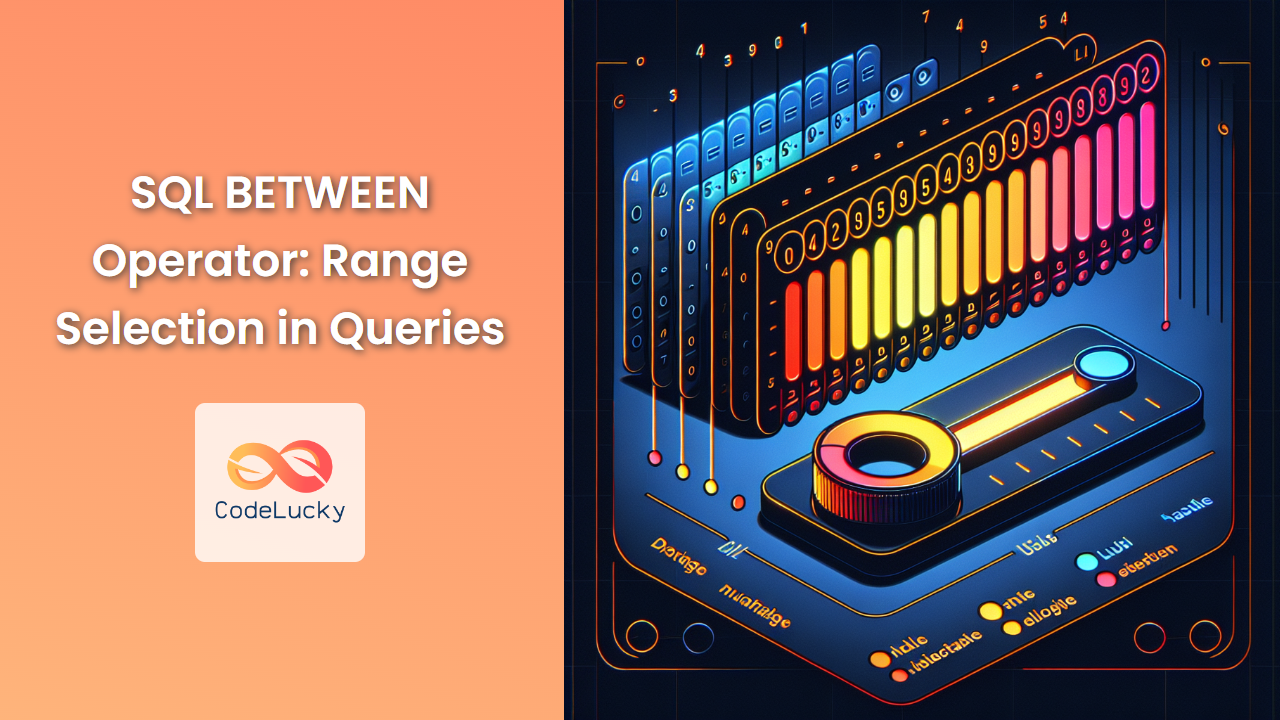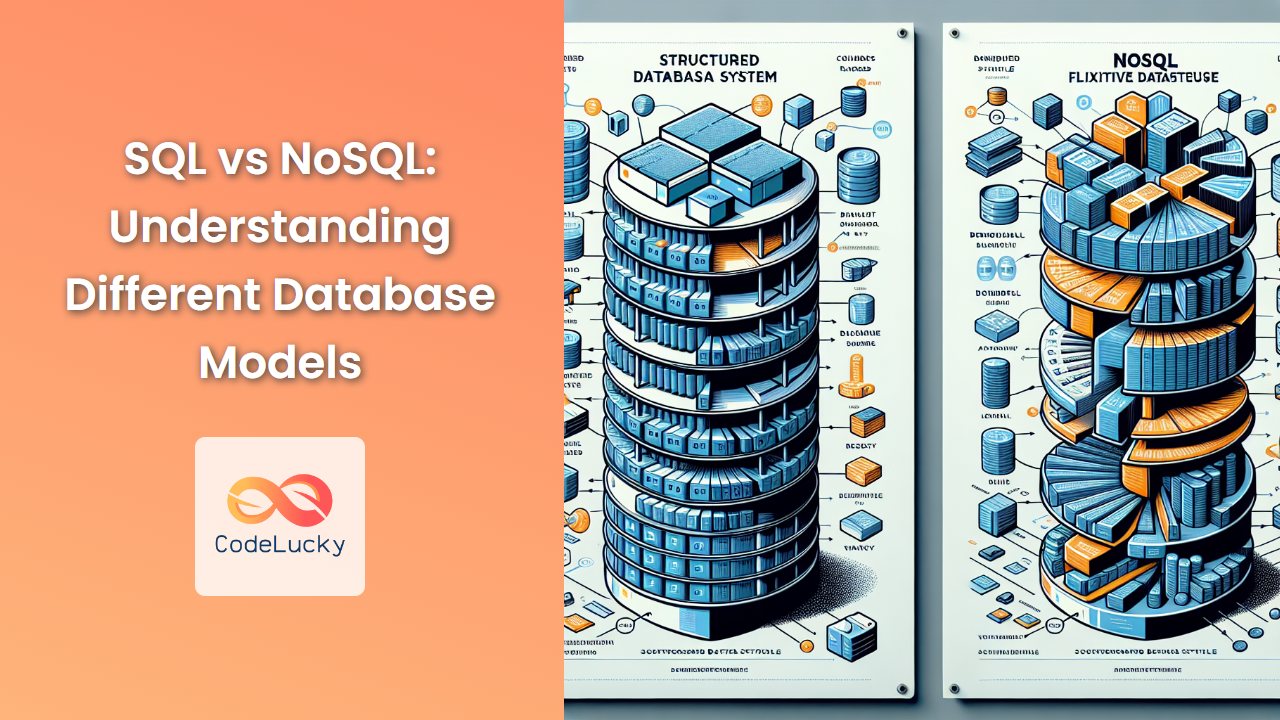SQL, the lingua franca of database management, offers a plethora of operators to streamline your data retrieval processes. Among these, the BETWEEN operator stands out as a powerful tool for selecting data within a specified range. This article delves deep into the intricacies of the BETWEEN operator, exploring its syntax, use cases, and potential pitfalls.
Understanding the BETWEEN Operator
The BETWEEN operator in SQL is used to filter results within a given range. It's an inclusive operator, meaning it includes the boundary values in the result set. The syntax is straightforward:
SELECT column1, column2, ...
FROM table_name
WHERE column_name BETWEEN value1 AND value2;
Here, value1 represents the lower bound and value2 the upper bound of the range.
🔍 Pro Tip: The BETWEEN operator is equivalent to using >= and <= in combination.
Let's explore this concept with some practical examples.
Example 1: Numeric Ranges
Imagine we have a table named products with the following data:
| product_id | product_name | price |
|---|---|---|
| 1 | Widget A | 10.99 |
| 2 | Gadget B | 24.99 |
| 3 | Gizmo C | 15.50 |
| 4 | Doohickey D | 7.25 |
| 5 | Thingamajig E | 30.00 |
To select all products with prices between $15 and $25, we would use:
SELECT product_id, product_name, price
FROM products
WHERE price BETWEEN 15 AND 25;
This query would return:
| product_id | product_name | price |
|---|---|---|
| 2 | Gadget B | 24.99 |
| 3 | Gizmo C | 15.50 |
Notice that both the lower and upper bounds are included in the result.
Example 2: Date Ranges
The BETWEEN operator is particularly useful when working with date ranges. Consider a sales table:
| sale_id | sale_date | amount |
|---|---|---|
| 1 | 2023-01-15 | 100.00 |
| 2 | 2023-02-01 | 150.00 |
| 3 | 2023-02-14 | 200.00 |
| 4 | 2023-03-01 | 175.00 |
| 5 | 2023-03-15 | 225.00 |
To retrieve all sales made in February 2023:
SELECT sale_id, sale_date, amount
FROM sales
WHERE sale_date BETWEEN '2023-02-01' AND '2023-02-28';
This query would yield:
| sale_id | sale_date | amount |
|---|---|---|
| 2 | 2023-02-01 | 150.00 |
| 3 | 2023-02-14 | 200.00 |
🕒 Time-Saving Tip: When working with dates, ensure your date format matches your database's expected format to avoid unexpected results.
Example 3: Alphabetical Ranges
The BETWEEN operator isn't limited to numbers and dates. It can also be used with strings to select alphabetical ranges. Let's look at a employees table:
| employee_id | last_name | department |
|---|---|---|
| 1 | Anderson | Sales |
| 2 | Brown | Marketing |
| 3 | Davis | IT |
| 4 | Johnson | HR |
| 5 | Smith | Finance |
To select employees with last names starting from 'B' to 'J':
SELECT employee_id, last_name, department
FROM employees
WHERE last_name BETWEEN 'B' AND 'K';
This query would return:
| employee_id | last_name | department |
|---|---|---|
| 2 | Brown | Marketing |
| 3 | Davis | IT |
| 4 | Johnson | HR |
📚 Language Lesson: In alphabetical comparisons, 'K' comes after 'Johnson', so 'Johnson' is included in the results.
NOT BETWEEN: The Inverse Operation
Sometimes, you might want to select everything outside a specific range. This is where the NOT BETWEEN operator comes in handy. It's the logical opposite of BETWEEN.
Using our products table from earlier:
SELECT product_id, product_name, price
FROM products
WHERE price NOT BETWEEN 15 AND 25;
This query would return all products with prices less than 15 or greater than 25:
| product_id | product_name | price |
|---|---|---|
| 1 | Widget A | 10.99 |
| 4 | Doohickey D | 7.25 |
| 5 | Thingamajig E | 30.00 |
Combining BETWEEN with Other Clauses
The BETWEEN operator can be combined with other SQL clauses to create more complex queries. Let's look at a few examples:
Example 4: BETWEEN with AND
Suppose we want to find all products priced between $15 and $25, but only in the 'Electronics' category:
SELECT product_id, product_name, price, category
FROM products
WHERE price BETWEEN 15 AND 25
AND category = 'Electronics';
Example 5: BETWEEN with OR
We might want to find products either priced between $15 and $25 or in the 'Accessories' category:
SELECT product_id, product_name, price, category
FROM products
WHERE price BETWEEN 15 AND 25
OR category = 'Accessories';
Example 6: BETWEEN in a JOIN
The BETWEEN operator can also be used in JOIN operations. Let's say we have an orders table and want to join it with our products table, but only for products within a certain price range:
SELECT o.order_id, p.product_name, p.price
FROM orders o
JOIN products p ON o.product_id = p.product_id
WHERE p.price BETWEEN 15 AND 25;
🔗 Join Tip: Using BETWEEN in JOIN conditions can help filter out unnecessary data early in the query execution process, potentially improving performance.
Pitfalls and Considerations
While the BETWEEN operator is powerful and versatile, there are some potential pitfalls to be aware of:
-
Data Type Consistency: Ensure that the column and the range values are of the same data type. Mixing types can lead to unexpected results or errors.
-
Inclusive Boundaries: Remember that
BETWEENincludes the boundary values. If you need exclusive boundaries, use>and<instead. -
NULL Values:
BETWEENdoesn't handle NULL values. If your column contains NULLs, you might need to handle them separately. -
Performance: For large datasets,
BETWEENmight not be as performant as using>=and<=. Always test and optimize your queries for your specific use case. -
Time Precision: When working with datetime values, be aware of the time component.
BETWEEN '2023-01-01' AND '2023-01-31'will only include times up to '2023-01-31 00:00:00'.
Advanced Usage: BETWEEN with Subqueries
The BETWEEN operator can also be used with subqueries, allowing for dynamic range selection. Here's an advanced example:
Suppose we want to find all products with prices within one standard deviation of the mean price:
SELECT product_id, product_name, price
FROM products
WHERE price BETWEEN
(SELECT AVG(price) - STDDEV(price) FROM products)
AND
(SELECT AVG(price) + STDDEV(price) FROM products);
This query dynamically calculates the range based on the dataset's statistics, demonstrating the flexibility of the BETWEEN operator when combined with subqueries.
Conclusion
The SQL BETWEEN operator is a versatile tool for range-based data selection. Whether you're working with numbers, dates, or strings, BETWEEN provides a clean and intuitive syntax for filtering your data. By understanding its nuances and potential pitfalls, you can leverage this operator to write more efficient and readable queries.
Remember, while BETWEEN is powerful, it's just one tool in the SQL toolkit. Always consider your specific use case and dataset characteristics when deciding on the best approach for your queries. Happy querying!
🚀 Final Thought: Mastering operators like BETWEEN is key to writing expressive and efficient SQL queries. Keep practicing with different scenarios to solidify your understanding and improve your database querying skills.