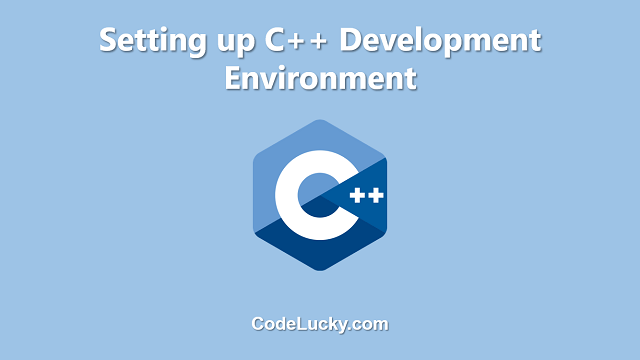In order to start developing programs in C++, you will need to set up a development environment on your PC. This includes installing a C++ compiler, a text editor, and any necessary dependencies. In this article, we will walk you through the process of setting up a C++ development environment on your PC.
Installing a C++ Compiler
The first step in setting up a C++ development environment is to install a C++ compiler. There are many C++ compilers available, but some popular choices include:
- GCC (GNU Compiler Collection): This is a free and open-source compiler that is available for Windows, Linux, and macOS.
- Clang: This is another free and open-source compiler that is available for Windows, Linux, and macOS.
- Visual C++: This is a proprietary compiler from Microsoft that is available for Windows.
Installing a Text Editor
Once you have a C++ compiler installed, you will need a text editor to write your code in. There are many text editors available, but some popular choices for C++ development include:
- Visual Studio Code: This is a free and open-source text editor that is available for Windows, Linux, and macOS. It has a large number of plugins available for C++ development.
- Sublime Text: This is a proprietary text editor that is available for Windows, Linux, and macOS. It has a large number of plugins available for C++ development.
- Atom: This is a free and open-source text editor that is available for Windows, Linux, and macOS. It has a large number of plugins available for C++ development.
Installing Dependencies
Some C++ projects may have additional dependencies that need to be installed. These can include libraries, frameworks, or other tools. For example, if you are developing a C++ project that uses the Qt framework, you will need to install the Qt development libraries on your PC.
Setting up the Environment Variables
In order for your system to find the installed C++ compiler, you will need to set up the environment variables on your PC. This can be done by adding the path to the C++ compiler’s executable to the system’s PATH variable.
Running a C++ Program
Once you have set up your C++ development environment, you are ready to start writing and running C++ programs. To run a C++ program, you will first need to write the code in your text editor and save it with a .cpp file extension. Then, you can use the command-line interface to navigate to the directory where the file is located and compile it using the C++ compiler you installed. Once the program is compiled, you can run it by typing the name of the executable file in the command-line interface.
Conclusion
Setting up a C++ development environment on your PC is a straightforward process, but it does require installing a few different tools. By following the steps outlined in this article, you should be able to set up a C++ development environment on your PC quickly and easily. Whether you are new to C++ programming or have been developing in C++ for some time, having a proper development environment is essential for writing and debugging your code. With a C++ compiler, text editor, and any necessary dependencies installed, you are ready to start writing and running C++ programs on your PC.