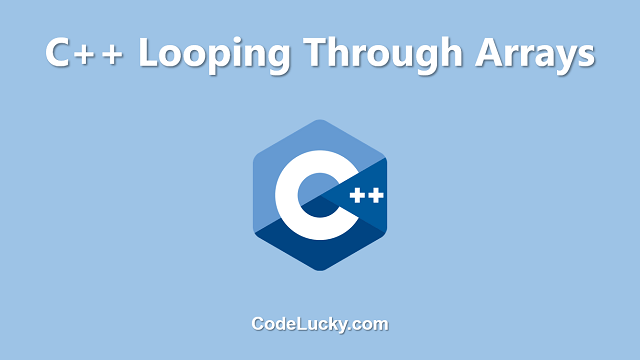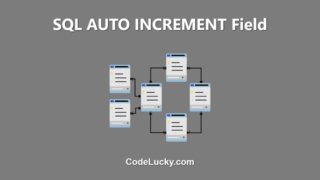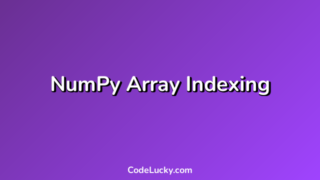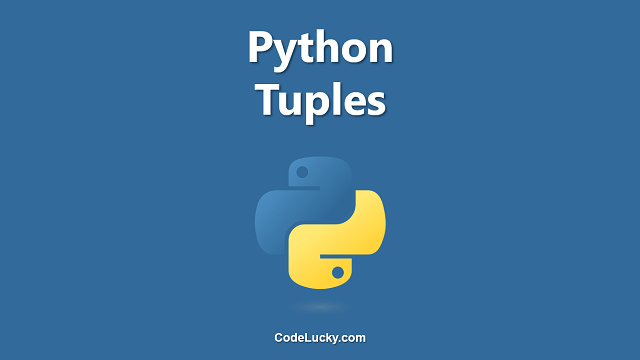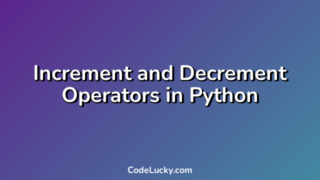In C++, there are several ways to loop through the elements of an array. In this article, we will discuss the most commonly used methods for looping through arrays, including the for loop, the for-each loop, and the while loop.
For Loop
The most basic way to loop through an array in C++ is to use a for loop. This method allows you to iterate through the array by using an index variable to access each element of the array. The basic syntax for a for loop is:
for (initialization; condition; increment) {
// code to be executed
}
In the case of looping through an array, the initialization is usually used to set the index variable to 0, the condition is used to check if the index variable is less than the size of the array, and the increment is used to increase the index variable by 1 after each iteration. Here is an example of a for loop that iterates through an array of integers called “numbers”:
int numbers[] = {1, 2, 3, 4, 5};
int size = sizeof(numbers) / sizeof(numbers[0]);
for (int i = 0; i < size; i++) {
std::cout << numbers[i] << " ";
}
Output: 1 2 3 4 5
For-Each Loop
Another way to loop through an array in C++ is to use a for-each loop, also known as a range-based for loop. This method allows you to iterate through the array without using an index variable. The basic syntax for a for-each loop is:
for (data_type variable : array_name) {
// code to be executed
}
Here is an example of a for-each loop that iterates through an array of integers called “numbers”:
int numbers[] = {1, 2, 3, 4, 5};
for (int number : numbers) {
std::cout << number << " ";
}
Output: 1 2 3 4 5
While Loop
Another way to loop through an array in C++ is to use a while loop. This method allows you to iterate through the array by using an index variable to access each element of the array. The basic syntax for a while loop is:
initialization;
while (condition) {
// code to be executed
increment;
}
In the case of looping through an array, the initialization is usually used to set the index variable to 0, the condition is used to check if the index variable is less than the size of the array, and the increment is used to increase the index variable by 1 after each iteration. Here is an example of a while loop that iterates through an array of integers called “numbers”:
int numbers[] = {1, 2, 3, 4, 5};
int size = sizeof(numbers) / sizeof(numbers[0]);
int i = 0;
while (i < size) {
std::cout << numbers[i] << " ";
i++;
}
Output: 1 2 3 4 5
Conclusion
In this article, we have discussed the three most commonly used methods for looping through arrays in C++, including the for loop, the for-each loop, and the while loop. Each method has its own advantages and disadvantages, and the choice of which method to use will depend on the specific requirements of your project. In general, the for loop and the for-each loop are more convenient when the size of the array is known, while the while loop can be used in situations where the size of the array is unknown or when the loop must continue until a specific condition is met.
It’s important to note that C++11 introduced new feature called “auto” which allows to use “auto” keyword instead of data_type in for-each loop which can save a lot of time and effort when working with large arrays.
int numbers[] = {1, 2, 3, 4, 5};
for (auto number : numbers) {
std::cout << number << " ";
}
Output: 1 2 3 4 5
In addition, C++17 also introduced new feature called “foreach” which allows you to use “foreach” keyword instead of “for” keyword in for-each loop.
int numbers[] = {1, 2, 3, 4, 5};
foreach (auto number, numbers) {
std::cout << number << " ";
}
Output: 1 2 3 4 5
In conclusion, C++ provides multiple ways to loop through arrays, each with its own advantages and disadvantages. It is important to choose the right method depending on the specific requirements of your project.