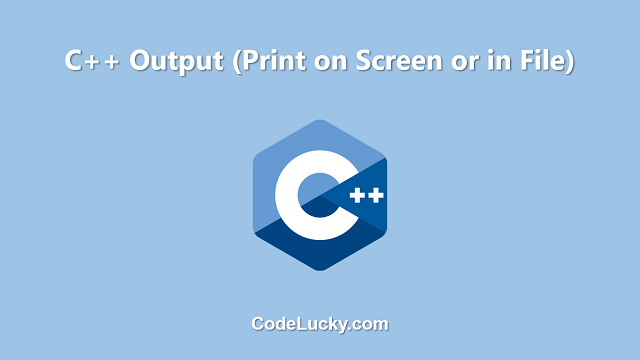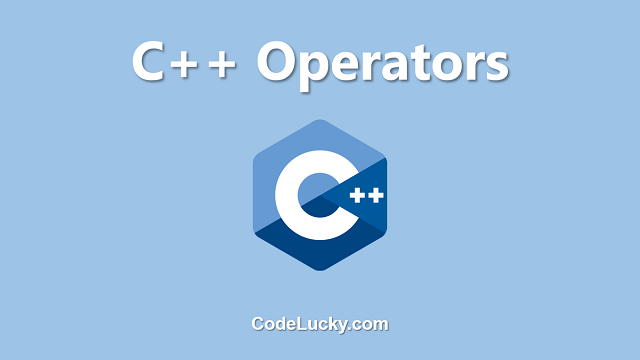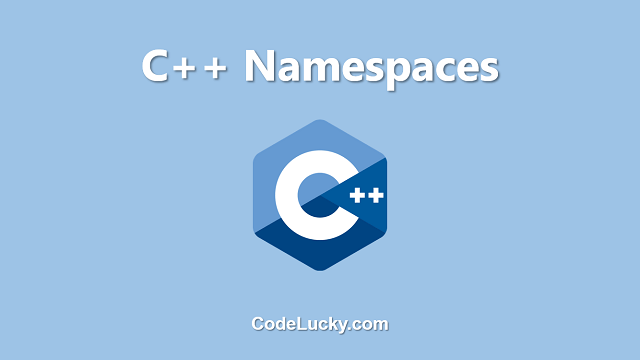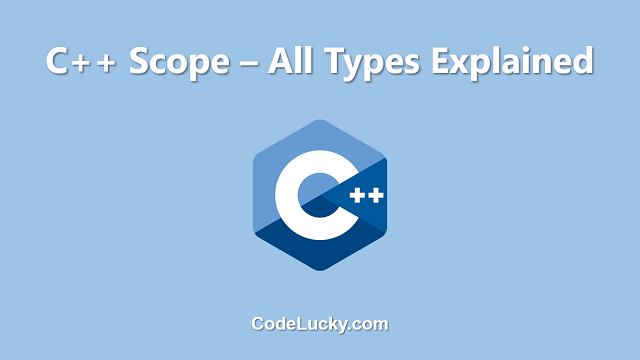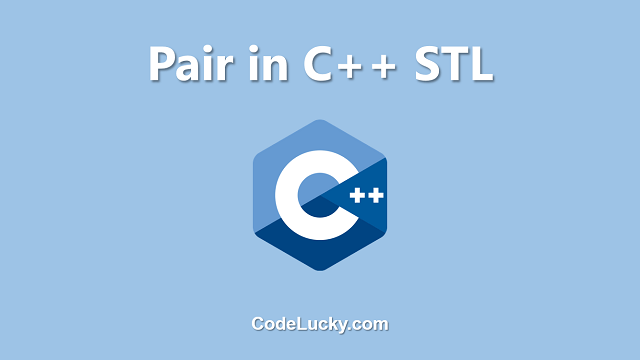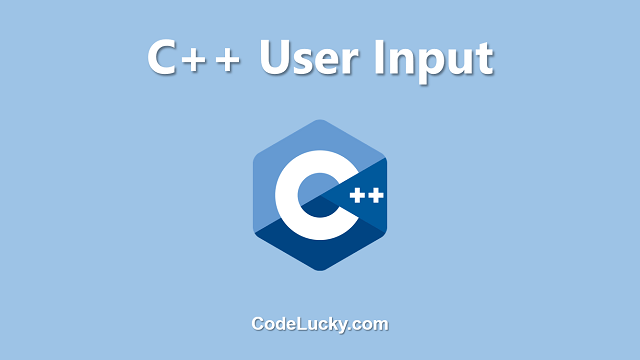Output in C++ is the process of displaying data on the screen or in a file. The C++ Standard Template Library (STL) provides several functions for outputting data, including the cout function for displaying data on the screen and the ofstream class for writing data to a file.
The cout function is used to output data on the screen. It is defined in the iostream library and uses the << operator to insert data into the output stream. For example, the following code outputs the text “Hello, World!” on the screen:
#include <iostream>
using namespace std;
int main() {
cout << "Hello, World!";
return 0;
}
You can also output multiple values in a single line of code by chaining the << operator. For example, the following code outputs the values of two variables:
#include <iostream>
using namespace std;
int main() {
int x = 10;
float y = 15.5;
cout << "The value of x is " << x << " and the value of y is " << y;
return 0;
}
The endl manipulator can be used to insert a newline character at the end of the output. For example, the following code outputs the values of two variables on separate lines:
#include <iostream>
using namespace std;
int main() {
int x = 10;
float y = 15.5;
cout << "The value of x is " << x << endl;
cout << "The value of y is " << y;
return 0;
}
In addition to cout, you can also use the ofstream class to output data to a file. The ofstream class is defined in the fstream library and is used to create, open, and write to files. For example, the following code creates a file named “output.txt” and writes the text “Hello, World!” to the file:
#include <fstream>
using namespace std;
int main() {
ofstream outfile;
outfile.open("output.txt");
outfile << "Hello, World!";
outfile.close();
return 0;
}
You can also use the << operator to write multiple values to a file, similar to the way you would output data to the screen. For example, the following code writes the values of two variables to a file named “output.txt”:
#include <fstream>
using namespace std;
int main() {
int x = 10;
float y = 15.5;
ofstream outfile;
outfile.open("output.txt");
outfile << "The value of x is " << x << " and the value of y is " << y;
outfile.close();
return 0;
}
In addition to cout and ofstream, C++ also provides other options for output, such as printf() function, which is similar to the cout function and is defined in the cstdio library. It uses a format string and a list of variables to output data. Another option is sprintf() function, it is also similar to printf() but it writes the output to a string instead of the console.
In conclusion, output in C++ is the process of displaying data on the screen or in a file. The C++ Standard Template Library (STL) provides several functions for outputting data, including the cout function for displaying data on the screen, ofstream class for writing data to a file, printf() and sprintf() functions for formatted output. Understanding how to use these functions and classes is essential for developing efficient and user-friendly C++ programs.