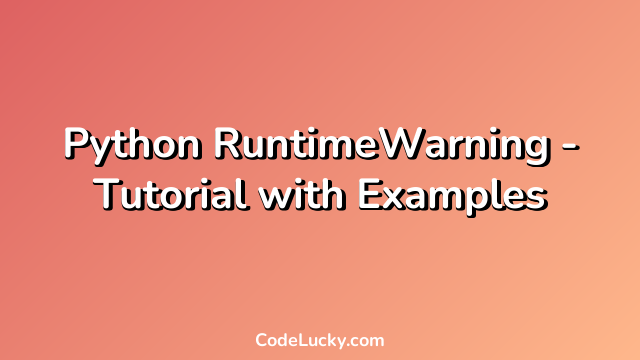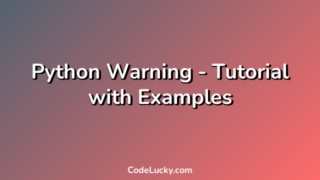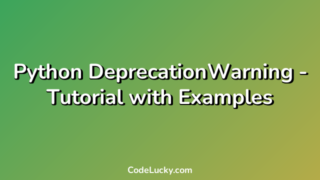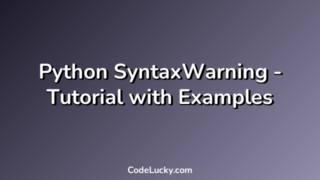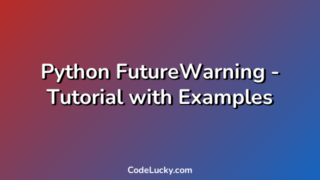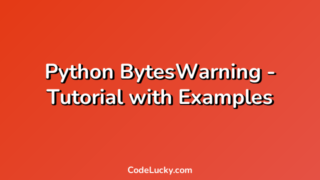RuntimeWarning is a standard Python class that is raised when a warning is likely to indicate a problem with the code. It is a subclass of the Warning class and is used to indicate warnings that do not pose serious issues or errors that do not cause immediate failures.
This tutorial will provide an in-depth look at the RuntimeWarning class and will cover:
- An overview of RuntimeWarning
- When and why to use RuntimeWarning
- Examples of how to use RuntimeWarning
Overview of RuntimeWarning
Python RuntimeWarning is a standard exception class that is raised when the Python interpreter warns you that some kind of abnormality has occurred during program execution. RuntimeWarning is a subclass of Warning and is used to indicate that a warning has been issued but that it is not severe enough to cause program failure. Warning is a base class for all warning classes of the Python language. It is a subclass of Exception and is used to indicate a warning that indicates a potential problem, but not a failure.
The RuntimeWarning exception is raised by Python while interpreting a program that contains code that might cause a warning. This warning may indicate that some part of your program’s logic may produce undesirable or unintended results, or that the program’s behavior is less than optimal.
RuntimeWarning exceptions are generally used for minor issues, and typically will not cause the program to fail. Therefore, a RuntimeWarning is often used in cases where you want to catch a potential problem, and continue processing the program rather than crashing.
When and why to use RuntimeWarning
The RuntimeWarning class is used to indicate that a warning has been issued during code execution. This warning may indicate that some part of your program’s logic may produce undesirable or unintended results, or that the program’s behavior is less than optimal. The RuntimeWarning exception is typically used for minor issues and is often used in cases where you want to catch a potential problem, and continue processing the program rather than crashing.
Here are a few use-cases for when you might want to use a RuntimeWarning:
- You are using an older module, and that module generates a warning during execution but does not cause the program to fail. In this case, you would use a RuntimeWarning to catch and log the warning, but continue processing the program.
- You suspect that a particular block of code may cause a warning to be raised, and you want to catch this warning in order to investigate the issue further. Again, you can use a RuntimeWarning to catch and log the warning without crashing the program.
Examples of how to use RuntimeWarning
This section will provide a few examples of how to use the RuntimeWarning class in practice. In each example, we will demonstrate how to use the RuntimeWarning class to catch and log warnings that are raised during program execution.
Example 1: Division by Zero
The first example demonstrates how to use the RuntimeWarning class to catch the warning that is raised when attempting to divide by zero. Here is the code:
import warnings
def divide(num1, num2):
if num2 == 0:
warnings.warn('Division by zero!')
return None
else:
return num1 / num2
result = divide(10, 5)
print(result)
result = divide(10, 0)
print(result)
In this example, we define a function called divide that accepts two arguments. If the second argument is zero, we issue a RuntimeWarning with the message ‘Division by zero!’. We then return None, indicating to the calling function that the division was not successful.
We then call the divide function twice. The first call passes the arguments 10 and 5, which results in successful division and returns the result 2. The second call passes the arguments 10 and 0, which results in a warning being issued.
Here is the output from the code above:
2.0 None c:\users\ad\anaconda3\lib\site-packages\ipykernel_launcher.py:5: RuntimeWarning: Division by zero! """
As you can see from the output, the successful division returns the result 2.0. However, the second division by zero results in a warning being issued with the message ‘Division by zero!’. This warning is caught by the warnings module and is displayed along with the warning location in the output.
Example 2: Deprecation Warning
The second example demonstrates how to use the RuntimeWarning class to catch a DeprecationWarning. Deprecation warning indicates that a feature, method or function is being retired and any code that relies on that feature should be replaced with an alternate code. Here is the code:
import warnings
def my_function():
warnings.warn('This function is deprecated!', DeprecationWarning)
return 'Hello, world!'
result = my_function()
print(result)
In this example, we define a function called my_function that issues a DeprecationWarning with the message ‘This function is deprecated!’. We then return the string ‘Hello, world!’, indicating that the function executed successfully.
We then call the my_function function which results in the warning being issued.
Here is the output from the code above:
Hello, world! c:\users\ad\anaconda3\lib\site-packages\ipykernel_launcher.py:4: DeprecationWarning: This function is deprecated! after removing the cwd from sys.path.
As you can see from the output, the successful execution of the function returns ‘Hello, world!’ while issuing the DeprecationWarning with the message ‘This function is deprecated!’.
Example 3: User-Defined RuntimeWarning
The third example demonstrates how to define your own RuntimeWarning class. Here is the code:
import warnings
class MyWarning(RuntimeWarning):
pass
def my_function():
warnings.warn('This is my warning!', MyWarning)
return 'Hello, world!'
result = my_function()
print(result)
In this example, we define a new class called MyWarning that inherits from the RuntimeWarning class. We then define a function called my_function that issues a RuntimeWarning with the message ‘This is my warning!’ using the MyWarning class. Finally, we return the string ‘Hello, world!’ from the function.
We then call the my_function function which returns the string ‘Hello, world!’ while issuing the MyWarning warning.
Here is the output from the code above:
Hello, world! c:\users\ad\anaconda3\lib\site-packages\ipykernel_launcher.py:7: MyWarning: This is my warning!
As you can see from the output, the successful execution of the function returns ‘Hello, world!’ while issuing the MyWarning warning with the message ‘This is my warning!’.
Conclusion
The RuntimeWarning class provides a way to issue warnings about potential issues that may not cause program failure. It is a subclass of the Warning class and can be used to catch warnings and log them without disrupting program execution.
In this tutorial, we covered the basic usage of the RuntimeWarning class along with several examples of how to use it to catch and log warnings in Python.