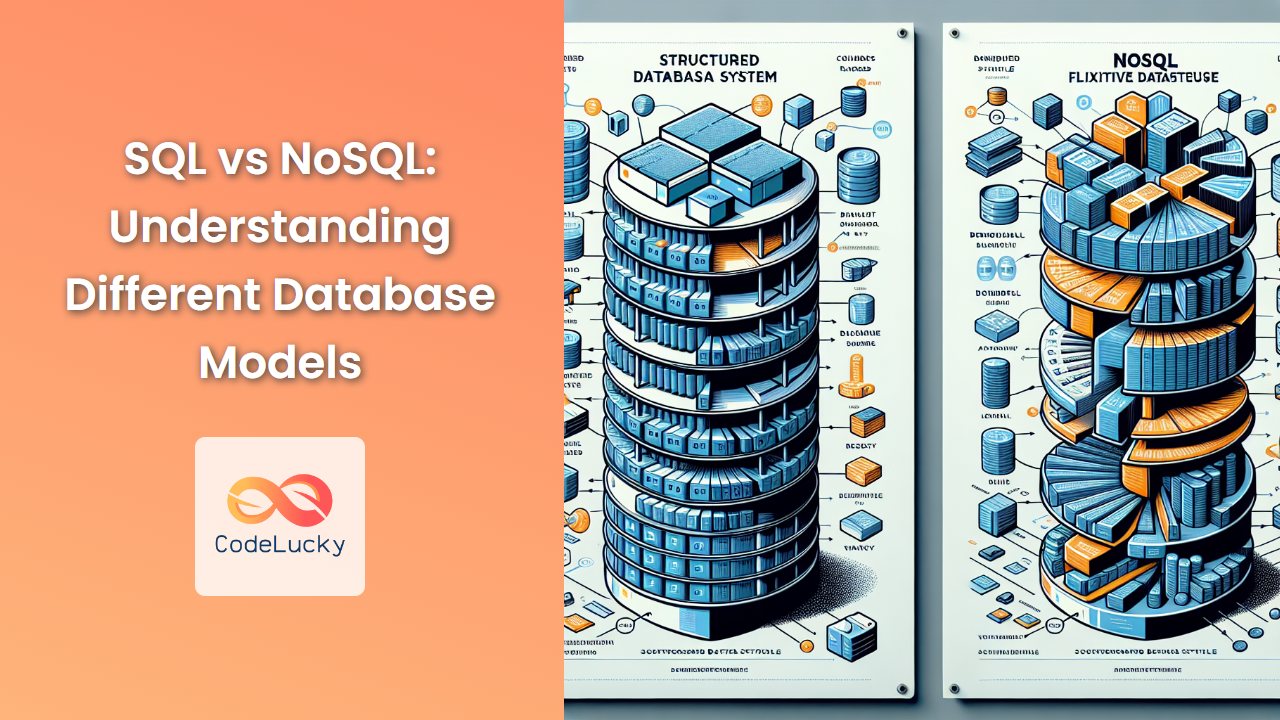In the world of databases, data is constantly evolving. Whether it's updating customer information, adjusting inventory levels, or modifying employee records, the ability to change existing data is crucial. This is where the SQL UPDATE statement comes into play. It's a powerful tool that allows you to modify existing records in a database table, ensuring your data remains accurate and up-to-date.
Understanding the SQL UPDATE Statement
The UPDATE statement is used to modify existing records in a table. It can update one or more columns in a single operation, making it an efficient way to change data. The basic syntax of the UPDATE statement is as follows:
UPDATE table_name
SET column1 = value1, column2 = value2, ...
WHERE condition;
Let's break this down:
UPDATE table_name: Specifies the table you want to update.SET column1 = value1, column2 = value2, ...: Defines the columns you want to modify and their new values.WHERE condition: Determines which records should be updated. If omitted, all records in the table will be updated.
🔑 Key Point: Always use the WHERE clause with UPDATE statements unless you intend to update all records in the table.
Practical Examples of SQL UPDATE
To illustrate the power and flexibility of the UPDATE statement, let's work with a sample database. We'll use a table called employees with the following structure and data:
| employee_id | first_name | last_name | salary | department | |
|---|---|---|---|---|---|
| 1 | John | Doe | [email protected] | 50000 | Sales |
| 2 | Jane | Smith | [email protected] | 55000 | Marketing |
| 3 | Mike | Johnson | [email protected] | 52000 | IT |
| 4 | Sarah | Williams | [email protected] | 48000 | HR |
| 5 | David | Brown | [email protected] | 51000 | Sales |
Example 1: Updating a Single Column for a Specific Record
Let's say John Doe has received a promotion and his salary needs to be updated.
UPDATE employees
SET salary = 55000
WHERE employee_id = 1;
After this UPDATE statement, John's record will look like this:
| employee_id | first_name | last_name | salary | department | |
|---|---|---|---|---|---|
| 1 | John | Doe | [email protected] | 55000 | Sales |
💡 Tip: Always use a unique identifier (like employee_id) in the WHERE clause to ensure you're updating the correct record.
Example 2: Updating Multiple Columns
Sarah Williams has gotten married and changed her last name to Brown. She's also transferred to the Marketing department. We can update both her last name and department in a single UPDATE statement:
UPDATE employees
SET last_name = 'Brown', department = 'Marketing'
WHERE employee_id = 4;
Sarah's updated record:
| employee_id | first_name | last_name | salary | department | |
|---|---|---|---|---|---|
| 4 | Sarah | Brown | [email protected] | 48000 | Marketing |
Example 3: Using Calculations in UPDATE Statements
SQL allows you to use calculations in your UPDATE statements. Let's give everyone in the Sales department a 10% raise:
UPDATE employees
SET salary = salary * 1.10
WHERE department = 'Sales';
After this update, the Sales employees' records will look like this:
| employee_id | first_name | last_name | salary | department | |
|---|---|---|---|---|---|
| 1 | John | Doe | [email protected] | 60500 | Sales |
| 5 | David | Brown | [email protected] | 56100 | Sales |
🧮 Note: The UPDATE statement automatically rounds the results of calculations to the same decimal precision as the column being updated.
Example 4: Using Subqueries in UPDATE Statements
Subqueries can be powerful tools in UPDATE statements. Let's say we want to update the salary of all employees to match the average salary of their department:
UPDATE employees e1
SET salary = (
SELECT AVG(salary)
FROM employees e2
WHERE e2.department = e1.department
);
This complex UPDATE statement uses a correlated subquery to calculate the average salary for each department and updates each employee's salary accordingly.
Example 5: Updating with JOIN
Sometimes, you need to update a table based on data from another table. Let's say we have a salary_adjustments table:
| department | adjustment_factor |
|---|---|
| Sales | 1.15 |
| Marketing | 1.10 |
| IT | 1.12 |
| HR | 1.08 |
We can use this to apply department-specific salary adjustments:
UPDATE employees e
JOIN salary_adjustments sa ON e.department = sa.department
SET e.salary = e.salary * sa.adjustment_factor;
This UPDATE statement joins the employees table with the salary_adjustments table and applies the appropriate adjustment factor to each employee's salary.
Best Practices for Using UPDATE Statements
-
Always use a WHERE clause: Unless you intend to update every record in the table, always include a WHERE clause to specify which records to update.
-
Test with SELECT first: Before running an UPDATE statement, test your WHERE clause with a SELECT statement to ensure you're targeting the correct records.
SELECT * FROM employees WHERE department = 'Sales'; -
Use transactions: For important updates, consider wrapping your UPDATE statement in a transaction. This allows you to roll back changes if something goes wrong.
BEGIN TRANSACTION; UPDATE employees SET salary = salary * 1.10 WHERE department = 'Sales'; -- Check the results -- If everything looks good: COMMIT; -- If there's a problem: -- ROLLBACK; -
Be cautious with mass updates: When updating a large number of records, consider the impact on database performance and plan accordingly.
-
Keep backups: Always ensure you have recent backups before performing significant updates to your database.
Common Pitfalls and How to Avoid Them
-
Unintended updates: Without a WHERE clause, you might update more records than intended. Always double-check your WHERE clause.
-
Incorrect data types: Ensure the data types of your new values match the column types. For example, don't try to update a DATE column with a string value.
-
Violating constraints: Be aware of any constraints on your table (like UNIQUE or FOREIGN KEY constraints) that your UPDATE might violate.
-
Performance issues: Large UPDATE operations can lock tables and slow down your database. For big updates, consider breaking them into smaller batches.
Advanced UPDATE Techniques
Conditional Updates with CASE Statements
You can use CASE statements within your UPDATE to apply different updates based on conditions:
UPDATE employees
SET salary =
CASE
WHEN department = 'Sales' THEN salary * 1.15
WHEN department = 'Marketing' THEN salary * 1.10
ELSE salary * 1.05
END;
This statement applies different salary increases based on the department.
Updating with Window Functions
Window functions can be used in UPDATE statements to perform complex calculations:
UPDATE employees e
SET salary = (
SELECT AVG(salary) OVER (PARTITION BY department)
FROM employees
WHERE department = e.department
);
This statement sets each employee's salary to the average salary of their department.
Conclusion
The SQL UPDATE statement is a powerful tool for modifying existing data in your database. From simple single-column updates to complex multi-table operations, mastering the UPDATE statement is crucial for effective database management. Remember to always approach updates with caution, use WHERE clauses judiciously, and test your statements before applying them to production data. With these skills and best practices, you'll be well-equipped to keep your database accurate and up-to-date.
🚀 Pro Tip: As you become more comfortable with UPDATE statements, explore how they can be combined with other SQL features like CTEs (Common Table Expressions) and window functions for even more powerful data manipulation capabilities.
By understanding and applying these concepts, you'll be able to efficiently manage and update your database, ensuring your data remains accurate, relevant, and valuable to your organization.