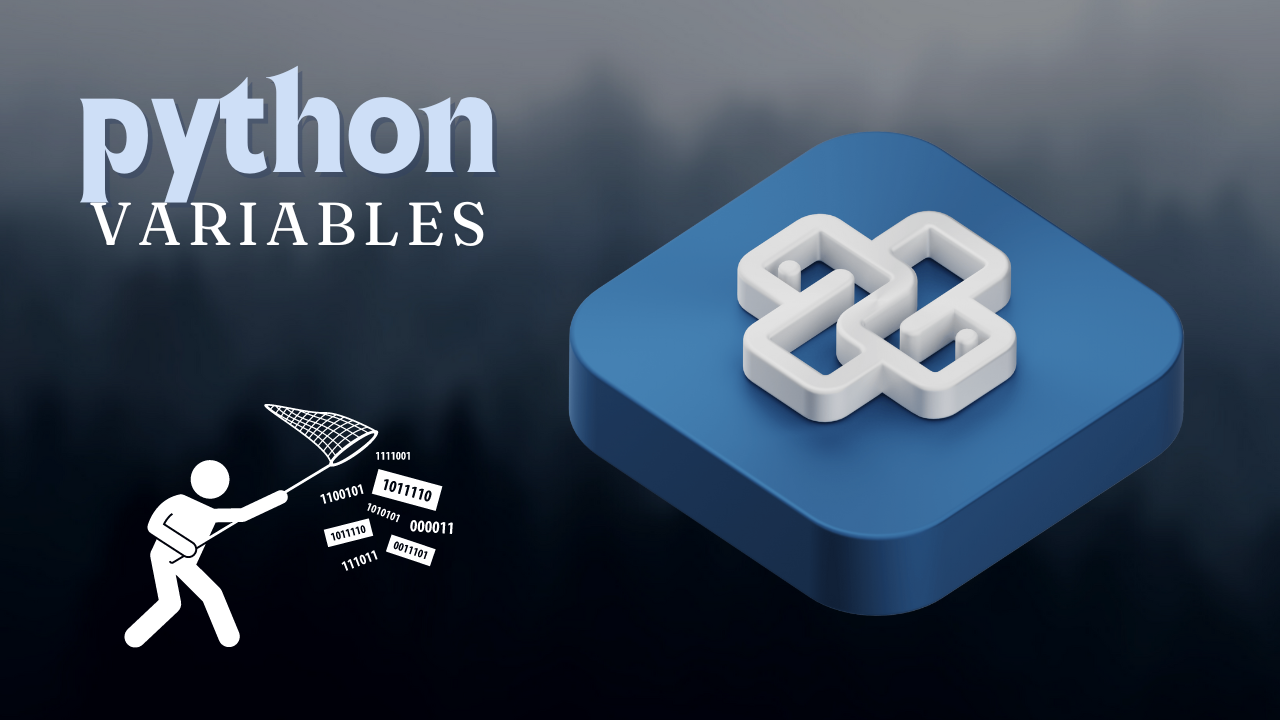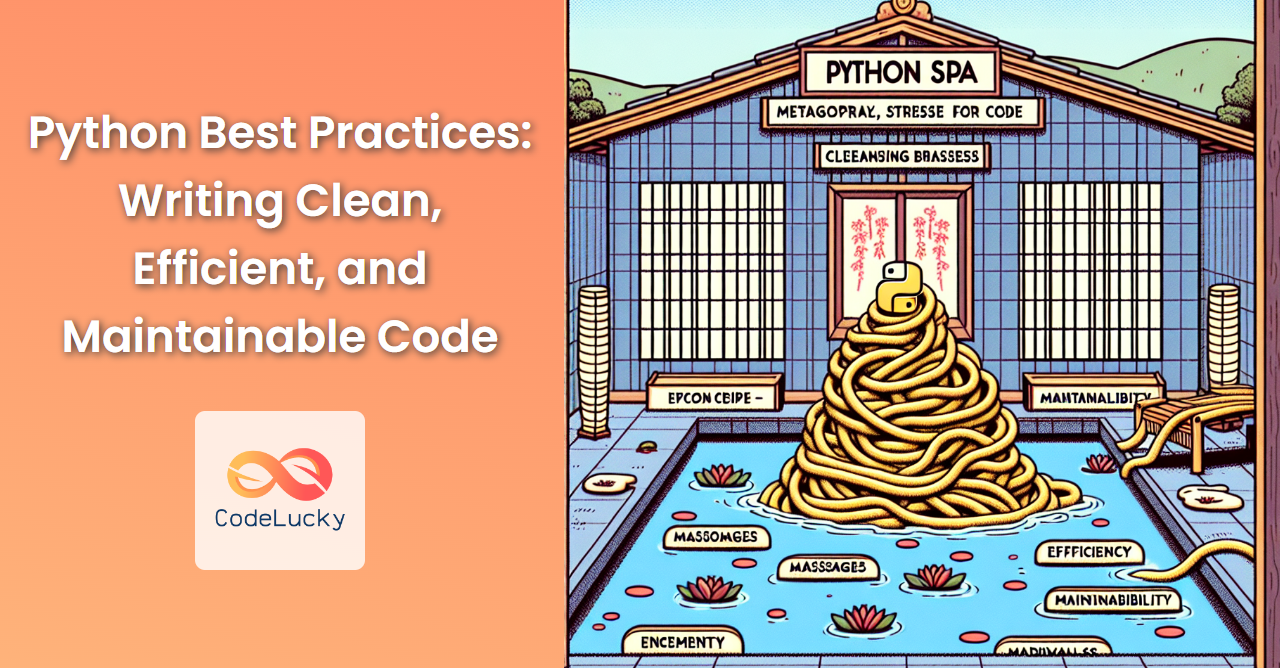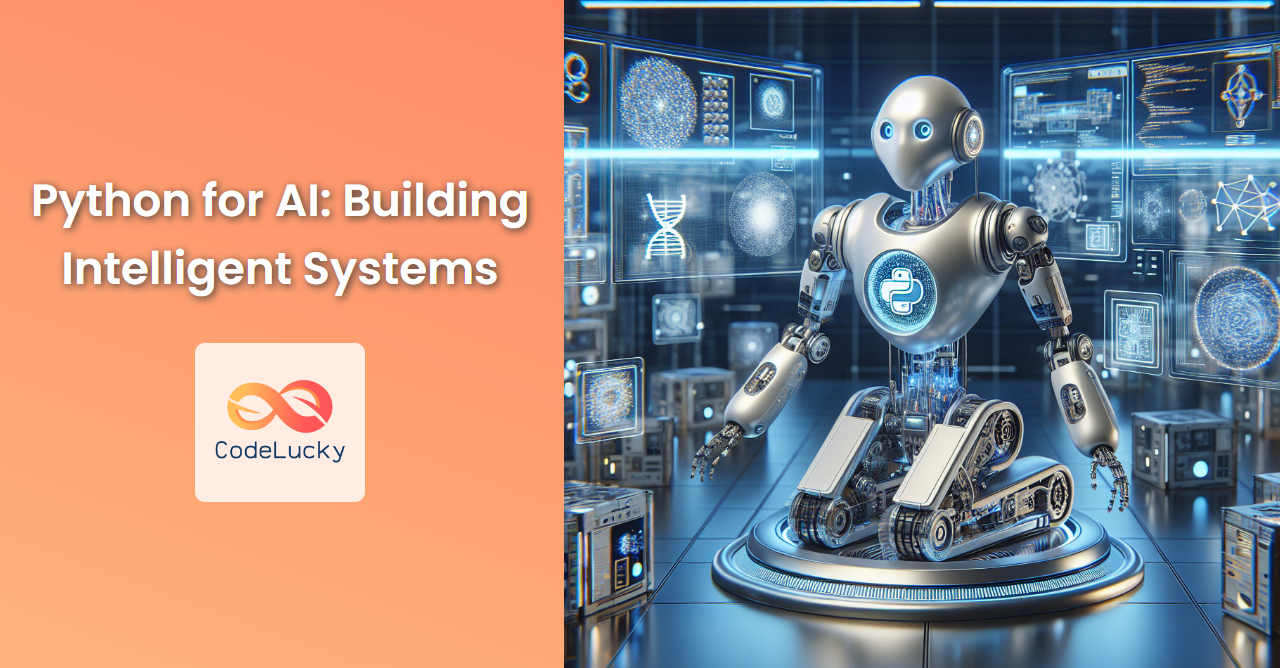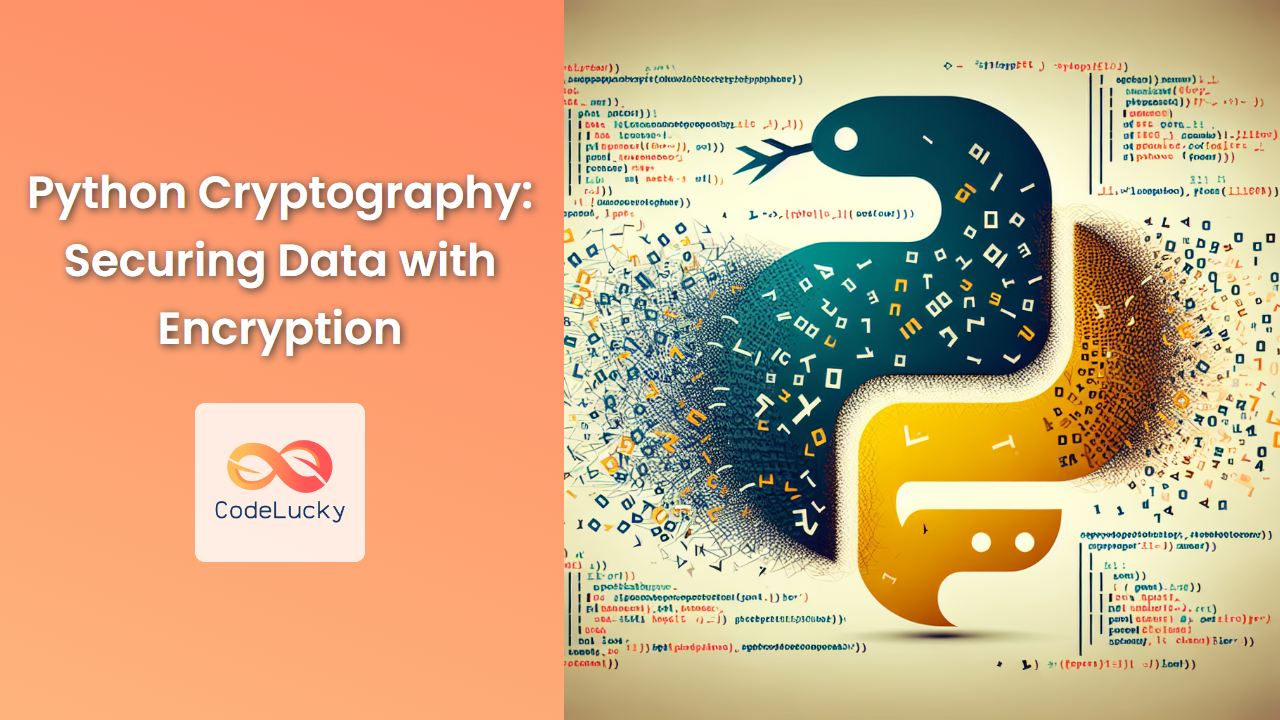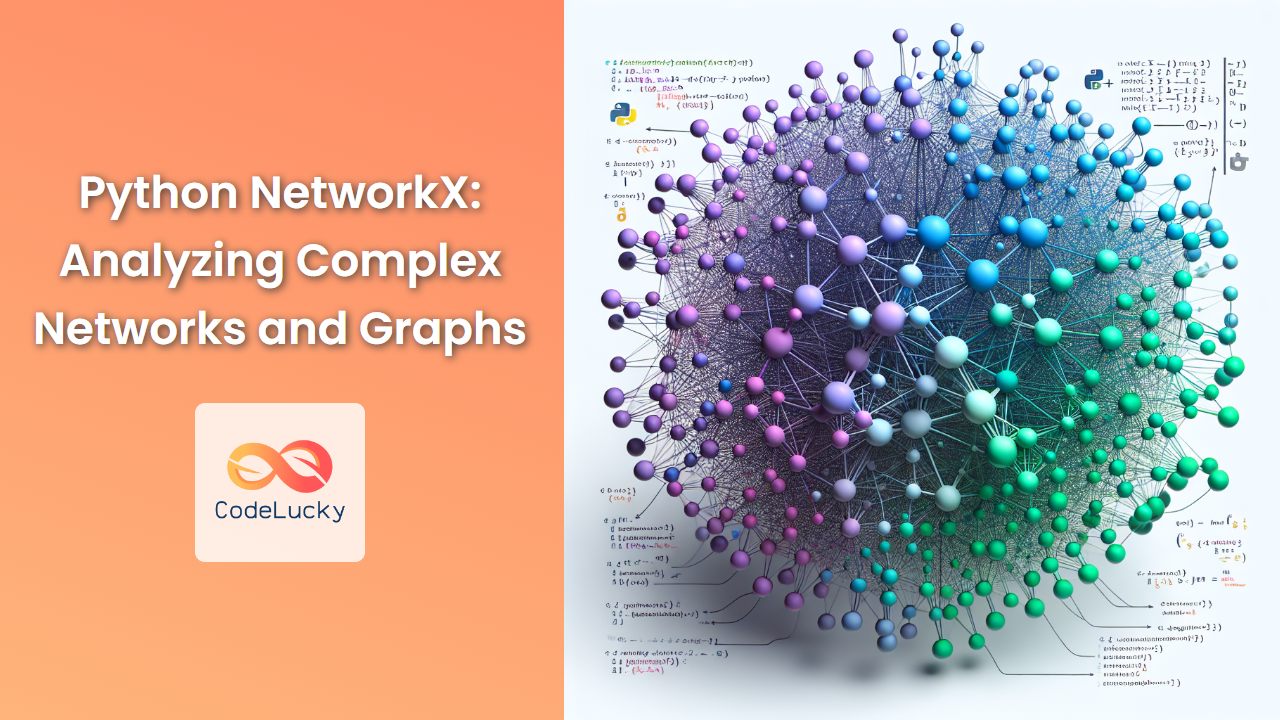Introduction
Variables are the building blocks of any programming language, and Python is no exception. They allow us to store, manipulate, and retrieve data efficiently. In this comprehensive guide, we’ll explore Python variables in depth, covering everything from basic concepts to advanced techniques. Whether you’re a beginner or looking to solidify your understanding, this article will equip you with the knowledge to harness the full power of Python variables.
What Are Variables? 🏷️
In Python, a variable is a named location in memory that stores a value. Think of it as a container that holds data, which can be retrieved and modified as needed.
x = 5 # x is a variable storing the integer value 5
🚀 Fun Fact: Unlike some other programming languages, Python variables don’t need to be declared with a specific type. Python is dynamically typed!
Variable Naming Rules
When naming variables in Python, follow these rules:
- Start with a letter (a-z, A-Z) or underscore (_)
- Can contain letters, numbers, and underscores
- Are case-sensitive (age, Age, and AGE are different variables)
- Cannot be Python keywords (like
if,for,while, etc.)
valid_variable = 10
_also_valid = 20
Variable123 = 30
# Invalid examples:
# 123invalid = 40 # Can't start with a number
# my-variable = 50 # Hyphens are not allowed
# for = 60 # 'for' is a Python keyword
🎯 Best Practice: Use descriptive names for your variables. user_age is more meaningful than just a.
Variable Assignment
In Python, we use the = operator to assign values to variables:
name = "Alice"
age = 30
height = 1.75
is_student = True
Python also supports multiple assignments in a single line:
x, y, z = 1, 2, 3
🔄 Tip: You can swap variable values without a temporary variable:
a = 5
b = 10
a, b = b, a # Now a is 10 and b is 5
Data Types in Python
Python has several built-in data types. Let’s explore each with examples:
1. Numeric Types
Integers (int)
Whole numbers, positive or negative, without decimals.
age = 25
population = 7_800_000_000 # Underscores for readability
Floating-Point Numbers (float)
Numbers with decimal points.
pi = 3.14159
growth_rate = 2.5e-3 # Scientific notation: 0.0025
Complex Numbers
Numbers with a real and imaginary part.
z = 3 + 4j
🧮 Math Fact: Python’s integers have unlimited precision. You can work with very large numbers without worrying about overflow!
2. Sequence Types
Strings (str)
Ordered sequence of characters.
name = "Bob"
message = 'Hello, World!'
multiline = """This is a
multiline string"""
Lists
Ordered, mutable sequences.
fruits = ["apple", "banana", "cherry"]
mixed = [1, "two", 3.0, [4, 5]]
Tuples
Ordered, immutable sequences.
coordinates = (10, 20)
rgb = (255, 0, 128)
🔒 Immutability: Tuples are immutable, meaning their contents can’t be changed after creation. This makes them useful for storing constant data.
3. Mapping Type
Dictionaries (dict)
Key-value pairs.
person = {"name": "Alice", "age": 30, "city": "New York"}
4. Set Types
Sets
Unordered collection of unique elements.
unique_numbers = {1, 2, 3, 4, 5}
fruits_set = set(["apple", "banana", "cherry"])
5. Boolean Type
Boolean (bool)
Represents True or False.
is_raining = False
has_permission = True
🤔 Interesting Fact: In Python, any non-zero number or non-empty sequence is considered True, while zero, None, and empty sequences are False.
Type Conversion
Python allows you to convert between different data types:
# String to Integer
age_str = "30"
age_int = int(age_str) # 30
# Integer to Float
num_int = 5
num_float = float(num_int) # 5.0
# Float to Integer (truncates decimal part)
pi = 3.14159
pi_int = int(pi) # 3
# Number to String
num = 42
num_str = str(num) # "42"
# String to List
word = "Python"
char_list = list(word) # ['P', 'y', 't', 'h', 'o', 'n']
⚠️ Caution: Be careful when converting between types, especially when dealing with user input. Always validate and handle potential errors.
Variable Scope
The scope of a variable determines where in your code a variable is accessible. Python has four types of scope:
- Local scope
- Enclosing scope
- Global scope
- Built-in scope
This is known as the LEGB rule.
x = 10 # Global variable
def outer_function():
y = 20 # Enclosing scope
def inner_function():
z = 30 # Local scope
print(x, y, z)
inner_function()
outer_function() # Output: 10 20 30
🌍 Global Variables: Use the global keyword to modify a global variable inside a function:
counter = 0
def increment():
global counter
counter += 1
increment()
print(counter) # Output: 1
Memory Management and Variables
Python uses automatic memory management, which means you don’t need to allocate or deallocate memory manually. The Python interpreter handles this for you.
# Creating a variable
x = 5
# Reassigning the variable
x = 10
# The memory used by the value 5 is automatically freed
🗑️ Garbage Collection: Python’s garbage collector automatically frees up memory that’s no longer being used by your program.
Advanced Variable Techniques
1. List Comprehensions
A concise way to create lists based on existing lists.
numbers = [1, 2, 3, 4, 5]
squares = [x**2 for x in numbers] # [1, 4, 9, 16, 25]
2. Dictionary Comprehensions
Similar to list comprehensions, but for creating dictionaries.
fruits = ["apple", "banana", "cherry"]
fruit_lengths = {fruit: len(fruit) for fruit in fruits}
# {'apple': 5, 'banana': 6, 'cherry': 6}
3. Unpacking
Assign multiple variables at once from a sequence or collection.
# Unpacking a list
x, y, z = [1, 2, 3]
# Unpacking a dictionary
person = {"name": "Alice", "age": 30}
name, age = person.values()
🎁 Bonus Tip: Use an underscore _ as a throwaway variable for values you don’t need:
x, _, y = (1, 2, 3) # x = 1, y = 3, ignoring the middle value
Best Practices for Using Variables
- Use descriptive names:
user_ageis better thanua - Follow naming conventions: Use snake_case for variable names
- Avoid global variables when possible
- Initialize variables before using them
- Use constants for values that don’t change (by convention, use UPPERCASE)
- Type hinting for better code readability and IDE support
from typing import List, Dict
def process_data(numbers: List[int]) -> Dict[str, int]:
return {"sum": sum(numbers), "count": len(numbers)}
Interesting Facts About Python Variables 🐍
- Python uses reference counting and a cyclic garbage collector to manage memory.
- Variables in Python don’t actually store values; they reference objects in memory.
- The
id()function returns a unique identifier for an object, which can be used to check if two variables reference the same object. - Python has a built-in
Noneobject, which is often used to represent the absence of a value. - You can use the
isoperator to check if two variables reference the same object:x is y
Conclusion
Understanding Python variables and data types is crucial for writing efficient and effective code. From basic assignments to advanced techniques like list comprehensions and unpacking, mastering these concepts will significantly enhance your Python programming skills. Remember, practice is key to becoming proficient with Python variables. Experiment with different data types, scopes, and techniques to deepen your understanding. Happy coding! 🚀💻