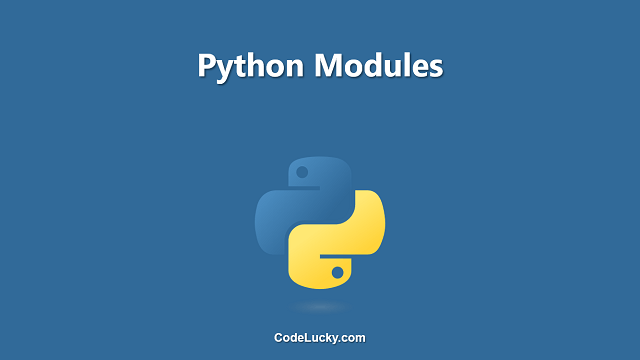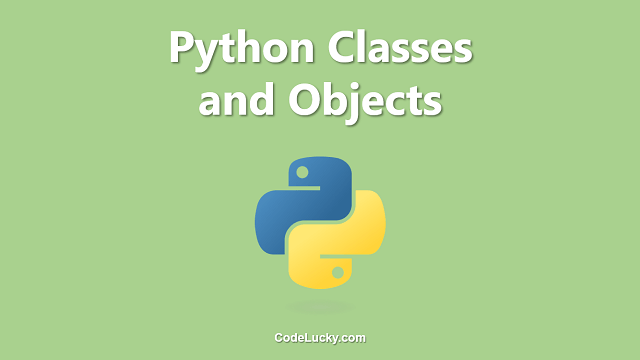In Python, a module is a file that contains definitions and statements. The module can define functions, classes, and variables. You can use a module in another Python script by using the “import” statement. When you import a module, the definitions and statements in the module become available in the importing script. In this way, you can reuse code and avoid repeating yourself, making your code more organized and maintainable.
Creating a Python Module
To create a Python module, simply create a new .py file in your preferred text editor and save it with the desired name. For example, if you want to create a module named “mymodule”, you would create a file named “mymodule.py”. The module can then be imported in another script using the “import” statement, as shown below:
import mymodule
You can then use the definitions and statements in the “mymodule” module in the importing script, for example:
import mymodule print(mymodule.add(3, 4)) # Output: 7
In this example, the “mymodule” module contains a function named “add” that takes two arguments and returns their sum. The importing script imports the “mymodule” module and calls the “add” function, printing the result.
Defining Functions in a Python Module
You can define functions in a Python module, just as you would in a normal Python script. For example, the “mymodule” module could contain the following code:
def add(a, b):
return a + b
def subtract(a, b):
return a - b
In this example, the “mymodule” module contains two functions, “add” and “subtract”. These functions can be used in another script by importing the “mymodule” module, for example:
import mymodule print(mymodule.add(3, 4)) # Output: 7 print(mymodule.subtract(4, 3)) # Output: 1
Defining Classes in a Python Module
Just as you can define functions in a Python module, you can also define classes. For example, the “mymodule” module could contain the following code:
class Car:
def __init__(self, make, model):
self.make = make
self.model = model
def get_make(self):
return self.make
def get_model(self):
return self.model
In this example, the “mymodule” module contains a class named “Car” with a constructor and two methods. This class can be used in another script by importing the “mymodule” module, for example:
import mymodule
car = mymodule.Car("Toyota", "Camry")
print(car.get_make()) # Output: Toyota
print(car.get_model()) # Output: Camry
Using Variables in a Python Module
In addition to functions and classes, you can also define variables in a Python module. For example, the “mymodule” module could contain the following code:
PI = 3.14
def calc_circumference(radius):
return 2 * PI * radius
In this example, the “mymodule” module contains a variable named “PI” and a function named “calc_circumference”. The “calc_circumference” function uses the “PI” variable to calculate the circumference of a circle given its radius. This function can be used in another script by importing the “mymodule” module, for example:
import mymodule print(mymodule.calc_circumference(2)) # Output: 12.56
Organizing Your Code with Python Modules
Python modules allow you to organize your code and make it easier to maintain. By separating your code into different modules, you can avoid repeating yourself and make it easier to manage your code. You can also reuse code across different scripts by importing modules, making your code more efficient and maintainable.
In addition to organizing your code, Python modules also provide a way to encapsulate and hide code from other scripts. For example, you could define a module that contains sensitive information, such as passwords, and keep it separate from other scripts. This way, the sensitive information is not exposed in the other scripts, making your code more secure.
Conclusion
In this article, we covered the basics of Python modules and how to use them. We saw how to create a Python module, define functions, classes, and variables in a module, and import a module into another script. We also discussed the benefits of using Python modules for organizing and encapsulating code. By using Python modules, you can make your code more organized, efficient, maintainable, and secure.