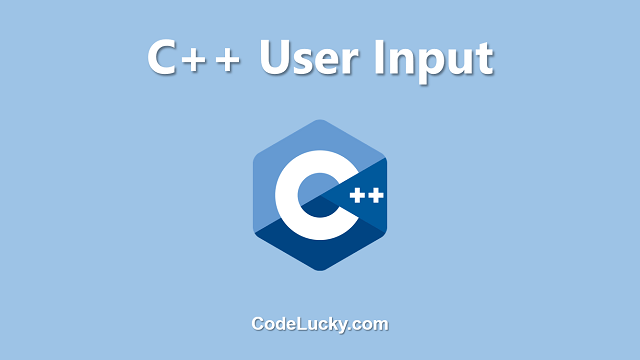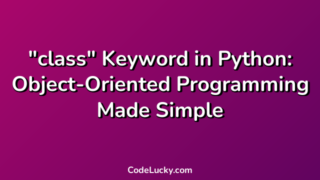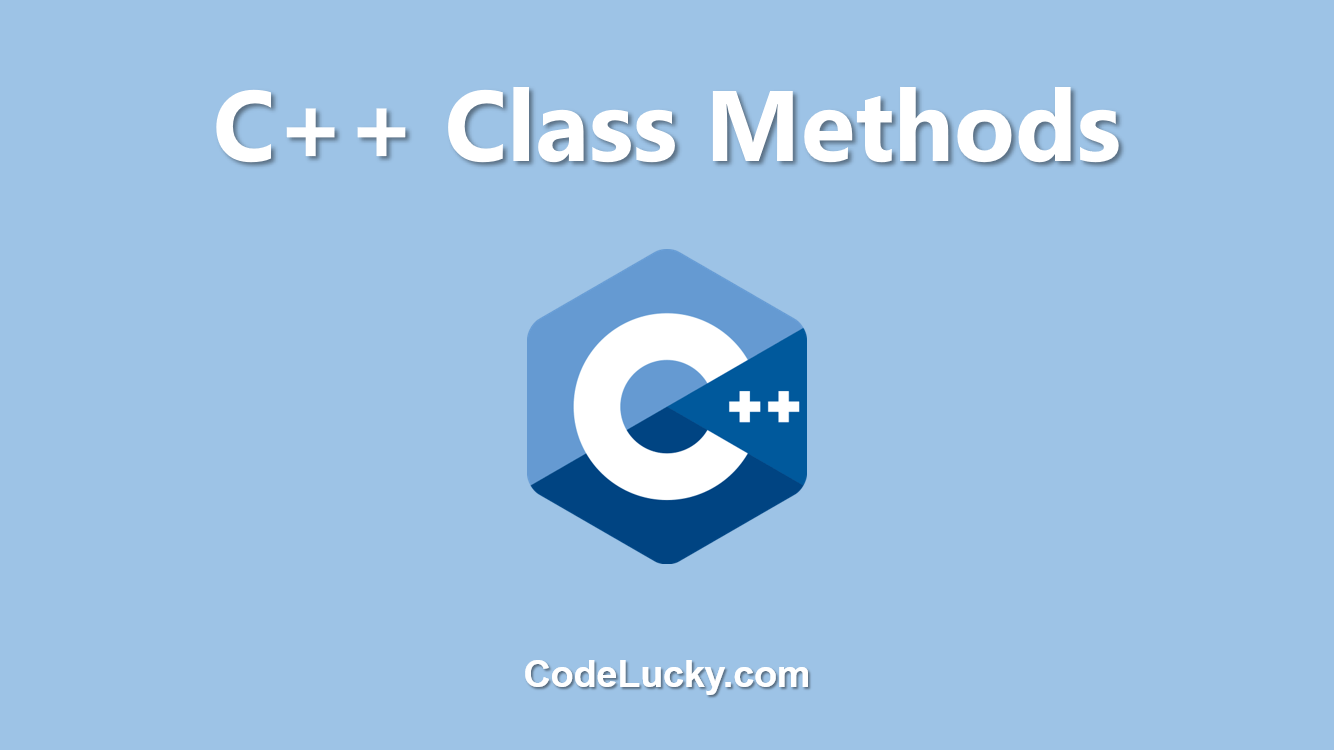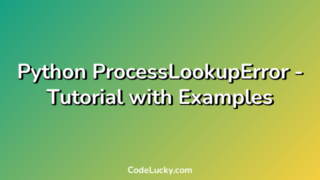User input in C++ is a way for a program to receive input from a user during runtime. This input can be used to control the behavior of the program or to provide data for the program to process. There are several ways to get user input in C++, each with its own advantages and disadvantages. In this article, we will discuss some of the most commonly used methods for getting user input in C++.
The cin object
One of the most basic ways to get user input in C++ is to use the cin object, which is a part of the C++ standard library. The cin object can be used to read input from the standard input stream (usually the keyboard). The cin object is an instance of the istream class, which provides a variety of functions for reading input.
The simplest way to use cin is to use the “extraction operator” (>>) to read a value from the standard input stream. For example, the following code reads an integer from the user and stores it in the variable x:
#include <iostream>
using namespace std;
int main() {
int x;
cout << "Enter a number: ";
cin >> x;
cout << "You entered: " << x << endl;
return 0;
}
You can also use cin to read a string, using the following code:
#include <iostream>
#include <string>
using namespace std;
int main() {
string name;
cout << "Enter your name: ";
cin >> name;
cout << "Hello, " << name << endl;
return 0;
}
It is important to note that when using cin to read a string, it will only read the first word before a whitespace. If you want to read the whole line, including spaces, you should use the getline() function.
The getline() function
Another way to get user input in C++ is to use the getline() function, which reads an entire line of input from the standard input stream and stores it in a string. This is useful for reading input that contains spaces, such as a sentence or a phrase.
#include <iostream>
#include <string>
using namespace std;
int main() {
string sentence;
cout << "Enter a sentence: ";
getline(cin, sentence);
cout << "You entered: " << sentence << endl;
return 0;
}
The getline() function takes two arguments: the first is the input stream (usually cin), and the second is the variable that will store the input. The function reads input from the input stream until it encounters a newline character (`\n`), and stores the input in the specified variable. The newline character is not included in the input that is stored in the variable.
The getline() function is particularly useful when you need to read an entire line of input, such as a sentence or a phrase. For example, the following code prompts the user to enter a sentence, and then prints the sentence back to the screen:
string sentence; cout << "Enter a sentence: "; getline(cin, sentence); cout << "You entered: " << sentence << endl;
It is important to note that when using getline() in conjunction with cin, the getline() function should be called after any input from cin. If cin is used before getline(), it will leave the newline character in the input stream, causing the getline() function to read an empty line. To avoid this problem, you can use the ignore() function to remove the newline character from the input stream before calling getline().
The scanf() and printf() functions
Another way to get user input in C++ is to use the scanf() and printf() functions, which are part of the C standard library. These functions are similar to cin and cout, but they use a different format for input and output. The scanf() function reads input from the standard input stream using a format string, and stores the input in variables. The printf() function prints output to the standard output stream using a format string.
#include <cstdio>
int main() {
int x;
printf("Enter a number: ");
scanf("%d", &x);
printf("You entered: %d\n", x);
return 0;
}
The scanf() function takes two arguments: a format string and a list of variables that will store the input. The format string consists of conversion specifiers that specify the type of input to be read. In the example above, the conversion specifier %d tells scanf() to read an integer. The & operator is used to pass the address of the variable to scanf(), so that it can store the input in the variable.
The printf() function also takes a format string, but instead of variables, it takes arguments that are passed in the order they appear in the format string. The format string can include special placeholders, called format specifiers, that indicate the type of data that should be inserted at that position. For example, the format specifier %d is used to insert an integer, and %f is used to insert a floating-point number.
Here is an example of using printf() to print a string and a number:
#include
int main() {
char* str = "Hello, World!";
int num = 42;
printf("%s %d", str, num);
return 0;
}
The output of this program will be “Hello, World! 42”.
The fgets() function
Another way to get user input in C++ is to use the fgets() function, which reads a specified number of characters from a file stream and stores them in a buffer. This function is useful for reading input that contains spaces, such as a sentence or a phrase.
Here is an example of using fgets() to read a sentence:
#include
int main() {
char sentence[100];
printf("Enter a sentence: ");
fgets(sentence, 100, stdin);
printf("You entered: %s", sentence);
return 0;
}
The output of this program will be “You entered: Hello, World!”.
It is important to note that the fgets() function also stores the newline character at the end of the input, so the output may contain a trailing newline. To remove it, you can use the strtok() function to split the string on the newline character.
In summary, C++ offers several ways to get user input, each with its own advantages and disadvantages. The cin and getline() functions are great for reading in single variables or strings respectively, but they may not be suitable for more complex input or formatting. The scanf() and printf() functions provide a way to format input and output, but they can be difficult to use for beginners and can lead to issues such as buffer overflow if not used correctly.
The fgets() function is a useful alternative for reading strings and handling newline characters, but it also has its own limitations. Ultimately, the choice of which function to use will depend on the specific needs of the program and the level of expertise of the programmer. It is important to understand the capabilities and limitations of each function and to use them appropriately to ensure the safe and efficient input and output of data in C++.