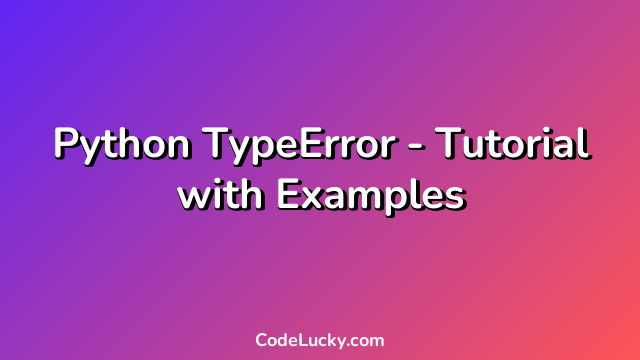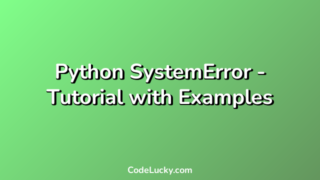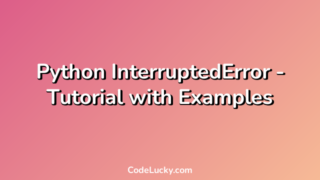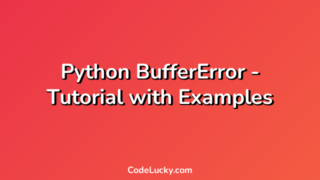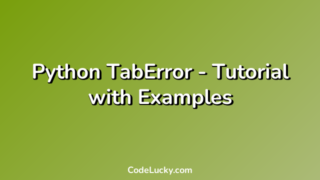Python is one of the most popular programming languages in use today. It is known for its simplicity, ability to process large amounts of data, and the vast number of libraries available for use. However, like any other programming language, it has its own set of errors that can occur while you are writing code. One of the most common errors that you may encounter is a TypeError. In this tutorial, we will learn what a TypeError is, what causes it, and how to fix it using examples.
What is TypeError in Python?
TypeError is an error that occurs when you try to perform an operation on a data type that is not supported by that operation. It occurs when the types of objects being operated on do not match the expected types for that operation. In other words, it means that you are trying to use a variable or function in a way that is not allowed, given its current data type.
Examples of TypeError in Python
Let us now look at some examples of TypeError.
Example 1: Adding String to Integer
num = 4 name = "Python" addition = num + name print(addition)
Output:
TypeError: unsupported operand type(s) for +: 'int' and 'str'
Explanation:
In the above example, we are trying to add an integer and a string. The ‘+’ operator is used to add two elements. However, in this case, the ‘+’ operator is not able to perform the operation since the two operands do not have the same data type. It results in a TypeError.
Example 2: Passing String to Integer Function
def square(num): return num * num num = "Python" result = square(num) print(result)
Output:
TypeError: can't multiply sequence by non-int of type 'str'
Explanation:
In the above example, we are trying to pass a string to the square() function. The square() function is defined to take a numeric value as a parameter. However, when we try to pass a string to it, it results in a TypeError.
Example 3: Using non-iterable Object for Looping
for x in 25: print(x)
Output:
TypeError: 'int' object is not iterable
Explanation:
In the above example, we are trying to loop through an integer value. However, loops are designed to work with iterable objects. Since an integer is not an iterable object, it results in a TypeError.
How to Fix TypeError?
Here are some ways to fix TypeError in Python:
Fixing Example 1
To fix Example 1, we need to make sure that both operands have the same data type before adding them. We can convert the integer to a string or the string to an integer before performing the addition operation. For example:
num = 4 name = "Python" addition = str(num) + name print(addition)
Output:
4Python
Explanation:
In the above example, we have converted the integer “num” to a string using the str() function before concatenating it with the string “name”. This results in a successful concatenation without causing a TypeError.
Fixing Example 2
To fix Example 2, we need to make sure that we pass a valid data type to the square() function. We can use an if statement to check the data type before passing it to the function. For example:
def square(num):
if type(num) == int:
return num * num
else:
return "Invalid Input"
num = "Python"
result = square(num)
print(result)
Output:
Invalid Input
Explanation:
In the above example, we have added an if statement to check the data type of the input parameter before performing the operation. If the data type is not valid, it returns an error message instead of performing the operation that could cause a TypeError.
Fixing Example 3
To fix Example 3, we need to make sure that the object we are trying to loop through is iterable. We can use the range() function to create an iterable object that can be used for looping. For example:
for x in range(5): print(x)
Output:
0 1 2 3 4
Explanation:
In the above example, we have created an iterable object using the range() function. It creates an object that contains a sequence of numbers starting from 0 to the number specified inside the parenthesis. This object can be looped through using a for loop.
Conclusion
TypeError is a common error that occurs when you try to perform an operation on a data type that is not supported by that operation. In this tutorial, we discussed what TypeError is, what causes it, and how to fix it using examples. It is important to understand how to fix these errors to make sure that your programs run smoothly without any errors.