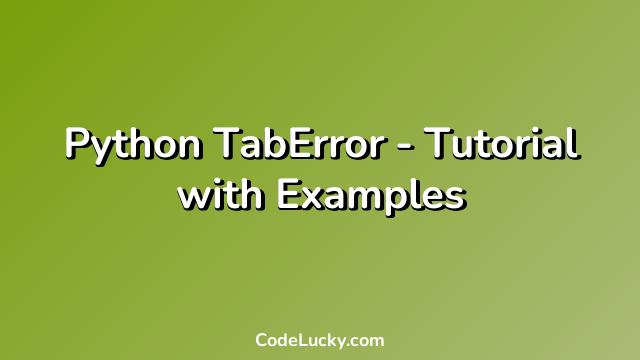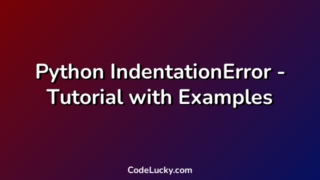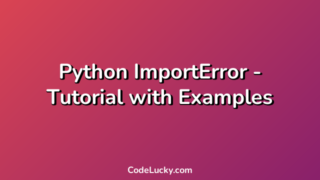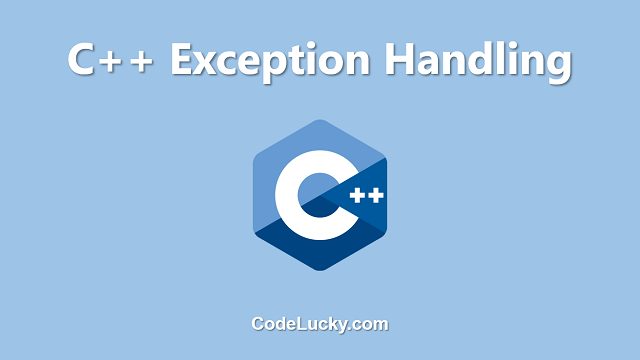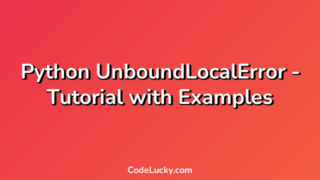Python is a popular high-level programming language widely used for web development, data analysis, artificial intelligence, machine learning, and scientific computing. It is a powerful and flexible language capable of handling a variety of tasks with ease. However, like any other programming language, it has its share of errors, and one such error is the TabError. In this tutorial, we will discuss the TabError in Python, its causes, and how to fix it with examples.
What is the TabError?
A TabError in Python is a type of syntax error that is thrown when there is an inconsistent use of tabs and spaces in the indentation of code. In Python, code indentation is used to indicate the start and end of a code block. However, if the indentation is not consistent, it can cause a TabError. The error message for a TabError usually includes the words “inconsistent use of tabs and spaces in indentation.”
Causes of the TabError
The TabError is caused by inconsistent use of tabs and spaces in the indentation of code. This means that if you use tabs in some parts of your code and spaces in others, or if you use a different number of spaces than tabs, you may encounter a TabError. The TabError can occur in any part of your code where indentation is required, including functions, loops, and conditionals.
Examples of the TabError in Python
Let’s take a look at some examples of the TabError in Python to better understand how it works.
Example 1: Inconsistent Use of Tabs and Spaces
def calculate_sum():
scores = [5, 10, 15, 20]
total = 0
for score in scores:
if score < 10:
total += score
else:
total += score
return total
print(calculate_sum())
Output:
File "main.py", line 7
total += score
^
TabError: inconsistent use of tabs and spaces in indentation
In this example, we have a function that calculates the sum of a list of scores. However, we have used both tabs and spaces for indentation, which has caused a TabError. In the if statement, we have used a tab for indentation, while we have used four spaces for indentation in the else statement. This inconsistency in the use of tabs and spaces has raised the TabError.
Example 2: Incorrect Number of Spaces
def print_list():
items = ['apple', 'banana', 'orange']
for item in items:
print(item)
print_list()
Output:
File "main.py", line 3
for item in items:
^
IndentationError: expected an indented block
In this example, we have a function that prints a list of items. However, we have used the wrong number of spaces for indentation in the for loop. We have used four spaces for the function definition, but for the for loop, we have used only two spaces for indentation. This inconsistency in the number of spaces used for indentation has resulted in an IndentationError, which is another type of syntax error in Python.
Example 3: Multiple Indentation Errors
def print_numbers():
number_list = [1, 2, 3, 4, 5]
for i in number_list:
if i % 2 == 0:
print(i, 'is even')
else:
print(i, 'is odd')
print_numbers()
Output:
File "main.py", line 6
else:
^
IndentationError: unindent does not match any outer indentation level
In this example, we have a function that prints whether a number is even or odd. However, we have multiple indentation errors. The if statement is properly indented, but the else statement is not indented correctly. The else statement should be at the same level of indentation as the if statement. Additionally, after the if statement, we have an extra indentation that is not required, which has also caused an error.
How to Fix the TabError
Fixing the TabError is easy once you know what is causing it. Here are some common ways to fix the TabError in Python:
Use Consistent Indentation
The best way to fix the TabError is to use consistent indentation throughout your code. This means that you should only use either tabs or spaces for indentation and use them consistently for all parts of your code. You should also use the same number of spaces for each level of indentation. This will help you avoid the TabError in the first place and make your code easier to read and understand.
Convert Tabs to Spaces
If you have a lot of code that uses tabs for indentation, you can convert them to spaces using your code editor or IDE. Most code editors and IDEs have an option to convert tabs to spaces. This will help you avoid the TabError and make your code consistent with the Python style guide, which recommends using four spaces for each level of indentation.
Use a Linter
A linter is a tool that analyzes your code and checks it for errors and style violations. Many linters include a check for inconsistent use of tabs and spaces, which can help you catch the TabError before you even run your code. Some popular linters for Python include Flake8, PyLint, and Black.
Conclusion
The TabError is a common error that you may encounter when working with Python. It is caused by inconsistent use of tabs and spaces in the indentation of code. However, you can easily avoid the TabError by using consistent indentation, converting tabs to spaces, or using a linter to check your code for errors and style violations. With the tips and examples provided in this tutorial, you should now be able to understand what causes the TabError and how to fix it in your own code.