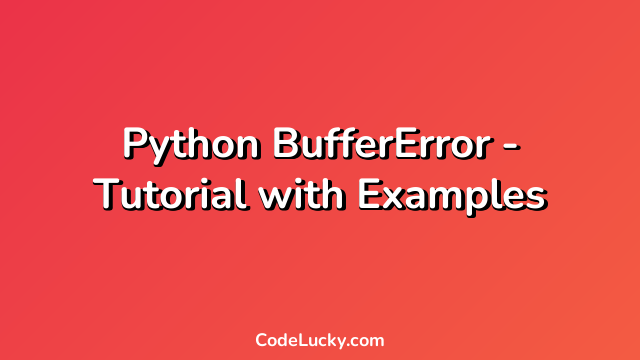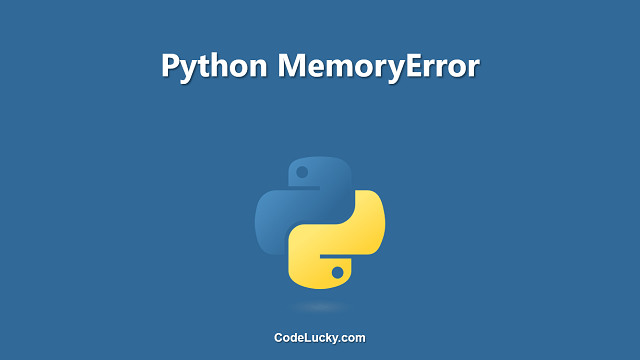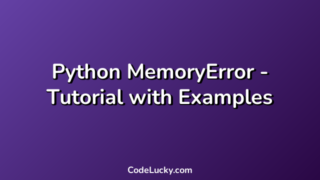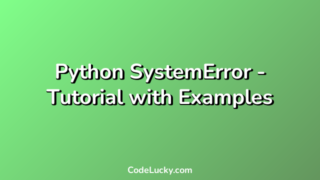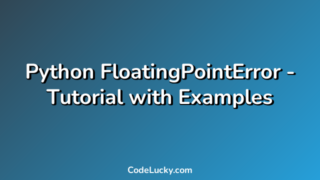In Python, a buffer is an object in memory that contains data that has been read but not yet processed. When working with I/O operations or memory management, you may encounter a BufferError in Python. This error is usually caused by an overflow of the buffer’s memory.
The BufferError exception is a subclass of the MemoryError class. It is raised when the buffer for an I/O or memory operation exceeds its capacity. This error can occur when you are manipulating a large amount of data or working with files that are too large for the system memory to handle.
In this tutorial, we will explore the BufferError exception in Python and how to handle it when it occurs. We will also look at some examples of when and how this error can occur, as well as how to avoid it.
How to Handle a BufferError in Python
When a BufferError occurs in your code, it can cause the program to crash. However, you can use the try and except statements in Python to catch and handle the BufferError. Here’s the basic syntax:
try:
# your code here
except BufferError as e:
# handle the error here
In this example, we use a try statement to execute the code that might raise a BufferError. If the error occurs, the except statement will catch the exception and allow you to handle it in your code.
You can replace the BufferError with any other exception that you want to catch and handle. You can also include multiple except statements to handle different types of errors.
Examples of How BufferError Can Occur
1. Writing Too Much Data to a Buffer
One common way that a BufferError can occur is when you try to write too much data to a buffer. When you write data to a buffer, it has a finite amount of memory that can be used to store the data. If you try to write more data than the buffer can hold, you may get a BufferError.
Here’s an example:
buf = bytearray(10)
try:
buf[:20] = b'ABCDEFGHIJKLMNOP'
except BufferError as e:
print(f'Error: {e}')
In this example, we create a bytearray object with a length of 10 bytes. Then we try to assign 16 bytes of data to the first 10 bytes of the buffer. Since the buffer can only hold 10 bytes of data, we get a BufferError exception.
The output of this code will be:
Error: memoryview assignment: lvalue and rvalue have different byte counts
2. Reading Too Much Data from a Buffer
Another way that a BufferError can occur is when you try to read too much data from a buffer. When you read data from a buffer, it has a finite amount of memory that can be used to store the data. If you try to read more data than the buffer contains, you may get a BufferError.
Here’s an example:
buf = bytearray(10)
try:
buf[10:20]
except BufferError as e:
print(f'Error: {e}')
In this example, we create a bytearray object with a length of 10 bytes. Then we try to read data from the buffer starting at index 10 and going to index 20. Since the buffer only contains 10 bytes of data, we get a BufferError exception.
The output of this code will be:
Error: requested buffer is out of bounds
3. Converting a Large List to a ByteArray
If you try to convert a large list to a bytearray object, you may encounter a BufferError exception. This occurs because the bytearray object has a finite amount of memory that it can use to store data, and the list may be too large to fit in the buffer.
Here’s an example:
lst = list(range(2**25))
try:
buf = bytearray(lst)
except BufferError as e:
print(f'Error: {e}')
In this example, we create a list with 2^25 elements (which is over 33 million elements). Then we try to create a bytearray object from the list. Since the list is too large to fit in the buffer, we get a BufferError exception.
The output of this code will be:
Error: bytearray is too large to allocate
How to Avoid BufferError
There are a few ways to avoid encountering a BufferError exception in your code:
- Check the Size of Your Buffers: Before you try to manipulate a buffer, make sure that it has enough memory to handle the data that you want to store. Always check the size of your buffer before you try to read or write to it.
- Use Generators and Iterators Instead of Large Lists: If you need to work with a large amount of data, consider using generators and iterators instead of creating large lists. This can help you avoid exceeding the memory capacity of your system.
- Use Streaming and Chunking Techniques: When working with large files or data streams, consider using streaming and chunking techniques to read and write data in smaller chunks. This can help you avoid consuming too much memory at once.
Conclusion
The BufferError exception in Python is a subclass of the MemoryError class. It can occur when you try to manipulate a buffer that has exceeded its capacity. You can use the try and except statements in Python to catch and handle the BufferError when it occurs. To avoid encountering BufferError exceptions, make sure that you check the size of your buffers and use generators, iterators, and streaming techniques when working with large amounts of data.