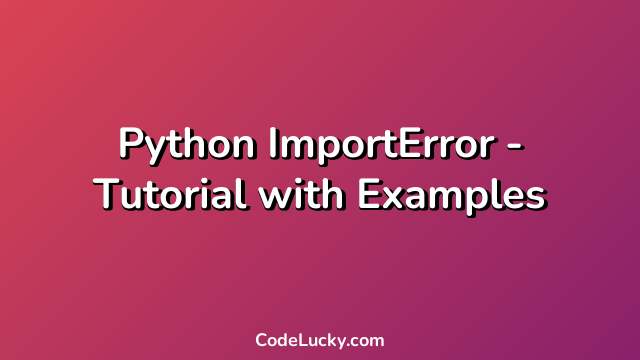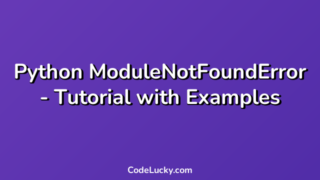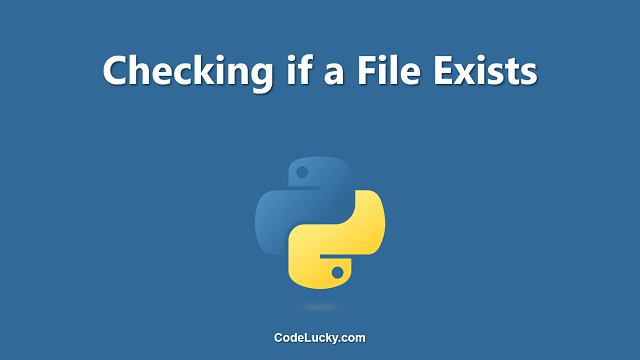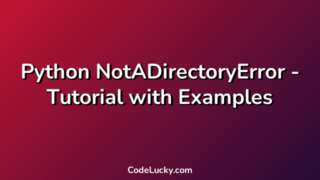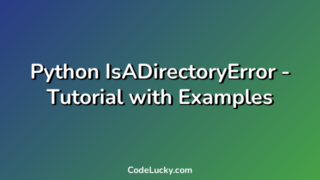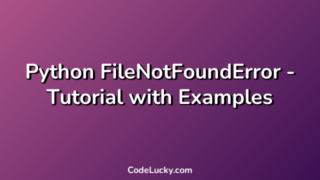Python is one of the most popular programming languages in the world right now. It is widely used in various fields such as web development, scientific computing, data analysis, artificial intelligence, and more. One of the most common issues that Python developers face is ImportError. It occurs when you try to import a module that does not exist, or when you try to import a module that exists but cannot be found in the specified path. The purpose of this tutorial is to give you a comprehensive guide on how to troubleshoot and fix ImportError errors in Python with examples.
What is ImportError?
ImportError is a Python exception that is raised or thrown when a module or a package cannot be imported by the Python interpreter or when there is an error in the module or package being imported. This means that the module, package or library being imported cannot be found, or there is an error in the code or implementation of the package that prevents it from being imported properly.
Causes of ImportError
There are several reasons that can cause an ImportError. Some of the common causes include:
- The module or package being imported does not exist or cannot be found in the specified path.
- The module or package is not installed on the system, or it is installed in a different location.
- The module or package has missing dependencies or requirements.
- The module or package has been installed incorrectly or is corrupt.
- There is a problem with the Python path or environment variables.
How to fix ImportError?
The following are the steps to fix an ImportError:
- Check if the module or package exists in your system.
- Check if the module or package is installed on your system.
- Check if the module or package is in the correct path.
- Check if the module or package has any missing dependencies.
- Reinstall the module or package.
- Check if there is a problem with the Python path or environment variables.
Examples
The following are examples of how to handle ImportError errors in Python:
Example 1: ImportError: No module named ‘module_name’
<b>Code:</b> import non_existent_module <b>Output:</b> Traceback (most recent call last): File "<stdin>", line 1, in <module> ModuleNotFoundError: No module named 'non_existent_module'
In the above example, the error is caused by trying to import a module that does not exist. To fix this error, you need to check if the module is correctly installed or if the name of the module is correct.
Example 2: ImportError: cannot import name ‘function_name’ from ‘module_name’
<b>Code:</b> from module_name import non_existent_function <b>Output:</b> Traceback (most recent call last): File "<stdin>", line 1, in <module> ImportError: cannot import name 'non_existent_function' from 'module_name' (/path/to/module_name/__init__.py)
In the above example, the error occurs when trying to import a non-existent function from a module. To fix this error, you need to check if the function name is correct or if it exists in the module.
Example 3: ImportError: DLL load failed: The specified module could not be found
<b>Code:</b>
import module_name
<b>Output:</b>
Traceback (most recent call last):
File "<stdin>", line 1, in <module>
File "/path/to/module_name/__init__.py", line 7, in <module>
from .module_dependency import *
ImportError: DLL load failed: The specified module could not be found.
In the above example, the error is caused by a missing DLL that is required by the module. To fix this error, you need to install the missing DLL or check if the module is installed correctly.
Conclusion
ImportError is a common issue that Python developers face. The root cause of this error can be a missing module or package, a missing DLL, or an incorrect Python path. The good news is that you can quickly troubleshoot and fix this error by following the steps outlined in this tutorial. Remember to always check if the module or package exists, is correctly installed, or in the correct path, and if there are any missing dependencies or requirements.