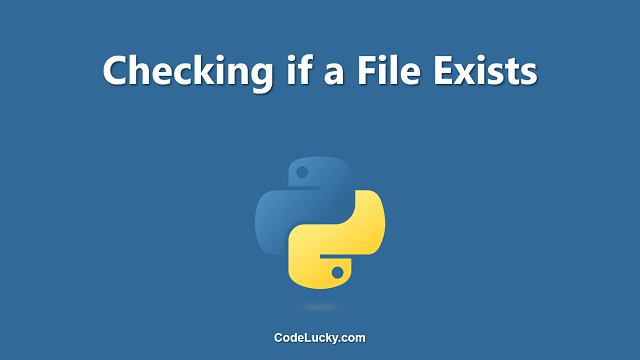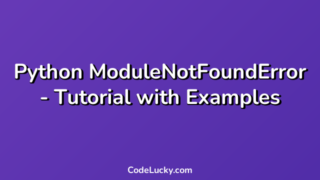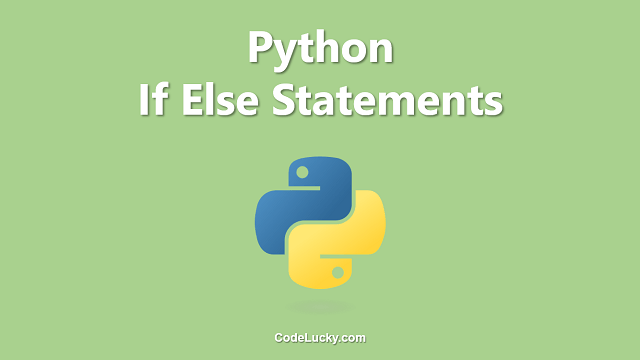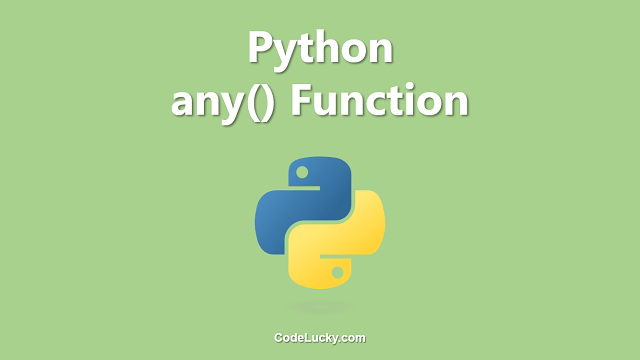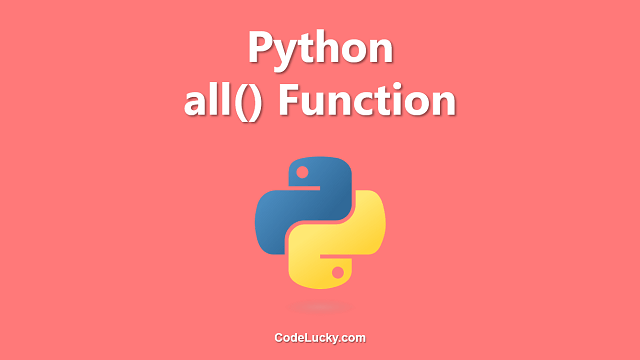In Python, checking if a file exists is a common task that is necessary in many applications and scripts. The os module provides a function called os.path.exists() that you can use to check if a file exists.
Syntax
os.path.exists(path)
Where:
pathis the file path that you want to check if it exists
The os.path.exists() function returns True if the file exists, and False if it does not exist.
Example 1: Checking if a File Exists
import os
#Define the file path
file_path = "example.txt"
#Check if the file exists
if os.path.exists(file_path):
print(f"The file {file_path} exists")
else:
print(f"The file {file_path} does not exist")
Output:
The file example.txt does not exist
In this example, the os.path.exists() function is used to check if the file example.txt exists. Since the file does not exist, the output is The file example.txt does not exist.
Example 2: Checking if a File Exists and Creating it if it Does Not
import os
#Define the file path
file_path = "example.txt"
#Check if the file exists
if not os.path.exists(file_path):
# Create the file if it does not exist
with open(file_path, "w") as file:
file.write("Hello World")
#Check if the file exists
if os.path.exists(file_path):
print(f"The file {file_path} exists")
else:
print(f"The file {file_path} does not exist")
Output:
The file example.txt exists
In this example, the os.path.exists() function is used to check if the file example.txt exists. If the file does not exist, it is created using the open() function. The contents of the file are then written to it using the write() method. Finally, the os.path.exists() function is used to check if the file exists again, and the output is The file example.txt exists.
In conclusion, the os.path.exists() function is a simple and convenient way to check if a file exists in Python. You can use this function to check if a file exists before opening it or creating it. It is a useful tool for ensuring the stability and reliability of your code. With this function, you can easily write robust applications and scripts that can handle file operations seamlessly.