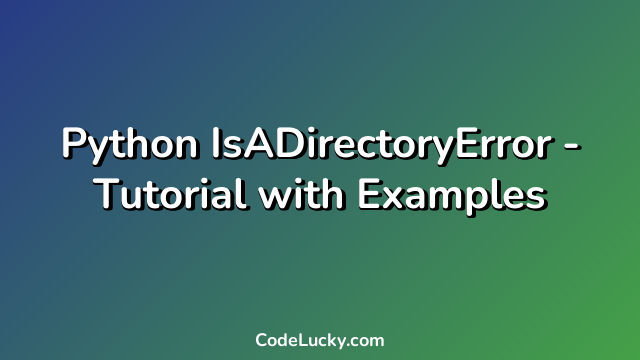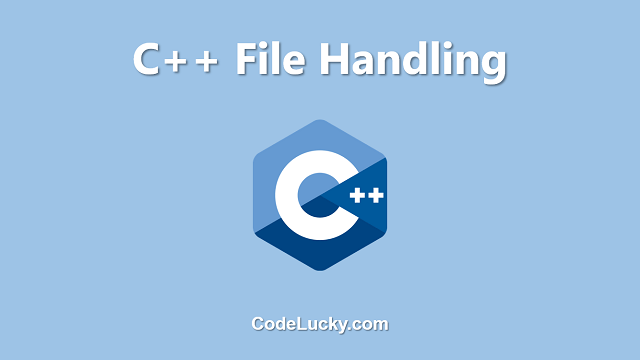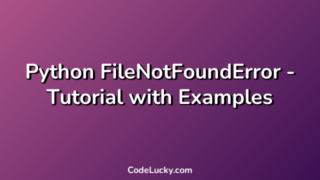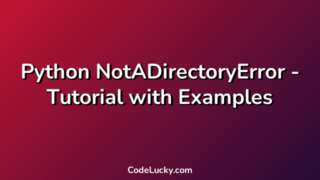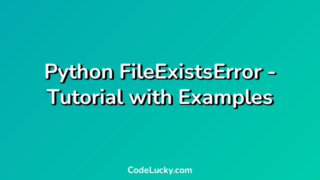Python is one of the most popular programming languages in the world. It is highly versatile and can be used in a variety of different applications. One common application of Python is in file and directory management. However, that also means that there might be various error that one can encounter. One such error is the IsADirectoryError.
In this tutorial, we will discuss the IsADirectoryError in Python, its causes, and how to resolve it. We will also provide several examples to demonstrate how to use this error and how to handle it.
Understanding the IsADirectoryError
If we try to open a file using the open() method in Python, and the given file path is, in fact, a directory, the IsADirectoryError will occur. This means that the file operation could not be performed on the given directory path because the directory is not a file.
To better understand this error, let's demonstrate it using the following example:
try:
file = open("/Users/user_name/Documents/Folder1", "r")
file.close()
except IsADirectoryError:
print("The given path is a directory, not a file.")
In this example, we tried to open the directory "/Users/user_name/Documents/Folder1" using the open() method. However, since this path is actually a directory, we receive an IsADirectoryError. The code then catches the error and prints out a message indicating that the path is, in fact, a directory.
How to Handle the IsADirectoryError in Python
Handling the IsADirectoryError in Python is relatively simple. We can use try-except blocks to catch the error and handle it as needed. Here's an example:
try:
# Open the file
file = open("/Users/user_name/Documents/Folder1/File.txt", "r")
file.close()
except IsADirectoryError:
# Handle the error
print("The given path is a directory, not a file.")
except FileNotFoundError:
# Handle the error
print("The file could not be found.")
except:
# Handle any other errors that may occur
print("An unexpected error occurred.")
In this example, we have a try-except block that attempts to open the file "/Users/user_name/Documents/Folder1/File.txt" using the open() method. We have three except blocks to handle three different types of errors: the IsADirectoryError, the FileNotFoundError, and any other type of error that may occur.
If an IsADirectoryError occurs, the code will print out a message indicating that the given path is actually a directory, not a file. If a FileNotFoundError occurs, the code will print out a message indicating that the file could not be found. Finally, if any other type of error occurs, the code will print out a message indicating that an unexpected error occurred.
Examples of IsADirectoryError in Python
Here are some more examples of how IsADirectoryError can occur in Python file operations:
Example 1: Writing to a Directory
try:
# Try to write to the directory
with open("path/to/my/directory", "w") as file:
file.write("This is a test.")
except IsADirectoryError:
print("The provided file path is actually a directory.")
except Exception as e:
print(e)
In this example, we tried to open a directory located at "path/to/my/directory" for writing. However, since "path/to/my/directory" is actually a directory and not a file, we receive an IsADirectoryError.
Example 2: Asserting File Paths
import os
try:
# Assert that some path is a file
assert os.path.isfile("/Users/user_name/Documents/Folder1")
except AssertionError:
print("The path is not a file.")
except Exception as e:
print(e)
In this example, we are using the os.path.isfile() method to check if a path is a file. However, we are providing it with a directory path instead of a file path. This causes an AssertionError, which we handle by printing a message indicating that the provided path is not a file.
Example 3: Traversing a Directory Tree
import os
try:
# Traverse through a directory tree looking for a file
for folder, subfolders, files in os.walk("/Users/user_name/Documents"):
for file in files:
if file.endswith(".txt"):
with open(os.path.join(folder, file), "r") as f:
print(f.read())
except IsADirectoryError:
print("The provided path is not a file.")
except Exception as e:
print(e)
In this example, we are traversing through a directory tree using the os.walk() method to look for a file with a ".txt" extension. We then attempt to open the file for reading, which causes an IsADirectoryError since a directory is not a file.
Conclusion
The IsADirectoryError is a relatively common error that occurs when we try to perform file operations on a directory path instead of a file path. By understanding how to handle this error, we can ensure that our programs are robust and can handle any unexpected input that we may encounter.