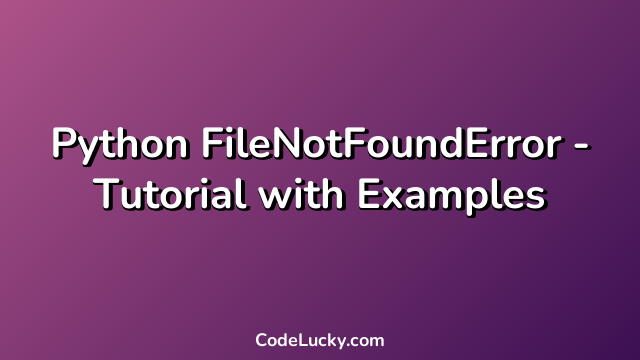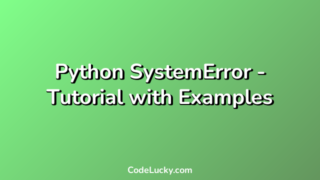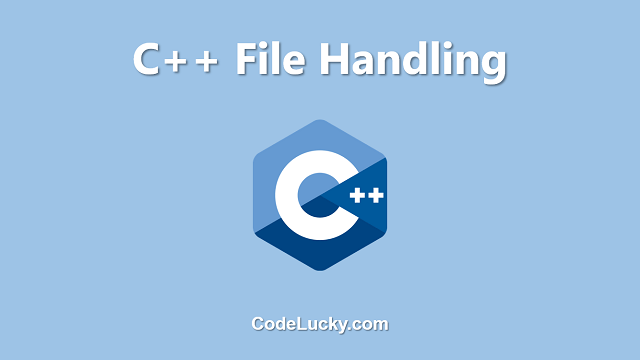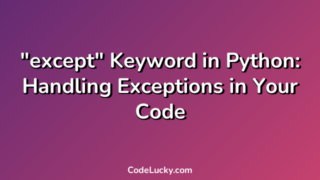Python is a popular high-level programming language used for various tasks, including automating tasks, building web applications, and analyzing data. It comes with several built-in functions and modules that make programming easier and faster. One of the most common exceptions that programmers encounter when working with files is the Python FileNotFoundError. This error occurs when a Python script tries to access a file that does not exist or is misspelled. In this tutorial, you will learn what the Python FileNotFoundError is, what can cause it, and how to handle it with examples.
What is a FileNotFoundError?
A FileNotFoundError is an exception that is raised by Python when a file operation fails to find the file specified. This error is raised when a script tries to perform an operation on a file that doesn’t exist, or when it tries to open a file that’s been moved or deleted.
Python raises this error when it expects to find a file or directory, but that file or directory cannot be found. When this error is raised, it typically includes an error message that gives a more detailed explanation of the error.
What causes a FileNotFoundError?
A FileNotFoundError can be caused by a number of factors. Here are some common reasons for this error:
- The file or directory that you’re trying to access does not exist.
- The file or directory that you’re trying to access has been moved or renamed.
- You don’t have the necessary permissions to access the file or directory.
How to fix a FileNotFoundError in Python
There are several ways to fix a FileNotFoundError in Python, depending on the cause of the error. Here are some strategies for solving the most common causes of this error:
Check the file path
The most common reason for a FileNotFoundError is that the file or directory that you’re trying to access does not exist. You can check whether a file exists or not on your system using the os.path.exists method.
import os
if os.path.exists("/path/to/file"):
print("File found")
else:
print("File not found")
Check the file name and extension
Another common reason for the FileNotFoundError is that the file or directory that you’re trying to access has been renamed, or the file extension has been changed. Make sure that the file name and extension that you’re using are correct.
If you’re not sure what the correct name and extension are, you can use the os.listdir() method to see a list of files and directories in the directory where the file should be located.
import os
print(os.listdir("/path/to/directory"))
Check your permissions
If you’re trying to access a file or directory that requires administrator permissions, you may be blocked from accessing the file even if it exists. Check whether you have permission to access the file or directory.
You can also try running your script as an administrator to see if that fixes the problem. Here’s an example of how to run a script as an administrator using the command line:
sudo python your_script.py
Handle the exception
You can also handle the FileNotFoundError exception in your script by using try and except blocks. This way, your script will continue to run even if the file or directory that you’re trying to access doesn’t exist.
try:
with open("/path/to/file", "r") as f:
data = f.read()
except FileNotFoundError:
print("File not found")
Conclusion
The FileNotFoundError is a common exception that occurs when a Python script tries to access a file that doesn’t exist or has been renamed or deleted. This error can be caused by a number of reasons, such as incorrect file path, incorrect file name or extension, or incorrect permissions. If you encounter a FileNotFoundError, you can fix it by checking the file path, checking the file name and extension, checking your permissions, and handling the exception in your code.