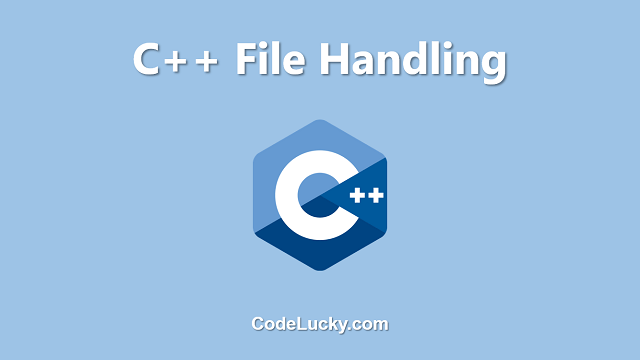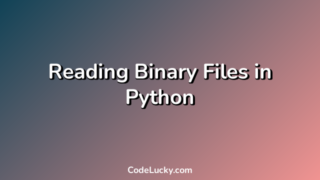The compile() function in Python is used to compile source code written in a string format into a Python code object, which can be executed using the exec() function. This function is useful for situations where you want to write a script dynamically, store it as a string and then compile it on-the-fly.
Syntax
compile(source, filename, mode, flags=0, dont_inherit=False, optimize=-1)
Parameters
- source : This is the string containing the Python script that you want to compile. It must be a string, bytes or AST object
- filename : This is the name of the file from which the script was read. This is used for error messages and for line numbering in tracebacks. It must be a string
- mode : This parameter specifies the kind of code object to be generated. It can take the following values: ‘exec’, ‘eval’ or ‘single’
- flags : This parameter can be used to enable or disable various compilation flags. Some of the flags include: ast.PyCF_ONLY_AST, ast.PyCF_ALLOW_TOP_LEVEL_AWAIT, ast.PyCF_IGNORE_COOKIE, ast.PyCF_TYPE_COMMENTS, and more. These flags are defined in the ast module
- dont_inherit : This is a flag that indicates whether the code block should be executed in a separate namespace. The default is False
- optimize : This parameter specifies the level of optimization to be performed on the code. It can take an integer value between -1 and 2
Return Value
The compile() function returns a code object that can be executed using the exec() function or eval(). The code object contains the compiled code and is capable of holding additional information such as the filename and line numbers of the original source code
Examples
Example 1: Compiling a Python script
In this example, a simple Python script is compiled using the compile() function. The script contains a single line of code that prints the string “Hello, World!”. The compile() function is used to compile this script into a code object and store it in the code variable. Finally, the exec() function is used to execute the code object, which results in the script being executed and the string “Hello, World!” being printed to the console.
# compile a simple script
script = "print('Hello, World!')"
code = compile(script, 'script', 'exec')
exec(code)
Output.
Hello, World!
Example 2: Using the flags parameter
In this example, the flags parameter is used in the compile() function to allow the use of the await keyword in a top-level context. The script contains an asynchronous function named main that uses the await keyword to print the string “Hello, World!”. The compile() function is used to compile this script into a code object, passing in the ast.PyCF_ALLOW_TOP_LEVEL_AWAIT flag. Finally, the exec() function is used to execute the code object, which results in the script being executed and the string “Hello, World!” being printed to the console.
# compile a script with a flag to allow top level await
script = "async def main():\n\tawait print('Hello, World!')"
code = compile(script, 'script', 'exec', flags=ast.PyCF_ALLOW_TOP_LEVEL_AWAIT)
exec(code)
Output.
Hello, World!
Example 3: Compiling a script using ‘eval’ mode
In this example, the compile() function is used to compile a script in ‘eval’ mode. The script contains a simple expression that calculates the result of 2 + 2. The compile() function is used to compile this script into a code object and store it in the code variable. Finally, the eval() function is used to execute the code object, which returns the result of the expression. This result is then printed to the console.
# compile a script using the 'eval' mode script = "2 + 2" code = compile(script, 'script', 'eval') result = eval(code) print(result)
Output.
4
Use Cases
- Dynamic code execution: The compile() function can be used to dynamically execute code stored in a string format. This is useful for situations where you want to execute code generated at runtime, for example, when you want to execute a user-generated script
- Security: Compiling source code before executing it can be a security measure, as it gives you the opportunity to validate the source code before executing it. This can help prevent malicious code from executing on your system
- Performance: Compiling code before executing it can improve performance, as the code object generated by compile() can be executed multiple times without having to be recompiled each time
In conclusion, the compile() function in Python is a useful tool for dynamic code execution and can help improve performance and increase security when executing scripts in your application.