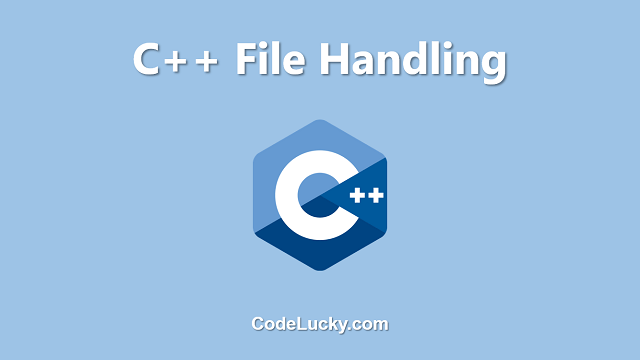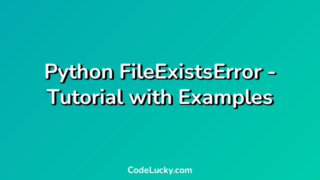The detach() method in Python is a built-in method used to detach the underlying buffer from a file object. This method is useful when we want to separate the file object from its underlying buffer, which can be useful in certain situations.
Syntax
file.detach()
Return Value
The detach() method returns the underlying buffer that was detached from the file object.
Examples
Example 1: Basic Usage
In this example, we will create a file, write some data to it, and then detach the underlying buffer from the file object using the detach() method:
file = open("example.txt", "w")
file.write("Hello, World!")
buffer = file.detach()
In this example, we opened a file named “example.txt” in write mode, wrote the string “Hello, World!” to the file, and then detached the underlying buffer from the file object using the detach() method. The buffer variable now contains the detached buffer object.
Example 2: Using the Detached Buffer
Once we have detached the buffer from a file object, we can continue to use the buffer object to read or write data to the file.
file = open("example.txt", "w")
file.write("Hello, World!")
buffer = file.detach()
buffer.write(b"Goodbye, World!")
file.close()
In this example, we opened a file named “example.txt” in write mode, wrote the string “Hello, World!” to the file, detached the underlying buffer from the file object using the detach() method, and then used the buffer object to write the bytes “Goodbye, World!” to the file. Finally, we closed the file.
Example 3: Reattaching the Buffer
We can also reattach a detached buffer to a file object using the attach() method.
file = open("example.txt", "w")
file.write("Hello, World!")
buffer = file.detach()
buffer.write(b"Goodbye, World!")
file.attach(buffer)
file.close()
In this example, we opened a file named “example.txt” in write mode, wrote the string “Hello, World!” to the file, detached the underlying buffer from the file object using the detach() method, used the buffer object to write the bytes “Goodbye, World!” to the file, and then reattached the buffer to the file object using the attach() method. Finally, we closed the file.
Use Cases
The detach() method can be useful in situations where we want to separate the file object from its underlying buffer. For example, we might want to pass the buffer object to a different function or process, or we might want to manipulate the buffer object in a different way than we manipulate the file object. Additionally, the detach() method can be used to improve performance when working with large files, by allowing us to read or write data to the file in smaller chunks.