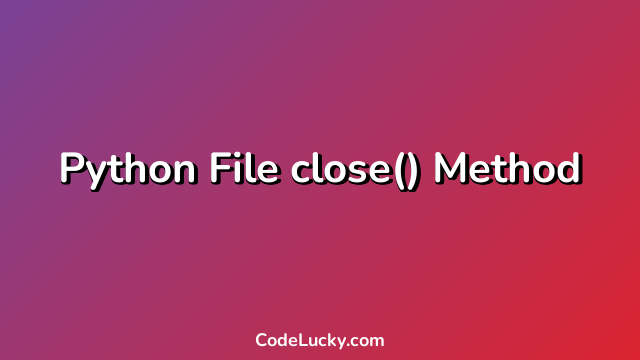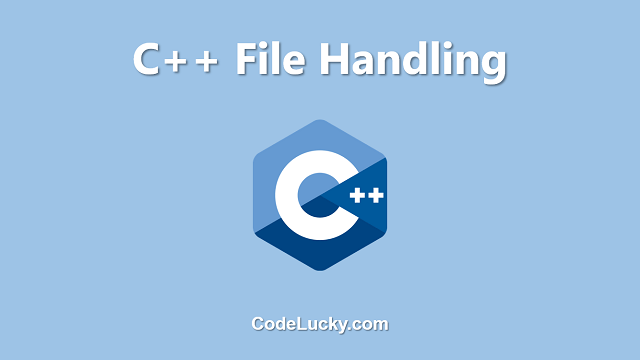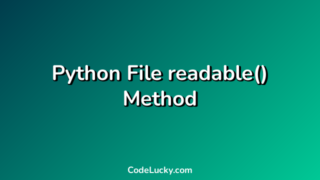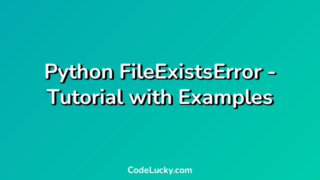The close() method in Python is a built-in method used to close an opened file. When a file is opened, it is important to close the file after reading or writing data to avoid data loss, file corruption, or other issues.
Syntax
file.close()
Return Value
The close() method does not return anything. It simply closes the file.
Examples
Example 1: Basic Usage
In this example, we will create a file, write some data to it, and then close the file using the close() method:
file = open("example.txt", "w")
file.write("Hello, World!")
file.close()
In this example, we opened a file named “example.txt” in write mode, wrote the string “Hello, World!” to the file, and then closed the file using the close() method.
Example 2: Using a Context Manager
Python’s with statement provides a convenient way to automatically close a file after reading or writing data. When the with block is exited, the file is automatically closed, even if an error occurs.
with open("example.txt", "r") as file:
data = file.read()
print(data)
In this example, we opened the “example.txt” file in read mode using the with statement. We then read the contents of the file using the read() method and stored them in a variable called data. Finally, we printed the contents of the data variable to the console.
Example 3: Closing Multiple Files
In some cases, you may need to open and close multiple files in your Python program. Here’s an example of how you can use the close() method to close multiple files:
file1 = open("example1.txt", "w")
file2 = open("example2.txt", "w")
file1.write("This is example 1.")
file2.write("This is example 2.")
file1.close()
file2.close()
In this example, we opened two files named “example1.txt” and “example2.txt” in write mode. We wrote some data to each file and then closed both files using the close() method.
Use Cases
The close() method is an essential part of working with files in Python. Here are some common use cases:
- Closing a file after writing data to ensure that all data is saved to the file and the file is not left open, which can cause data loss or file corruption.
- Closing a file after reading data to ensure that all resources used by the file are released and the file is not left open, which can cause resource leaks.
- Closing multiple files in a Python program to ensure that all resources used by each file are released and the files are not left open, which can cause resource leaks.
By using the close() method, you can ensure that your Python programs work correctly and don’t cause any data loss, file corruption, or resource leaks.