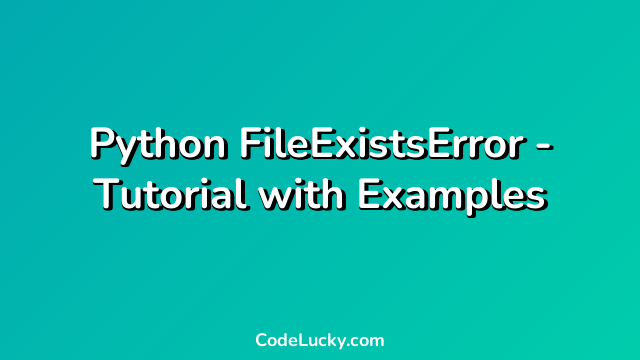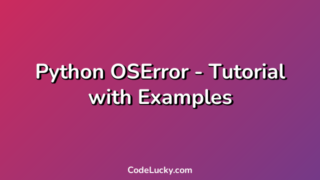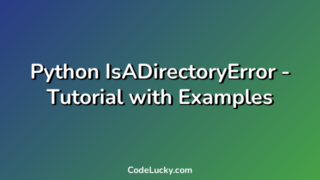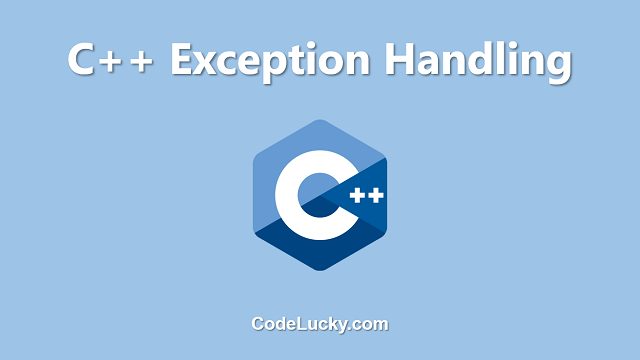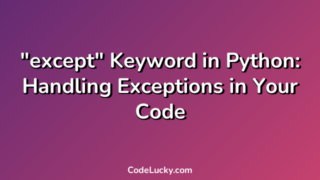In this tutorial, we will learn about FileExistsError in Python. We will discuss what it is and how to handle it using examples.
Introduction to Python FileExistsError
The FileExistsError, as the name suggests, is an error that occurs when a file that we are trying to create already exists. It is a <b>built-in exception</b> in Python. It is derived from the OSError class, which means it is related to errors caused by the operating system.
In simple terms, we get this error when we try to create a file with a name that is already present in the directory. Since the file already exists, we cannot create a new one with the same name, and thus Python raises a <code>FileExistsError</code> exception.
Examples:
Example 1: Creating a file that already exists
Let's start with a simple example where we try to create a file with a name that is already present in the directory. We can create a file using the open() function, which takes the file name and the mode in which we want to open the file.
try:
file = open('example.txt', 'x')
file.write('Hello, World!')
file.close()
except FileExistsError:
print('The file already exists.')
In the above code, we first try to create a file with the name <code>example.txt</code> using the <code>open()</code> function in write mode (mode = 'x'). Since this file already exists in the directory, Python will raise a FileExistsError exception. We can catch this exception using a try-except block and print a message to the user.
Output:
The file already exists.
Example 2: Using os module to check if a file exists
In the previous example, we tried to create a file and caught the FileExistsError exception. However, in some cases, we may want to check if a file exists before trying to create it.
Python's <code>os</code> module provides a function <code>os.path.isfile()</code> that can be used to check if a file exists in the directory. This function returns <code>True</code> if the file exists and <code>False</code> otherwise.
Let's see an example of how we can use this function to check if a file exists before trying to create it.
import os
if os.path.isfile('example.txt'):
print('The file already exists.')
else:
file = open('example.txt', 'x')
file.write('Hello, World!')
file.close()
In the above code, we first check if the file <code>example.txt</code> exists in the directory using the <code>os.path.isfile()</code> function. If the file exists, we print a message to the user. Otherwise, we create the file and write a simple message to it.
Note: It is good practice to check if a file exists before trying to create it, especially in production code where the file may already exist.
Output:
The file already exists.
Example 3: Renaming a file to avoid FileExistsError
Another way to avoid getting a FileExistsError is to rename the existing file before trying to create a new one with the same name. We can use Python's <code>os</code> module to rename a file.
Let's see an example of how we can rename a file to avoid a FileExistsError.
import os
filename = 'example.txt'
if os.path.isfile(filename):
os.rename(filename, filename + '.old')
file = open(filename, 'x')
file.write('Hello, World!')
file.close()
else:
file = open(filename, 'x')
file.write('Hello, World!')
file.close()
In the above code, we first check if the file <code>example.txt</code> exists in the directory using the <code>os.path.isfile()</code> function. If the file exists, we rename it to <code>example.txt.old</code> so that we can create a new file with the same name. We then create a new file called <code>example.txt</code> and write a simple message to it. If the file does not exist, we simply create a new file and write a message to it.
Note: When we rename a file, we need to make sure that the new name we give to the file does not exist in the directory. Otherwise, renaming will fail, and we will get an error.
Output:
A new file called example.txt is created with the message "Hello, World!"
Conclusion
In this tutorial, we learned about the FileExistsError in Python. We discussed what it is, and how to handle it using examples. We saw that we can catch the exception when we try to create a file that already exists, check if a file exists before trying to create it, or rename an existing file to avoid getting the error. The key to avoiding this error is to know if a file exists before trying to create a new one with the same name.