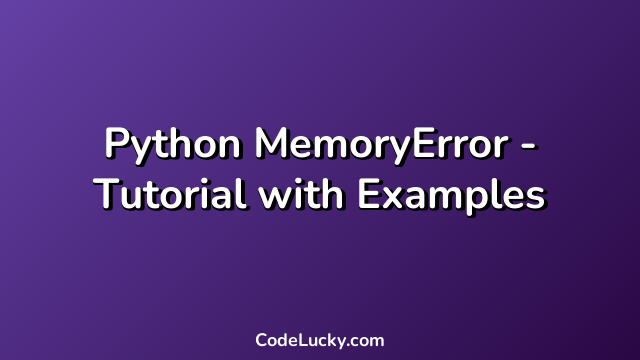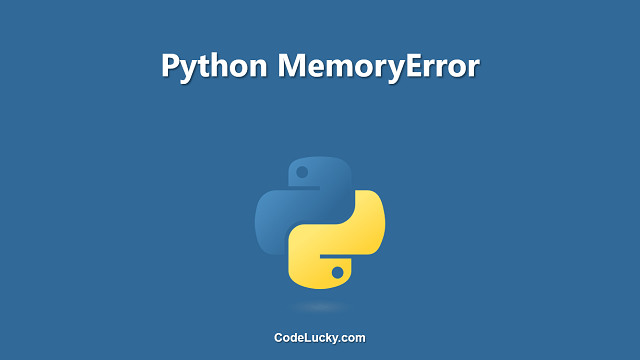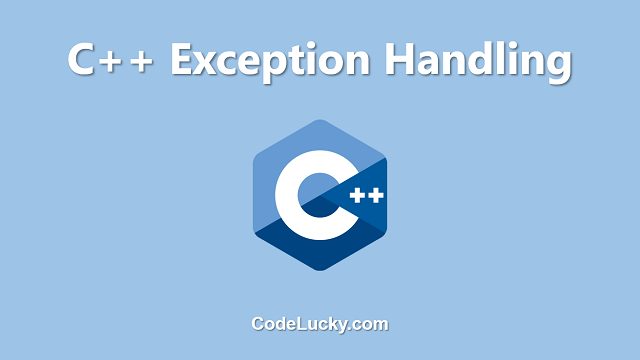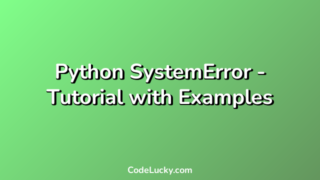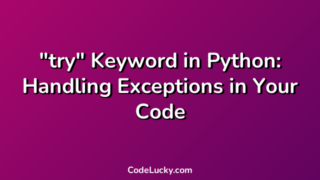MemoryError is a common error in Python if your code involves huge amounts of data. This error occurs when the program runs out of memory while trying to execute a certain operation. In this article, you will learn more about this error, how to catch it, and how to deal with it.
Understanding Python MemoryError
In Python, MemoryError is one of the built-in exceptions which is raised when the interpreter runs out of memory. In other words, if your Python code needs more RAM than what is available, you will get this error. This situation can happen quite frequently if your code involves storing or processing large volumes of data.
Sometimes, the cause of MemoryError can also be a result of programming errors such as an infinite loop. When it comes to handling this error, you will need to analyze and optimize the code to either reduce the memory usage or manage the available memory more efficiently.
Example 1: Trying to Allocate More Memory Than Available
Here is an example of code that tries to allocate a huge amount of memory and consequently causes the MemoryError.
lst = [1]*1_000_000_000
In this example, the code tries to create a list of one billion ones but there is not enough memory available to execute this operation. As a result, you will get the MemoryError message:
MemoryError
Example 2: Detecting and Handling MemoryError
In order to catch MemoryError, we can use a try-except block. Here is an example:
try:
lst = [1]*1_000_000_000
except MemoryError as e:
print('Error:', e)
In this example, if the program runs out of memory while attempting to create the list, the control will be transferred to the except block and the error message will be printed.
Error: out of memory
Example 3: Dealing with MemoryError
Now let’s take a look at some solutions to deal with MemoryError. Depending on your specific situation, you can choose one or more of these approaches:
1. Optimize the Code
One of the most straightforward ways to handle MemoryError is to optimize the code. This can involve re-arranging the code logic, simplifying the data structures, and refining the algorithms.
2. Use Generators
Generators are a memory-efficient way of processing large volumes of data. They provide a way to iterate over a sequence of values and generate each value on-the-fly, rather than storing all of them in memory at once. Here is an example of using a generator to calculate the sum of the first one billion numbers:
def number_sequence(n):
i = 1
while i <= n:
yield i
i += 1
s = sum(number_sequence(1_000_000_000))
print(s)
In this example, the number_sequence() function generates the sequence of numbers from 1 to 1_000_000_000 on-the-fly, and the sum() function calculates their sum. The program will run without causing MemoryError because the generator only processes one number at a time.
3. Increase the Memory Limit
If optimizing the code or using generators doesn’t solve the MemoryError, you can try increasing the memory limit. However, this is not a good solution in the long run, especially if your code is running on a shared system where other users are also using memory. You can increase the memory limit by using “ulimit” command.
Conclusion
MemoryError is a common error in Python when the program runs out of memory. In this article, you learned how to detect and handle it using the try-except block. You also learned some approaches to deal with the error, such as optimizing the code, using generators, and increasing the memory limit. By keeping these solutions in mind, you can write more efficient and robust Python code that avoids common pitfalls of memory management.