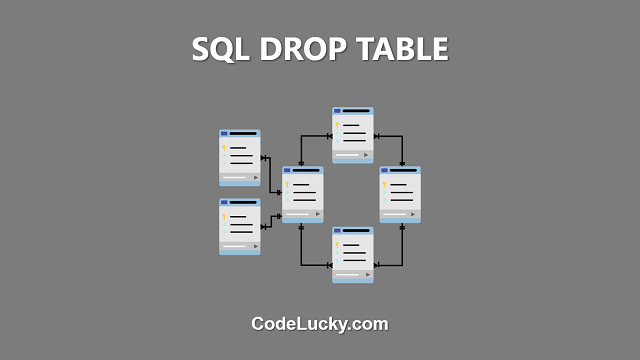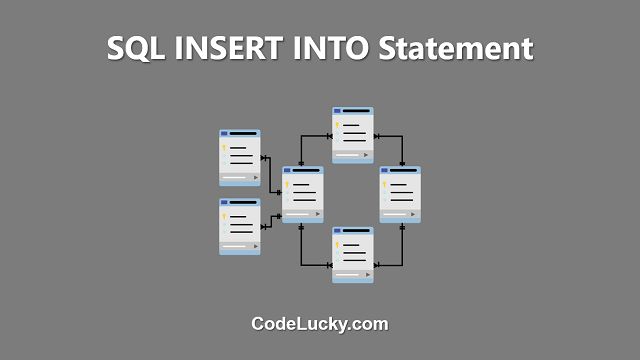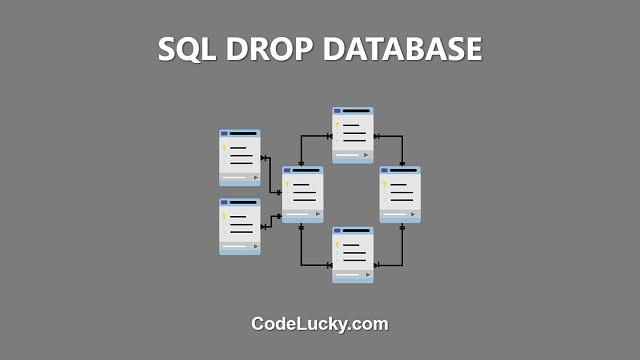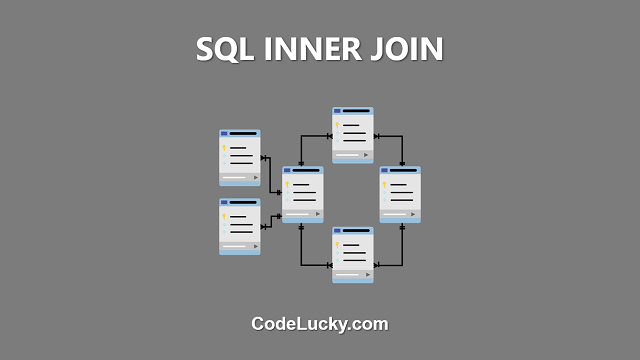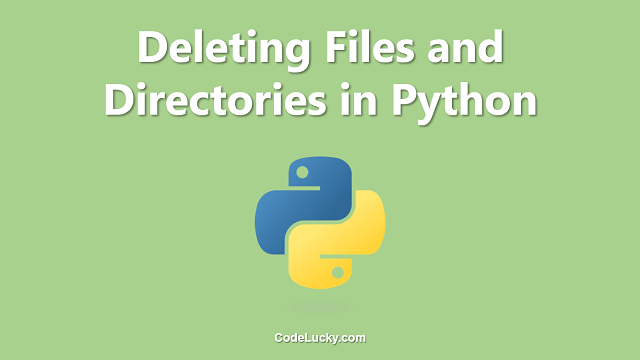SQL DROP TABLE is a statement used in SQL to delete an existing table from a database. The DROP TABLE statement is used when you no longer need the data in a table and want to remove it from the database.
Deleting a Table
To delete a table, you must specify the name of the table you want to remove. The general syntax for deleting a table is as follows:
DROP TABLE table_name;
For example, the following statement deletes a table named “customers”:
DROP TABLE customers;
Deleting Multiple Tables
You can also delete multiple tables in one DROP TABLE statement. To do this, simply list the names of the tables separated by commas:
DROP TABLE table1_name, table2_name, ..., tableN_name;
For example, the following statement deletes two tables named “customers” and “orders”:
DROP TABLE customers, orders;
Cautions when Deleting a Table
When you delete a table, you permanently remove the data and the table structure from the database. Therefore, it is important to be cautious when using the DROP TABLE statement. Make sure you have a backup of the data before deleting the table, in case you need to recover the data later.
Additionally, if you have foreign key constraints defined between tables, you will need to delete the foreign key constraints before you can delete the referenced table. If you try to delete a table that is referenced by another table, you will receive an error message.
How to Avoid Accidental Deletions
Accidentally deleting a table is a common mistake and can lead to loss of important data. To avoid such scenarios, you can use the “IF EXISTS” clause in the DROP TABLE statement. This clause allows you to check if the table you want to delete exists before attempting to delete it. If the table does not exist, the DROP TABLE statement will simply return a warning message, rather than an error message:
DROP TABLE IF EXISTS table_name;
For example, the following statement will check if a table named “customers” exists, and delete it if it does:
DROP TABLE IF EXISTS customers;
Conclusion
In conclusion, the SQL DROP TABLE statement is a powerful tool for removing tables from a database. However, it is important to be cautious and make sure you have a backup of the data before deleting a table. By using the “IF EXISTS” clause, you can also avoid accidental deletions and ensure that your data remains safe.
In this article, we have covered the basics of the SQL DROP TABLE statement and how to use it to delete tables from a database. If you have any questions or need further clarification, feel free to ask in the comments below.