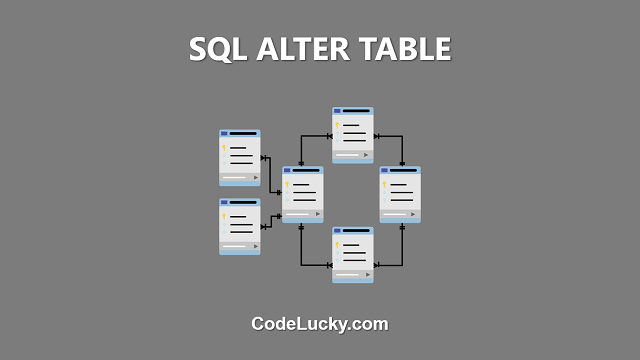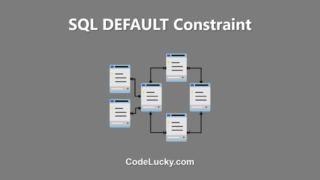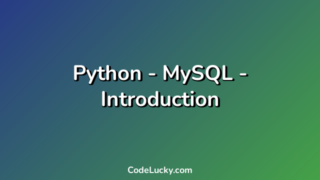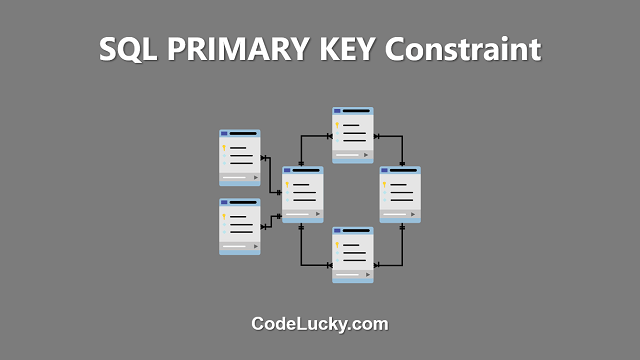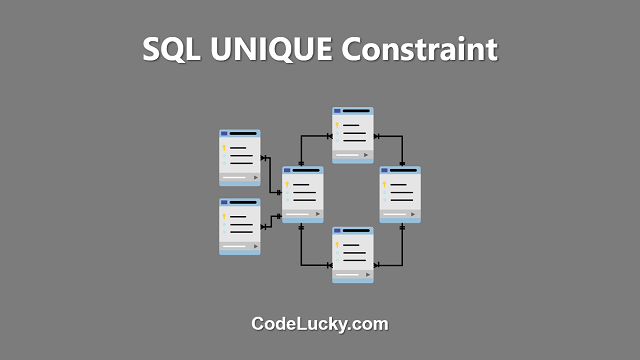SQL ALTER TABLE is a statement used in SQL to modify the structure of an existing table in a database. With the ALTER TABLE statement, you can add, delete, modify columns in the table, change the name of the table, and perform various other structural changes.
Adding a Column to a Table
To add a new column to an existing table, use the following syntax:
ALTER TABLE table_name ADD COLUMN column_name data_type;
For example, the following statement adds a new column named “email” to the “customers” table with a data type of VARCHAR:
ALTER TABLE customers ADD COLUMN email VARCHAR(255);
Deleting a Column from a Table
To delete a column from a table, use the following syntax:
ALTER TABLE table_name DROP COLUMN column_name;
For example, the following statement deletes the “email” column from the “customers” table:
ALTER TABLE customers DROP COLUMN email;
Changing the Data Type of a Column
To change the data type of a column in a table, use the following syntax:
ALTER TABLE table_name ALTER COLUMN column_name SET DATA TYPE new_data_type;
For example, the following statement changes the data type of the “email” column in the “customers” table from VARCHAR to TEXT:
ALTER TABLE customers ALTER COLUMN email SET DATA TYPE TEXT;
Renaming a Column in a Table
To rename a column in a table, use the following syntax:
ALTER TABLE table_name RENAME COLUMN old_column_name TO new_column_name;
For example, the following statement renames the “email” column to “email_address” in the “customers” table:
ALTER TABLE customers RENAME COLUMN email TO email_address;
Renaming a Table
To rename a table, use the following syntax:
ALTER TABLE old_table_name RENAME TO new_table_name;
For example, the following statement renames the “customers” table to “clients”:
ALTER TABLE customers RENAME TO clients;
Cautions when Modifying a Table
When modifying a table using the ALTER TABLE statement, it is important to be cautious. Modifying a table can cause data loss, especially if you modify the data type of a column and the new data type is not compatible with the existing data. Additionally, modifying a table can cause errors in any application or script that references the table. It is always a good practice to create a backup of the table before making any changes, or to test the changes in a separate environment before applying them to a production database. Additionally, it is recommended to carefully consider the consequences of the change, and to thoroughly test the changes after they are made to ensure that the table still functions as expected.
In summary, the SQL ALTER TABLE statement is a powerful tool for modifying the structure of an existing table. However, it should be used with caution to avoid data loss or errors in your applications and scripts.
Conclusion
In this article, we have introduced the SQL ALTER TABLE statement and discussed various examples of how it can be used to modify the structure of an existing table. We have covered adding columns, deleting columns, changing the data type of columns, renaming columns, and renaming tables. Whether you are a beginner or an experienced SQL developer, understanding how to use the ALTER TABLE statement is a crucial part of working with databases.