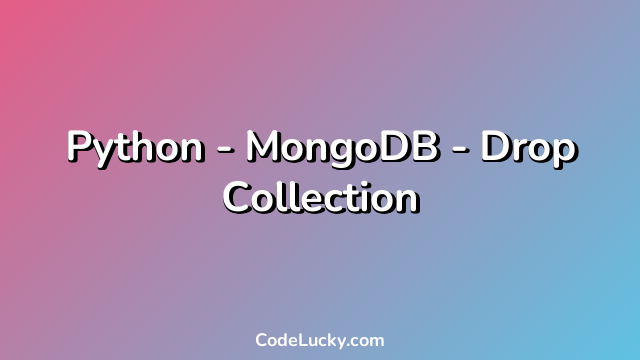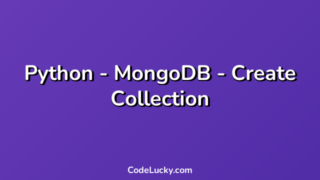Introduction
In this article, we will learn how to drop a collection in MongoDB in Python. MongoDB is a NoSQL database used for storing high-volumes of data. Dropping a collection in MongoDB means removing it along with all its data.
Prerequisites
Before we get started, you should have the following:
- Python installed on your computer
- Pymongo library installed
- MongoDB installed on your computer
- A collection in your MongoDB database
Method 1: Using drop() method
The easiest way to drop a MongoDB collection is by using the drop() method. The drop() method is a built-in method in MongoDB and can be used to drop a collection.
Here’s how you can use the drop() method to drop a collection:
import pymongo
# Connect to MongoDB
client = pymongo.MongoClient("mongodb://localhost:27017/")
db = client["mydatabase"]
# Drop collection named "customers"
db["customers"].drop()
Here, we first import the pymongo library and then connect to the MongoDB server running on localhost on the default port of 27017.
Next, we create a variable called db that points to the database we want to work with. We have assumed that the name of the database is mydatabase.
Finally, we call the drop() method on the customers collection to drop it.
Output:
{'nIndexesWas': 1, 'ns': 'mydatabase.customers', 'ok': 1.0}
The output shows that the operation was successful.
Method 2: Using drop_collection() method
Another way to drop a MongoDB collection is by using the drop_collection() method. The drop_collection() method is a method of the Collection class in pymongo.
Here’s how you can use the drop_collection() method to drop a collection:
import pymongo
# Connect to MongoDB
client = pymongo.MongoClient("mongodb://localhost:27017/")
db = client["mydatabase"]
# Get the "customers" collection
collection = db["customers"]
# Drop the collection
collection.drop()
Here, we first import the pymongo library and then connect to the MongoDB server running on localhost on the default port of 27017.
Next, we create a variable called db that points to the database we want to work with. We have assumed that the name of the database is mydatabase.
Then, we create a variable called collection that points to the customers collection. Finally, we call the drop() method on the collection variable to drop it.
Output:
{'nIndexesWas': 1, 'ns': 'mydatabase.customers', 'ok': 1.0}
The output shows that the operation was successful.
Method 3: Using command() method
MongoDB also provides another way to drop a collection by using the command() method. The command() method is a method of the Database class in pymongo.
Here’s how you can use the command() method to drop a collection:
import pymongo
# Connect to MongoDB
client = pymongo.MongoClient("mongodb://localhost:27017/")
db = client["mydatabase"]
# Drop collection using command function
db.command("drop", "customers")
Here, we first import the pymongo library and then connect to the MongoDB server running on localhost on the default port of 27017.
Next, we create a variable called db that points to the database we want to work with. We have assumed that the name of the database is mydatabase.
Finally, we call the command() method on the db variable with the command drop and the name of the collection to drop.
Output:
{'ok': 1.0}
The output shows that the operation was successful.
Conclusion
In this article, we learned how to drop a MongoDB collection using PyMongo in Python. We used three different methods to drop a collection, including the drop(), drop_collection(), and command() methods. All of these methods can be used to drop collections and they all have their advantages depending on the situation.