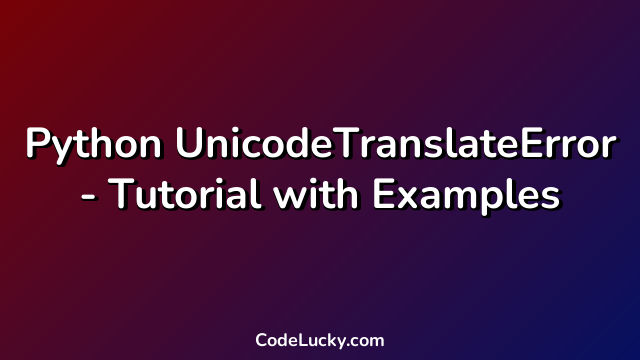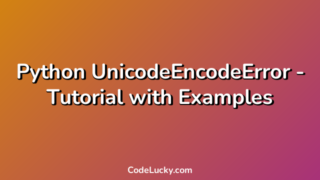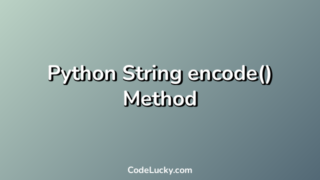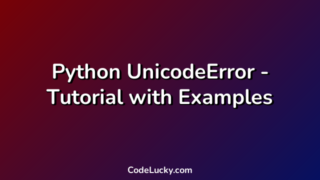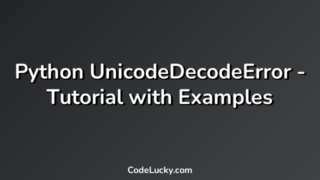Python is a popular high-level programming language for its readability and simplicity. Python supports Unicode strings that allow you to store international text in any language. Although, sometimes this Unicode support can lead to some errors. One of these errors is the UnicodeTranslateError.
This error occurs, when you try to encode or decode a string to another encoding and it involves a character that is not supported in that encoding. In this tutorial, we will discuss UnicodeTranslateError with examples.
Prerequisites
This is an advanced tutorial, hence it is assumed that you have a sound knowledge of Python programming language and basic knowledge of Unicode.
UnicodeTranslateError Example
Let’s discuss an example to understand the UnicodeTranslateError.
string = "Hello, 你好"
string.encode('ascii')
In the above example, we are trying to convert the string to ascii encoding. Since the encoding fails as string contains Unicode characters, it will raise a UnicodeTranslateError.
UnicodeEncodeError: 'ascii' codec can't encode characters in position 7-8: ordinal not in range(128)
The above output depicts that a UnicodeTranslateError has occurred due to the use of Unicode characters in string.
UnicodeTranslateError example with message parameter
Python allows us to add an optional message parameter in UnicodeTranslateError error, which represent the cause of the error.
string = "Hello, 你好"
try:
string.encode('ascii')
except UnicodeTranslateError as error:
raise UnicodeTranslateError(error.message + ". Like a Boss")
In the above example, we are raising the UnicodeTranslateError along with an additional message “Like a Boss”.
UnicodeEncodeError: 'ascii' codec can't encode characters in position 7-8: ordinal not in range(128). Like a Boss
The above output shows that a UnicodeTranslateError has occurred, along with an additional message.
UnicodeTranslateError with Unicode Characters
Here is a simple example that demonstrates the UnicodeTranslateError with Unicode characters:
try:
print '\N{GREEK SMALL LETTER DELTA}'.encode('ascii')
except UnicodeTranslateError:
print "Caught the error"
The above example is trying to encode Greek small letter delta, which is not part of the ASCII character set. Hence, a UnicodeTranslateError is raised.
Caught the error
This UnicodeTranslateError can be resolved by changing the encoding type to UTF-8.
Resolving the UnicodeTranslateError
There are several ways to resolve the UnicodeTranslateError depending on the root cause of the error. Here are the common solutions to fix the UnicodeTranslateError:
Use the Correct Encoding
One of the most common reasons for the UnicodeTranslateError is due to using the incorrect encoding. Always use the correct encoding when encoding or decoding text. For example, if you are writing a program for a Chinese speaking audience, then use UTF-8 encoding instead of ASCII.
Use encode() and decode() methods
You can use the encode() and decode() methods of strings. These methods are used to convert a string to bytes and bytes like objects to a string. Python provides several encoding methods, including ascii, utf-8, utf-16, and latin-1, etc.
Use Unicode Escape
Another solution to fix the UnicodeTranslateError is to use Unicode escape. Unicode escape is a sequence of Unicode characters represented as \\uXXXX or &#xXXXX;. Here is an example:
string = u"\u8211" # Unicode long dash
string.encode('utf-8')
The above example shows how to use the Unicode escape to encode Unicode.
Conclusion
In this tutorial, we have discussed the UnicodeTranslateError with examples. We have seen how this error occurs, and how we can fix this error. I hope this tutorial helped you to gain a better understanding of the UnicodeTranslateError.