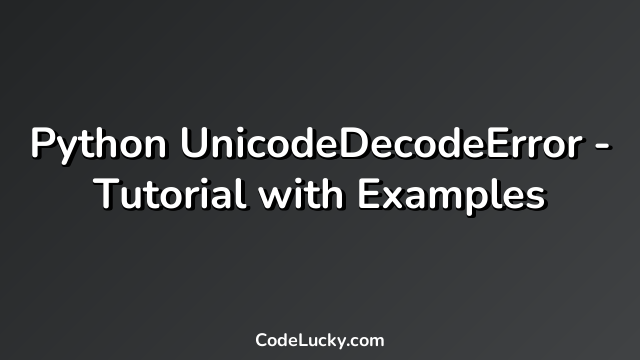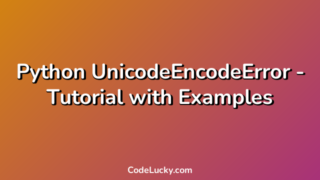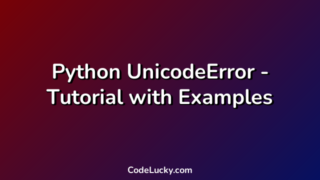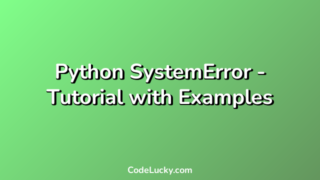Introduction
In Python, the unicode objects are used to represent Unicode strings, which can hold strings of arbitrary lengths that consist of any Unicode character. However, sometimes, when we try to decode an encoded byte string into a unicode object, Python throws a UnicodeDecodeError.
In this tutorial, we will discuss the reasons for this error and how to handle it with examples.
What is a UnicodeDecodeError in Python?
When we work with Python strings, they can be in a number of different forms. In particular, we may encounter byte strings that need to be decoded before they can be used as Unicode strings. Unicode can represent almost any character in any language, and often requires more than one byte to encode a single character.
Therefore, Python provides built-in methods to encode and decode strings from one format to another. Some of these are:
str.encode()– Converts a string to bytesbytes.decode()– Converts bytes to string
However, sometimes, when we try to decode an encoded byte string into a unicode object, Python throws a UnicodeDecodeError. This error occurs when the Unicode string decoder encounters an invalid code point in a byte string.
Different Causes of UnicodeDecodeError in Python
There can be several causes of a UnicodeDecodeError in Python. Some of them are:
- The byte string does not contain valid character data.
- The encoding specified is wrong.
- The byte sequence is truncated due to some reasons.
- There are improper characters or null bytes in the encoded byte string.
- The encoding is not specified, the default encoding used by Python is ASCII.
Examples
Example 1: UnicodeDecodeError due to wrong encoding
In the following example, we have an encoded byte string and we are trying to decode it into a unicode string using the wrong encoding. This results in a UnicodeDecodeError.
# Example 1: UnicodeDecodeError due to wrong encoding
encoded_str = b'\xe5\xed\xd5\xdd'
decoded_str = encoded_str.decode('utf-8') #Error line
Output:
UnicodeDecodeError: 'utf-8' codec can't decode byte 0xe5 in position 0: invalid continuation byte
In this case, we are using the utf-8 encoding to decode the byte string, but the byte string is not encoded in utf-8. Therefore, Python could not decode it and returned a UnicodeDecodeError.
Example 2: UnicodeDecodeError due to null bytes or improper characters
In the following example, we have an encoded byte string that contains null bytes or improper characters. This results in a UnicodeDecodeError.
# Example 2: UnicodeDecodeError due to null bytes or improper characters
encoded_str = b'h\x00e\x00l\x00l\x00o\x00'
decoded_str = encoded_str.decode('utf-8') #Error line
Output:
UnicodeDecodeError: 'utf-8' codec can't decode byte 0x68 in position 0: invalid start byte
In this case, the byte string contains null bytes(\x00) or improper characters(\x), and this causes an error while decoding it.
Example 3: Fixing UnicodeDecodeError using ignore option
In the following example, we will see how to use the ignore option with decode() method to handle a UnicodeDecodeError caused due to null bytes or improper characters in the byte string.
# Example 3: Fixing UnicodeDecodeError using ignore option
encoded_str = b'h\x00e\x00l\x00l\x00o\x00'
decoded_str = encoded_str.decode('utf-8', 'ignore')
print(decoded_str)
Output:
hello
In this case, we are using the ignore option with the decode() method to ignore the null bytes(\x00) and improper characters(\x) in the byte string.
Example 4: Fixing UnicodeDecodeError using replace option
In the following example, we will see how to use the replace option with decode() method to handle a UnicodeDecodeError caused due to null bytes or improper characters in the byte string.
# Example 4: Fixing UnicodeDecodeError using replace option
encoded_str = b'h\x00e\x00l\x00l\x00o\x00'
decoded_str = encoded_str.decode('utf-8', 'replace')
print(decoded_str)
Output:
h�e�l�l�o�
In this case, we are using the replace option with the decode() method to replace the null bytes(\x00) and improper characters(\x) in the byte string with the replacement character(�).
Example 5: Fixing UnicodeDecodeError using bytes method
In the following example, we will see how to decode a byte string into a unicode object without getting the UnicodeDecodeError.
# Example 5: Fixing UnicodeDecodeError using bytes method encoded_str = b'\xe5\xed\xd5\xdd' decoded_str = str(encoded_str, encoding = 'ISO-8859-1') print(decoded_str)
Output:
åíÕÝ
In this case, we are using the str() method with the ISO-8859-1 encoding to decode the byte string.
Conclusion
In this tutorial, we discussed the causes of the UnicodeDecodeError in Python, as well as some methods to handle this error. Specifically, we saw that the error could be caused by a byte string that does not contain valid character data, or the wrong encoding is specified, or the encoding is not specified at all.
We also saw some methods to handle this error, including the ignore and replace options with decode() method and decoding byte object into a unicode object using str() method.