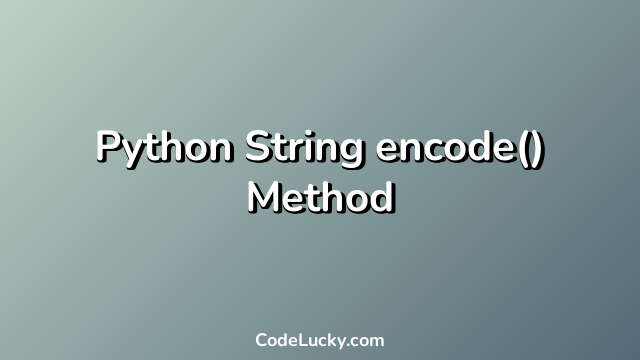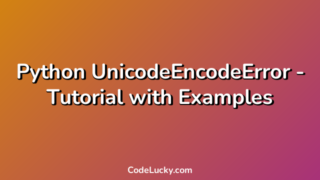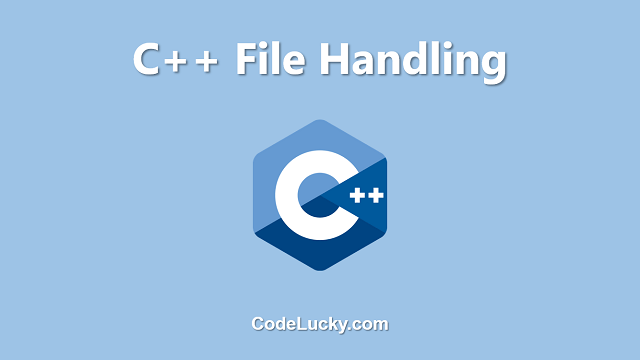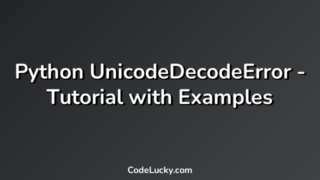The encode() method is a built-in method in Python that returns an encoded version of a given string. Encoding a string means converting it into a specific format or representation that can be easily transmitted or stored in a file.
Syntax
The syntax of the encode() method is as follows:
string.encode(encoding=encoding, errors=errors)
Here, string is the string to be encoded, encoding is the name of the encoding to be used, and errors is the string handling method used for errors.
Return Value
The encode() method returns a bytes object containing the encoded version of the given string. If no encoding is specified, the default encoding used is UTF-8.
Examples
Here are three different examples of how to use the encode() method in Python:
Example 1: Encoding a String using the Default UTF-8 Encoding
The following example demonstrates how to use the encode() method to encode a string using the default UTF-8 encoding:
string = "Hello, world!" encoded_string = string.encode() print(encoded_string)
Output:
b'Hello, world!'
In this example, we encode the string “Hello, world!” using the default UTF-8 encoding with the encode() method. The method returns a bytes object containing the encoded string “b’Hello, world!'”.
Example 2: Encoding a String using the ASCII Encoding
The following example demonstrates how to use the encode() method to encode a string using the ASCII encoding:
string = "Hello, world!" encoded_string = string.encode(encoding='ascii') print(encoded_string)
Output:
b'Hello, world!'
In this example, we encode the string “Hello, world!” using the ASCII encoding with the encode() method. The method returns a bytes object containing the encoded string “b’Hello, world!'”.
Example 3: Encoding a String with a Custom Error Handling Method
The following example demonstrates how to use the encode() method to encode a string with a custom error handling method:
string = "Hello, world!" encoded_string = string.encode(encoding='utf-8', errors='ignore') print(encoded_string)
Output:
b'Hello, world!'
In this example, we encode the string “Hello, world!” using the UTF-8 encoding and the custom error handling method ‘ignore’ with the encode() method. The method returns a bytes object containing the encoded string “b’Hello, world!'” with any errors ignored.
Use Cases
The encode() method can be useful in a variety of situations, such as:
- Transmitting data over a network or storing it in a file, as many protocols and file formats require specific encodings.
- Comparing strings, as some encodings may cause unexpected behavior when comparing strings that contain non-ASCII characters.
- Working with non-ASCII characters in a Unicode context, as encoding is necessary to convert Unicode code points to a format that can be used for storage or transmission.
Overall, the encode() method is a useful tool for working with string encodings in Python, allowing for easy conversion of strings between different formats and encodings.