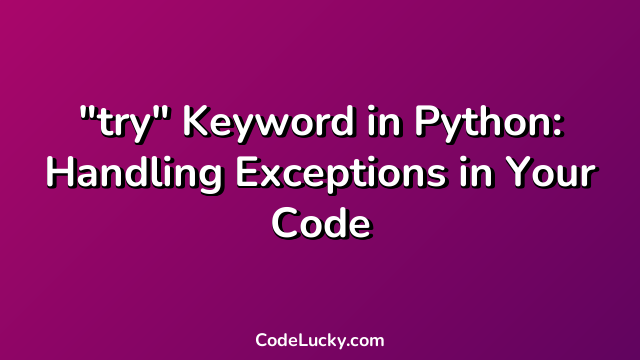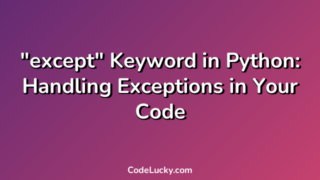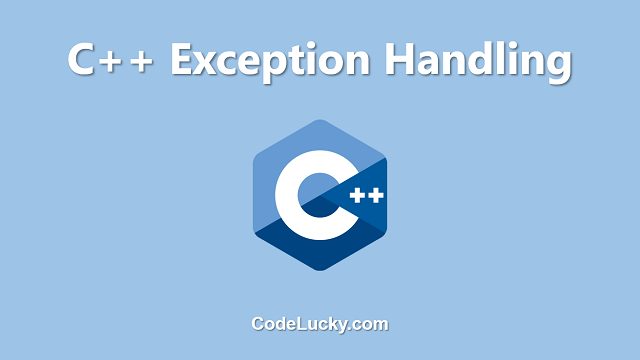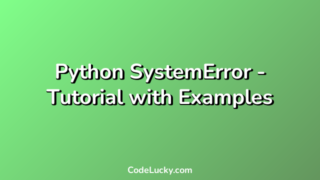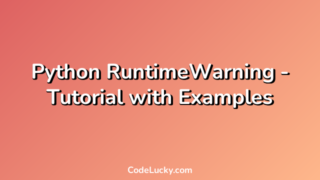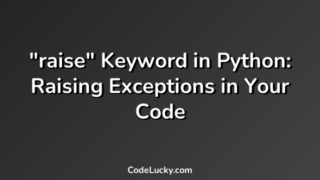In Python, exceptions are raised when the interpreter encounters an error in the code. These exceptions can cause the script to stop execution if not handled. To handle exceptions, Python provides a “try” statement that allows you to write code that might raise an exception in a way that allows you to catch the error and handle it gracefully.
What is a Python Exception?
A Python exception is a message from the interpreter that tells you that something went wrong while the script was executing. When an exception is raised, the interpreter stops executing the script and prints an error message that can include information about what type of exception was raised and where it was raised.
Some common reasons why exceptions are raised in Python scripts are:
- TypeError: when you try to perform an operation on a variable with a different data type than expected.
- ZeroDivisionError: when you divide a number by zero.
- IndexError: when you try to access an array index that does not exist.
- FileNotFoundError: when you try to open a file that does not exist.
- SyntaxError: when you make a mistake in your code syntax.
How to Use “try” in Python
You use a “try” statement in Python to wrap code that might raise an exception. Here is the basic syntax:
try:
Block of code that might raise an exception
except exception as e:
Block of code that will run if the exception is raised
In the above code, the “try” statement wraps a block of code that might raise an exception. If an exception is raised in this block of code, the interpreter searches for a matching “except” statement that can handle the exception. If a matching “except” statement is found, the block of code associated with it is executed.
The “as e” syntax is optional and is used to assign an exception instance to the variable “e”. You can then use this variable to access information about the exception, such as the error message that was printed by the interpreter.
Example 1: Catching a Specific Exception with “try”
Here is a simple example that demonstrates how to use a “try” statement in Python. In this example, we try to divide the number 10 by 0. This operation raises a ZeroDivisionError, which we catch with a “try” statement:
try:
result = 10 / 0
except ZeroDivisionError as e:
print("Error: ", e)
The output of this code will be:
Error: division by zero
In this example, we define a “try” statement that attempts to divide the number 10 by 0. This operation raises a ZeroDivisionError, which is caught by the “except” block. In the “except” block, we print an error message that includes the error message associated with the exception instance “e”.
Example 2: Catching Multiple Exceptions with “try”
You can include multiple “except” statements in a “try” block to catch different types of exceptions. Here is an example that catches a ZeroDivisionError and a TypeError:
try:
result = 10 / 'a'
except ZeroDivisionError as e:
print("Error: ", e)
except TypeError as e:
print("Error: ", e)
The output of this code will be:
Error: unsupported operand type(s) for /: 'int' and 'str'
In this example, we define a “try” statement that attempts to divide the number 10 by the string ‘a’. This operation raises a TypeError, which is caught by the “except” block that follows it.
Example 3: Catching All Exceptions with “try”
You can use a catch-all “except” statement to catch any exception that is raised in a “try” block. Here is an example:
try:
result = 10 / 0
except Exception as e:
print("Error: ", e)
The output of this code will be:
Error: division by zero
In this example, we define a “try” statement that attempts to divide the number 10 by 0. This operation raises a ZeroDivisionError, which is a subclass of the Exception class. Therefore, the “except Exception” statement catches this exception and prints an error message.
Conclusion
“try” is an essential keyword in Python that allows you to handle exceptions that might be raised during the execution of your code. The basic syntax of “try” is straightforward, and you can use it to either catch a specific exception or a block of code that might raise any type of exception. Remember to use “try” in your code to handle exceptions gracefully and prevent script failures.