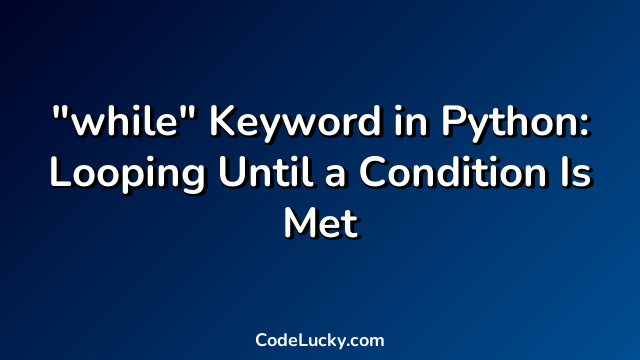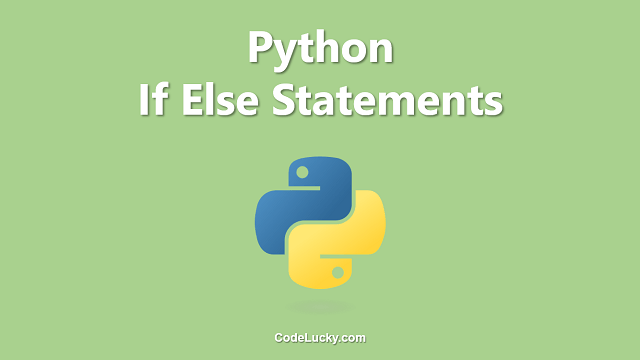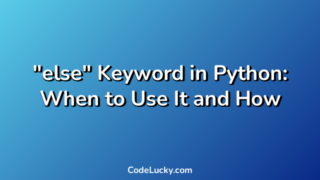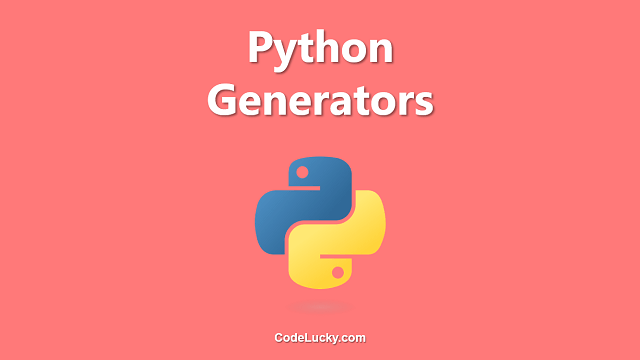Looping is the process of executing a block of code multiple times. In Python, the while loop allows us to repeat a set of statements until a certain condition is met. The code inside the while loop is executed repeatedly, as long as the specified condition evaluates to true. The loop continues to execute until the specified condition becomes false. The while loop is a versatile method of looping in Python, particularly when we are uncertain about the number of iterations that a loop might require.
Using the “while” Loop in Python
The syntax for the while loop in Python is straightforward. We start by specifying the condition that needs to hold true for the loop to execute. We then specify the block of code that needs to be executed while the condition remains true. The following is the syntax for the while loop in Python:
while condition:
statements
In the above syntax, the while keyword specifies the start of the loop. The condition is the Boolean expression that determines whether the loop should execute further. The statements are the code that is executed repeatedly inside the loop.
Let’s look at a simple example of using the while loop in Python:
x = 1
while x <= 5:
print(x)
x += 1
The above code will produce the following output:
1 2 3 4 5
In the above example, the while loop continues to execute as long as x is less than or equal to 5. The value of x is incremented by 1 with each iteration of the loop, and the value of x is printed to the console.
Using the “while” Loop with “break” and “continue” Statements
The break and continue statements are two powerful tools that we can use to control the flow of a loop. The break statement terminates the entire loop, regardless of whether the loop’s condition has been met. The continue statement, on the other hand, skips the rest of the code in the loop and continues with the next iteration of the loop. Let’s look at an example of using the break and continue statements with the while loop:
Using the “break” Keyword
The break keyword is used to terminate the loop. When Python encounters the break keyword inside a loop, it immediately exits the loop, regardless of whether the loop condition has been met. The following example demonstrates the use of the break keyword with the while loop:
x = 1
while True:
print(x)
if x == 5:
break
x += 1
The code above will produce the following output:
1 2 3 4 5
In the above example, we have used the break statement to exit the loop as soon as the value of x is equal to 5. As you can see, we have used an infinite loop by specifying True as the loop condition. The break statement inside the loop checks whether the value of x is equal to 5, and if so, it immediately exits the loop.
Using the “continue” Keyword
The continue keyword is used to skip the rest of the code inside the loop and immediately start with the next iteration of the loop. The following example demonstrates the use of the continue keyword with the while loop:
x = 0
while x < 5:
x += 1
if x % 2 == 0:
continue
print(x)
The code above will produce the following output:
1 3 5
In the above example, we have used the continue keyword to skip the rest of the loop code when the value of x is even. When the loop encounters an even value of x, it immediately skips the print(x) statement and continues with the next iteration of the loop.
Using the “else” Keyword with the “while” Loop
The else keyword can be used with the while loop to specify a block of code that needs to be executed when the loop condition becomes false. The else statement inside the loop is executed when the loop exits normally without encountering a break statement. The following is the syntax for using the else keyword with the while loop:
while condition:
statements
else:
statements
The following example demonstrates the use of the else keyword with the while loop:
x = 0
while x < 5:
x += 1
print(x)
else:
print("The value of x has reached the maximum limit.")
The code above will produce the following output:
1 2 3 4 5 The value of x has reached the maximum limit.
In the above example, the else block inside the while loop is executed when the value of x becomes 5. The print("The value of x has reached the maximum limit.") statement is executed when the loop exits normally without encountering a break statement.
Conclusion
The while loop in Python is a useful tool for executing a block of code repeatedly until a certain condition is met. The while loop allows us to perform an operation a number of times until a condition is met, without having to specify the number of iterations in advance. By combining the while loop with the break, continue, and else keywords, we can create powerful and flexible loops that cater to a wide range of programming requirements.