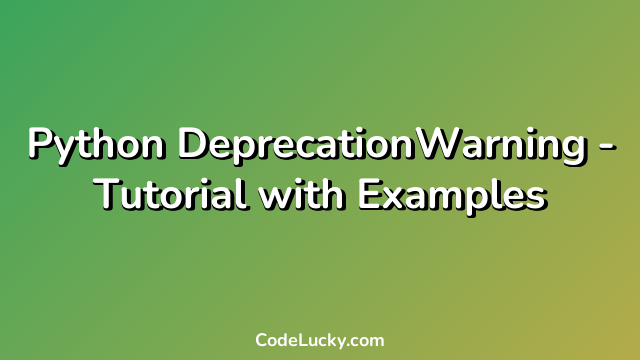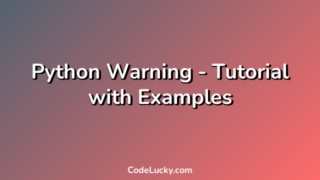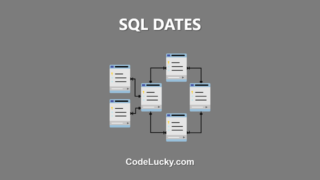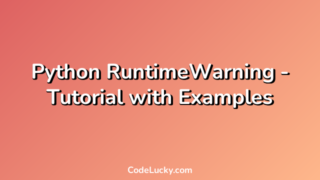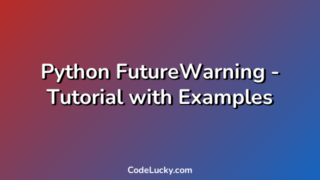In this tutorial, we will learn about a very important aspect of the Python programming language that helps in improving the stability and consistency of the codebase of software systems: deprecation warnings. These warnings help programmers to keep their code up to date and avoid issues like broken dependencies when updating to newer versions of libraries or frameworks. We will discuss how to handle these warnings and provide examples of common use cases.
What are Deprecation Warnings in Python?
Deprecation Warnings are an essential mechanism in the development and maintenance of Python software systems. They indicate that specific functions, modules or classes are scheduled for removal or replacement; therefore, they should not be used anymore. A Deprecation Warning informs the user about a feature being deprecated soon.
This warning system has several benefits:
- It allows for a more gradual transition to a new version of the code, reducing the amount of time and complexity involved.
- It helps developers to identify potential failures caused by changes introduced in newer versions of a library or framework.
- It ensures that the codebase of a system is stable, avoiding unexpected behavior that could result in various issues, such as data loss, errors, or crashes.
- It makes developers aware of the new features they can use.
Deprecation Warnings came into existence in Python 2.1, and Python 2.7 was the last version of Python 2 that was released (January 1, 2011). However, in Python 3, the implementation of Deprecation Warnings has been improved, and they have become more frequent and specific.
Handling Deprecation Warnings in Python
Ignoring Deprecation Warnings is not recommended. These warnings are related to features that will soon disappear, causing code breakage in the future. Therefore, it is essential to address them.
Below are some ways to handle Deprecation Warning in our code:
- Handle warnings as errors: Change runtime settings to make warnings treated as errors:
- Filter out warnings: Python provides the “filterwarnings” method that can be used to filter out which specific warnings to suppress. It takes an action and a message, where the action is one of “ignore”, “error”, “default”, “always”, “module”, or “once”.
- Log warnings: Python’s “logging” package can be used to log warnings instead of printing them to the console.
import warnings
warnings.filterwarnings("error")
import warnings
warnings.filterwarnings("ignore", category=DeprecationWarning)
import logging
import warnings
logging.captureWarnings(True)
# Filter out DeprecationWarning
warnings.simplefilter('ignore', DeprecationWarning)
Examples of Deprecation Warnings
Here are some common examples of Deprecation Warnings that we may encounter while upgrading the codebase of our software systems:
1. Deprecated function or module
In this example, we attempt to import a deprecated module and immediately receive a Deprecation Warning:
import Image
The output:
DeprecationWarning: This module was deprecated in version 1.8.0 and will be removed in version 1.10.0. Use PIL instead.
In the Python Imaging Library (Pillow), the “Image” module was deprecated after version 1.8.0, and it will be removed entirely in version 1.10.0. Therefore, we should use the “PIL” module instead.
2. Deprecated Argument
In this example, as shown below, we pass a deprecated argument to a function:
import warnings
def deprecated_function(deprecated_arg):
warnings.warn("Deprecated.", DeprecationWarning)
deprecated_function(deprecated_arg=10)
The output:
DeprecationWarning: Deprecated.
3. Deprecation of module or function in future version
Below is an example where we import a function that has been deprecated, and it will be removed in a future version:
import warnings
def deprecated_function():
pass
warnings.warn("Use new_function instead", DeprecationWarning, stacklevel=2)
# do_something with deprecated_function
deprecated_function()
The output:
DeprecationWarning: Use new_function instead
Deprecating a module or a function in a future version of software enables developers to provide an alternative implementation or usage so that the program can continue to work correctly.
Conclusion
In conclusion, Deprecation Warnings are an essential tool for developers to improve the stability and consistency of the codebase of software systems. They indicate that specific functions, modules, or classes are scheduled for removal or replacement, and we should no longer use them. The primary purpose of these warnings is to ensure that the codebase of a system is stable, avoiding unexpected behavior that could result in various issues, such as data loss, errors, or crashes. We must always address Deprecation Warnings properly by upgrading the libraries, frameworks, or codebase that they refer to.
There are multiple ways in which we can handle these warnings, such as filtering them out or logging them, among others. Therefore, it is crucial to be aware of the warnings and respond accordingly, ensuring the smooth operation of our software systems.