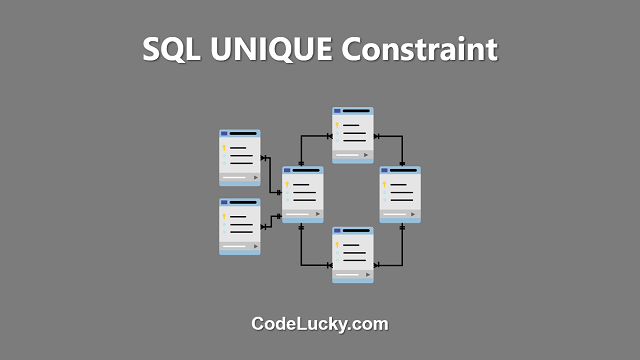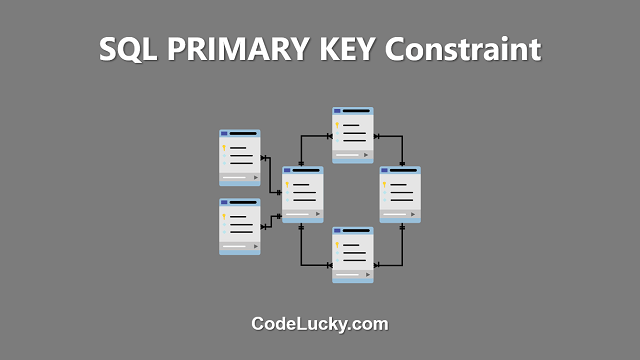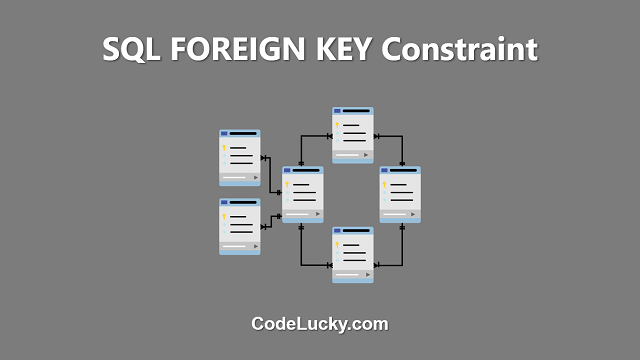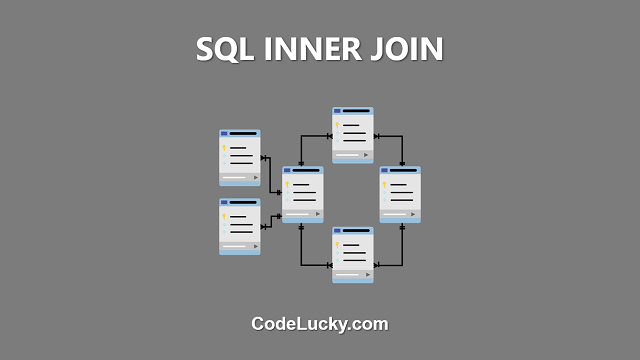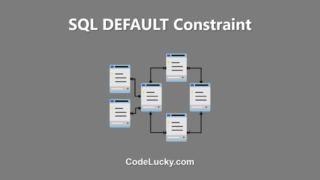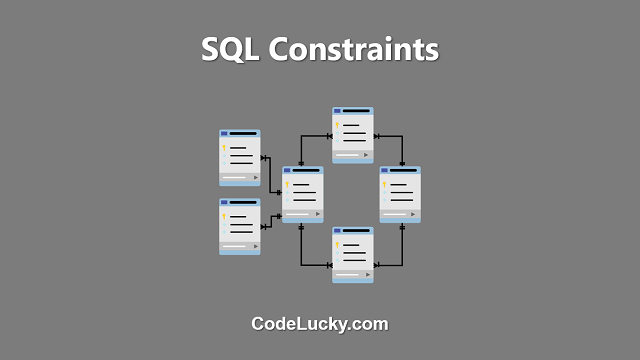The SQL UNIQUE constraint is a type of data integrity constraint that ensures that the values in a column or set of columns are unique and not duplicated within the same table. The UNIQUE constraint is useful for ensuring that specific columns in a database table are only associated with unique data values. It is also used to enforce data integrity in database tables and prevent data duplication. The UNIQUE constraint can be used on a single column or multiple columns in a database table, depending on the database design.
Why Use the SQL UNIQUE Constraint?
The UNIQUE constraint is used in databases to ensure that data entered into the database is unique and not duplicated. This constraint helps to maintain the accuracy and consistency of the data in a database, and it also helps to prevent data redundancy. For example, if you have a database table that stores email addresses, you would use a UNIQUE constraint on the email column to ensure that each email address is unique and not duplicated within the table.
How to Create a SQL UNIQUE Constraint
The UNIQUE constraint can be added to a database table in two ways: when the table is first created or after it has been created using the ALTER TABLE statement. The syntax for creating a UNIQUE constraint during table creation is shown below:
CREATE TABLE table_name ( column1 data_type UNIQUE, column2 data_type, column3 data_type, ... );
To add a UNIQUE constraint to an existing table, you can use the following syntax:
ALTER TABLE table_name ADD CONSTRAINT constraint_name UNIQUE (column1, column2, ...);
In the above example, “table_name” is the name of the table, “constraint_name” is the name of the UNIQUE constraint, and “column1, column2, …” are the names of the columns that will be subject to the UNIQUE constraint. Note that the constraint name is optional, but it is a good practice to specify a meaningful name for the constraint, as it makes it easier to manage the constraints in the database.
SQL UNIQUE Constraint and NULL Values
It is important to note that the UNIQUE constraint allows only one NULL value in a column that has the UNIQUE constraint applied. This means that if you have a column with the UNIQUE constraint and you try to insert multiple NULL values into that column, the database will only allow one NULL value. This is because NULL values in SQL are considered to be distinct, even though they are not actual values.
Dropping a SQL UNIQUE Constraint
To drop a UNIQUE constraint from a database table, you can use the following syntax:
ALTER TABLE table_name DROP CONSTRAINT constraint_name;
In the above example, “table_name” is the name of the table, and “constraint_name” is the name of the UNIQUE constraint that you want to drop. It’s important to note that once a UNIQUE constraint is dropped, data in the table can be duplicated in the columns that were previously subject to the constraint. This can have an impact on the accuracy and consistency of the data in the table, so it should only be done if necessary and with caution. Also, before dropping a constraint, it’s a good idea to backup your data and make sure that you have a plan in place to maintain data integrity after the constraint is dropped.
Conclusion
The SQL UNIQUE constraint is a powerful tool that helps to maintain the accuracy and consistency of data in a database. It ensures that data entered into a specific column or set of columns is unique and not duplicated. The UNIQUE constraint can be applied during table creation or added later to an existing table using the ALTER TABLE statement. It is important to note that the UNIQUE constraint allows only one NULL value in a column. The constraint can be dropped if it is no longer needed using the ALTER TABLE statement with the DROP CONSTRAINT clause. Overall, the UNIQUE constraint is a useful tool for enforcing data integrity and preventing data duplication in database tables.