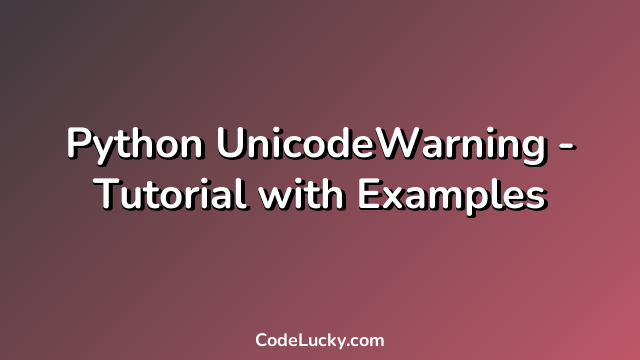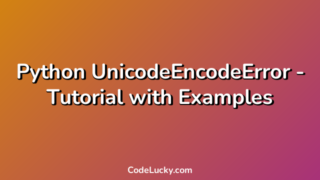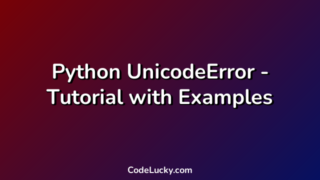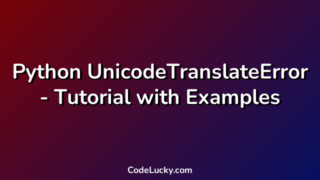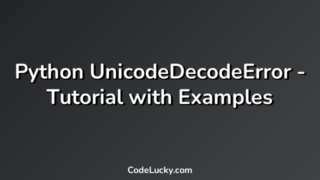If you have ever come across “UnicodeWarning” while working with Python, this post will help you understand it better. We will dive into what UnicodeWarning means, how to reproduce it, and how to fix it with the help of examples.
What is Unicode?
In computing, Unicode is a standard character coding system used for representing text in most of the world’s writing systems. It is the most widely used character encoding standard and is capable of encoding all possible characters found in written languages worldwide.
In Python, strings are represented in Unicode format due to which it is capable of supporting strings of almost any language.
What is UnicodeWarning in Python?
Many programmers face UnicodeWarning while working with strings in Python. It is mainly seen when Unicode characters are not interpreted correctly.
Here is an example of how you can get a UnicodeWarning:
b = "?" a = "Hello" + b print(a)
Output:
UnicodeWarning: Unicode equal comparison failed to convert both arguments to Unicode - interpreting them as being unequal
In this example, we have concatenated a string with a Unicode character. Now, when we run this program, it produces a UnicodeWarning, and we get the above message.
The UnicodeWarning occurs because Python uses ASCII coding by default that is unable to convert the Unicode character into ASCII characters. Similar issues could occur when you try to print Unicode characters to the console.
How to Reproduce the UnicodeWarning?
Let us understand how we can reproduce a UnicodeWarning:
string1 = 'Regular string' string2 = 'Unicode data: \u00b5' print(string1, string2)
Output:
Regular string Unicode data: µ
By running the above program, you will not be able to see UnicodeWarning as we are printing the Unicode string to the console, it gets printed without any warning shown. But if we try to compare it, we will get the warning as shown below:
if string1 == string2:
print("The strings are equal.")
else:
print("The strings are not equal.")
Output:
UnicodeWarning: Unicode equal comparison failed to convert both arguments to Unicode - interpreting them as being unequal The strings are not equal.
The warning indicates that the comparison of two strings is having an issue to convert the Unicode string to regular string or vice versa.
How to Fix the UnicodeWarning?
You can fix the UnicodeWarning in Python by using “UTF-8” encoding. By default, ASCII encoding is used in Python, which can’t handle all Unicode characters. As a result, you should specify “UTF-8” encoding where necessary.
Let us see an example of how to fix the above warning:
import codecs
string1 = 'Regular string'
string2 = 'Unicode data: \u00b5'
print(string1, string2)
# Decoding to special characters using UTF-8
decoded_str2 = codecs.decode(string2, 'unicode_escape')
if string1 == decoded_str2:
print("The strings are equal.")
else:
print("The strings are not equal.")
Output:
Regular string Unicode data: µ The strings are not equal.
In the above example, we are using “codecs” library for decoding the Unicode string to a string format. We have also used the “unicode_escape” function to decode the string in this case.
By using this libaray, we can avoid the UnicodeWarning.
Conclusion
In this article, we have seen what Unicode is, what is the UnicodeWarning in Python, how to reproduce, and how to fix it. Sometimes, ignoring these warnings can create bugs in your code, or they may not show the correct output. So it is always advisable to know how to deal with these warnings.
By using the “UTF-8” encoding and the “codecs” library, we can handle the UnicodeWarning and make sure that our code executes correctly.