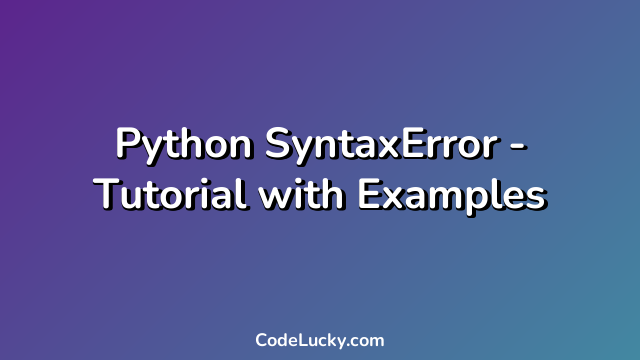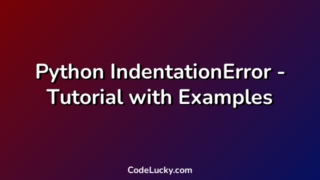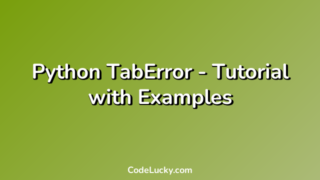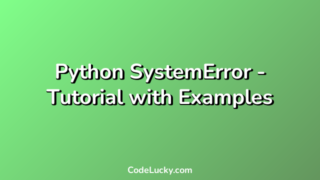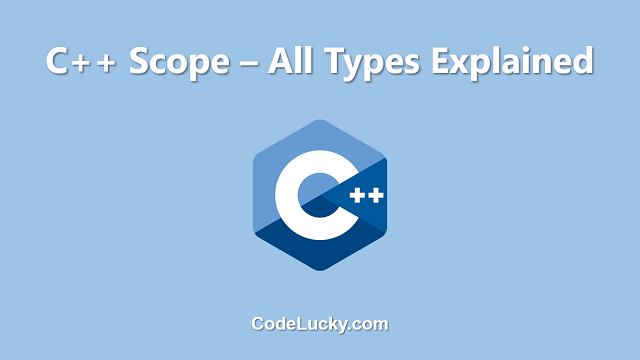Python is one of the most popular programming languages because of its simplicity, ease of use and readability. However, even seasoned Python developers can run into syntax errors. Syntax errors occur when the syntax of the code violates the rules of the programming language. This article will cover some common Python syntax errors and how to avoid them.
1. IndentationError
IndentationError is caused when the indentation of the code is incorrect. In Python, indentation is used to indicate the scope of code blocks. The Python interpreter requires that the code blocks at the same level of indentation be properly aligned. If the indentation is incorrect, the code will not run and an IndentationError will be raised.
Example 1:
def function():
print("Hello World")
In the above example, the print statement should be indented because it’s part of the function block. However, it’s not indented, which will result in an IndentationError.
Output:
File "<stdin>", line 2
print("Hello World")
^
IndentationError: expected an indented block
Example 2:
if True:
print("Indentation is important in Python")
In the above example, the print statement should be indented to indicate that it’s part of the if block. However, it’s not indented, which will result in an IndentationError.
Output:
File "<stdin>", line 2
print("Indentation is important in Python")
^
IndentationError: expected an indented block
To fix an IndentationError, make sure that the code blocks at a particular level of indentation are properly aligned.
2. SyntaxError
SyntaxError is caused when the syntax of the code is incorrect, such as when a statement is not properly terminated or a keyword is misspelled. A common cause of a SyntaxError is leaving out a colon (:).
Example 1:
for i in range(10) print(i)
In the above example, the for loop should include a colon to indicate the start of the loop body. However, the colon is missing, which will result in a SyntaxError.
Output:
File "<stdin>", line 1
for i in range(10)
^
SyntaxError: invalid syntax
Example 2:
if x = 5:
print("x is equal to 5")
In the above example, a single equal sign (=) is used instead of a double equal sign (==) to compare the value of the variable x to 5. This will result in a SyntaxError.
Output:
File "<stdin>", line 1
if x = 5:
^
SyntaxError: invalid syntax
To fix a SyntaxError, make sure that the syntax of the code is correct, such as ensuring that statements are properly terminated and keywords are spelled correctly.
3. NameError
NameError is caused when a variable or function name is not defined. This may happen when a variable or function is referenced before it’s assigned a value or defined, or when it’s defined in a different scope.
Example 1:
print(message) message = "Hello World"
In the above example, the variable message is referenced before it’s assigned a value. This will result in a NameError.
Output:
NameError: name 'message' is not defined
Example 2:
def function(): print(message) function()
In the above example, the variable message is not defined in the function’s scope. This will result in a NameError.
Output:
NameError: name 'message' is not defined
To fix a NameError, make sure that the variable or function is defined before it is referenced and that it’s defined in the same scope where it’s referenced.
4. TypeError
TypeError is caused when a function or operation is applied to an object of an inappropriate type. This may happen when an operation is performed on a string instead of a number, or when a function is called with the wrong parameters.
Example 1:
print("5" + 5)
In the above example, a string and integer are being concatenated. This will result in a TypeError.
Output:
TypeError: can only concatenate str (not "int") to str
Example 2:
def multiply(x, y): return x * y multiply(5, "5")
In the above example, the function multiply is being called with a string instead of a number. This will result in a TypeError.
Output:
TypeError: unsupported operand type(s) for *: 'int' and 'str'
To fix a TypeError, make sure that the function or operation is being applied to objects of the appropriate type.
5. ValueError
ValueError is caused when a function or operation is applied to an object with an inappropriate value. This may happen when an invalid argument is passed to a function or when a conversion to a different data type fails.
Example 1:
int("hello")
In the above example, the string “hello” cannot be converted to an integer, which will result in a ValueError.
Output:
ValueError: invalid literal for int() with base 10: 'hello'
Example 2:
numbers = [1, 2, 3, 4, 5] numbers.index(6)
In the above example, the value 6 is not present in the list numbers, which will result in a ValueError.
Output:
ValueError: 6 is not in list
To fix a ValueError, make sure that the function or operation is being applied to objects with appropriate values.
Conclusion
Syntax errors are common in Python programming and can be frustrating to debug. However, by understanding the different types of syntax errors and how to avoid them, you can write cleaner, more efficient code. This article covered some common Python syntax errors, including IndentationError, SyntaxError, NameError, TypeError, and ValueError, and how to fix them.