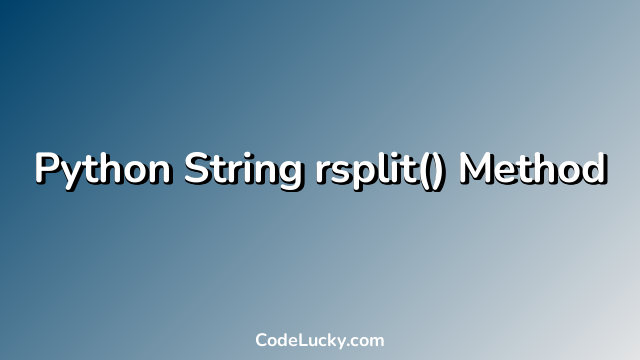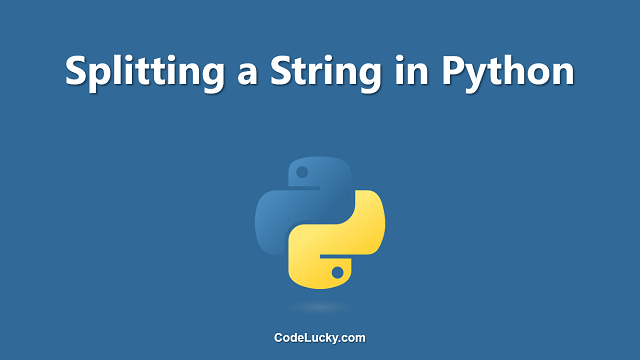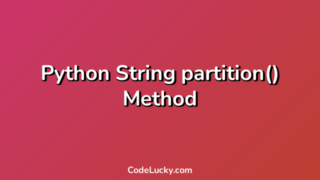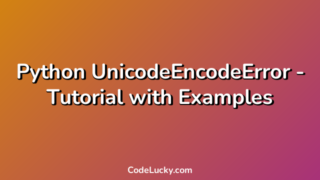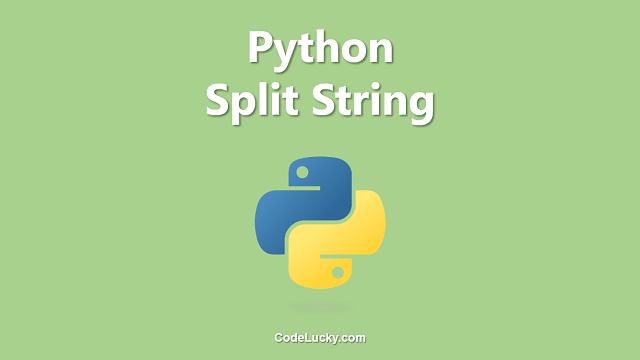The rsplit() method is a built-in method in Python that is used to split a string into a list of substrings based on a specified separator, starting from the end of the string. This method is useful for extracting information from text data and working with strings in Python.
Syntax
The syntax of the rsplit() method is as follows:
string.rsplit(separator, maxsplit)
Here, string is the string that we want to split, separator is the character or sequence of characters that we want to use as the separator, and maxsplit is an optional parameter that specifies the maximum number of splits to make.
If no maxsplit is specified, the method will split the string as many times as possible. If a maxsplit is specified, the method will split the string at most that many times.
Return Value
The rsplit() method returns a list of substrings that were separated from the original string based on the specified separator.
Examples
Here are three different examples of how to use the rsplit() method in Python:
Example 1: Splitting a String Into a List of Substrings
The following example demonstrates how to use the rsplit() method to split a string into a list of substrings:
string = "This is a sentence."
split_list = string.rsplit(" ")
print(split_list)
Output:
['This', 'is', 'a', 'sentence.']
In this example, we define a string that contains a sentence and use the rsplit() method to split it into a list of substrings based on the space character. The resulting list contains each word from the original string as a separate element.
Example 2: Limiting the Number of Splits
The following example demonstrates how to use the rsplit() method to limit the number of splits that are made:
string = "This is a sentence."
split_list = string.rsplit(" ", 2)
print(split_list)
Output:
['This is', 'a', 'sentence.']
In this example, we define a string that contains a sentence and use the rsplit() method to split it into a list of substrings based on the space character, limiting the number of splits to two. The resulting list contains the first two words of the sentence as a single element, and the remaining words as separate elements.
Example 3: Splitting a String Into a List of Substrings Based on Multiple Separators
The following example demonstrates how to use the rsplit() method to split a string into a list of substrings based on multiple separators:
string = "This,is;a:sentence."
split_list = string.rsplit(",;:", 2)
print(split_list)
Output:
['This', 'is', 'a', 'sentence.']
In this example, we define a string that contains a sentence with multiple separators, including commas, semicolons, and colons. We use the rsplit() method to split the string into a list of substrings based on these separators, limiting the number of splits to two. The resulting list contains each word from the original string as a separate element, regardless of the separator used.
Use Cases
The rsplit() method is useful in a variety of situations where we need to extract information from text data. Some common use cases include:
- Splitting a sentence into words for analysis
- Extracting specific data from a string that contains multiple pieces of information
- Extracting file names and extensions from a path string
Overall, the rsplit() method is a powerful tool for working with strings in Python, allowing us to easily split them into smaller pieces based on a specified separator.