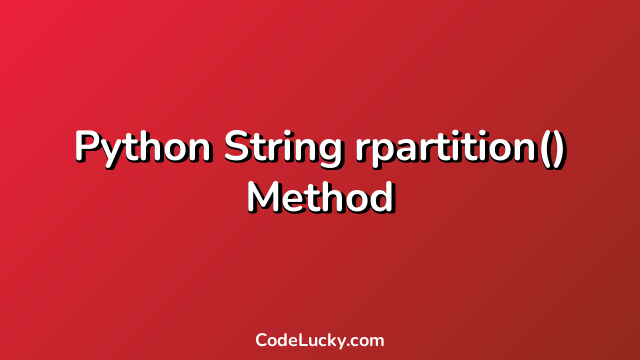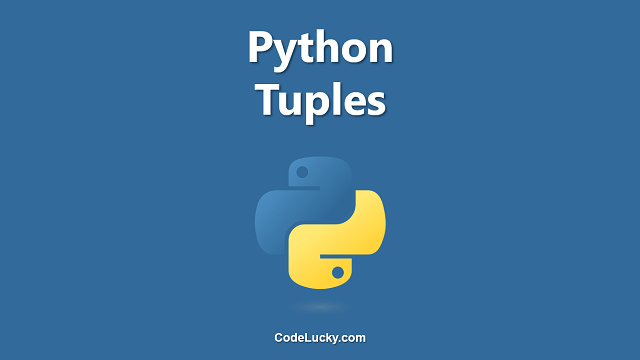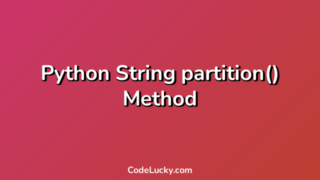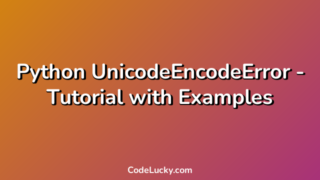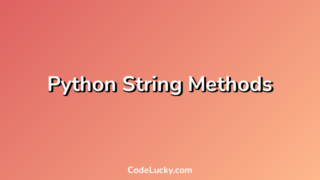The rpartition() method is a built-in method in Python that is used to split a string into three parts based on a specified separator, starting from the end of the string. This method is useful for extracting information from text data and working with strings in Python.
Syntax
The syntax of the rpartition() method is as follows:
string.rpartition(separator)
Here, string is the string that we want to split, and separator is the character or sequence of characters that we want to use as the separator.
Return Value
The rpartition() method returns a tuple that contains three elements:
- The substring that occurs before the separator.
- The separator itself.
- The substring that occurs after the separator.
Examples
Here are three different examples of how to use the rpartition() method in Python:
Example 1: Splitting a String Into Three Parts
The following example demonstrates how to use the rpartition() method to split a string into three parts:
string = "apple,banana,orange"
result = string.rpartition(",")
print(result)
Output:
('apple,banana', ',', 'orange')
In this example, we define a string that contains three fruits separated by commas and use the rpartition() method to split the string into three parts based on the comma separator. The resulting tuple contains the substring “apple,banana” as the first element, the comma separator as the second element, and the substring “orange” as the third element.
Example 2: Splitting a String Into Three Parts With Multiple Separators
The following example demonstrates how to use the rpartition() method to split a string into three parts based on multiple separators:
string = "apple;banana,orange"
result = string.rpartition(",")
print(result)
Output:
('apple;banana', ',', 'orange')
In this example, we define a string that contains three fruits separated by a semicolon and a comma, and use the rpartition() method to split the string into three parts based on the comma separator. The resulting tuple contains the substring “apple;banana” as the first element, the comma separator as the second element, and the substring “orange” as the third element.
Example 3: Finding the File Extension of a Path
The following example demonstrates how to use the rpartition() method to find the file extension of a path:
path = "/path/to/myfile.txt"
filename = path.rpartition("/")[-1]
extension = filename.rpartition(".")[-1]
print(extension)
Output:
txt
In this example, we define a path to a file and use the rpartition() method to split the path into two parts based on the last occurrence of the forward slash character. We then select the last element of the resulting tuple, which is the filename, and use the rpartition() method again to split the filename into two parts based on the last occurrence of the period character. We then select the last element of this resulting tuple, which is the file extension.
Use Cases
The rpartition() method is useful for a variety of string manipulation tasks in Python. Some common use cases include:
- Finding the file extension of a path
- Extracting specific substrings from a larger string
- Working with structured text data, such as CSV files or log files
Overall, the rpartition() method is a powerful tool for working with strings in Python and should be included in every Python programmer’s toolkit.