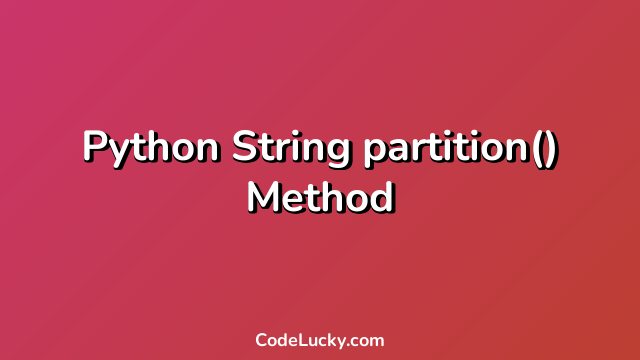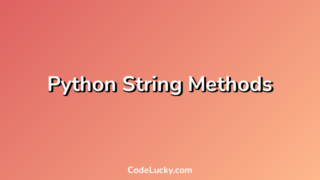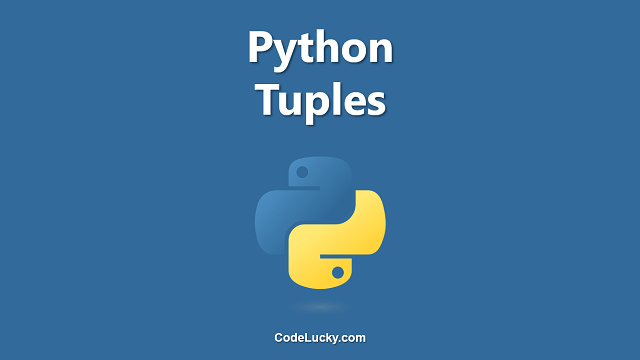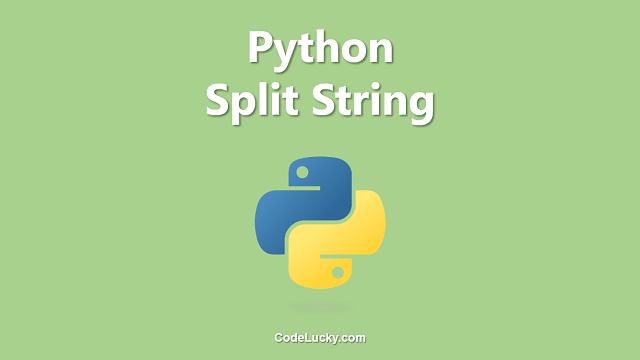Python provides various string methods to perform operations on strings. One of them is the partition() method. The partition() method is used to split a given string at the first occurrence of a specified separator. It returns a tuple containing the part before the separator, the separator itself, and the part after the separator.
Syntax
The syntax for using the partition() method is as follows:
string.partition(separator)
Here’s what the parameter does:
string– The string to be splitseparator– The separator to split the string at
The partition() method returns a tuple containing the part before the separator, the separator itself, and the part after the separator. If the separator is not found, the method returns a tuple containing the original string and two empty strings.
Examples
Here are some examples to illustrate the usage of the partition() method:
Example 1: Splitting a string at the first occurrence of a separator
string = "apple,banana,orange"
parts = string.partition(",")
print(parts)
Output:
('apple', ',', 'banana,orange')
The partition() method splits the string “apple,banana,orange” at the first occurrence of the separator “,” and returns a tuple containing the part before the separator “apple”, the separator itself “,”, and the part after the separator “banana,orange”.
Example 2: Splitting a string at the first occurrence of a separator not present
string = "apple,banana,orange"
parts = string.partition(":")
print(parts)
Output:
('apple,banana,orange', '', '')
The partition() method returns a tuple containing the original string “apple,banana,orange” and two empty strings since the separator “:” is not present in the string.
Example 3: Splitting a string at the first occurrence of a multi-character separator
string = "The quick brown fox jumps over the lazy dog."
parts = string.partition("fox")
print(parts)
Output:
('The quick brown ', 'fox', ' jumps over the lazy dog.')
The partition() method splits the string “The quick brown fox jumps over the lazy dog.” at the first occurrence of the separator “fox” and returns a tuple containing the part before the separator “The quick brown “, the separator itself “fox”, and the part after the separator ” jumps over the lazy dog.”.
Use Cases
The partition() method can be useful in a variety of situations where we need to split a string at the first occurrence of a separator. For example, we can use it to:
- Extract information from a string that is separated by a specific character or substring
- Split a URL into its component parts (e.g., domain, path, query string)
- Parse text data that is structured in a specific way
In summary, the partition() method in Python is a useful string method that splits a given string at the first occurrence of a specified separator. It returns a tuple containing the part before the separator, the separator itself, and the part after the separator. If the separator is not found, the method returns a tuple containing the original string and two empty strings.
In the first example, we used the partition() method to split a string at the first occurrence of a comma. The method returned a tuple containing the part before the comma, the comma itself, and the part after the comma.
In the second example, we used the partition() method to split a string at the first occurrence of a colon, which was not present in the string. The method returned a tuple containing the original string and two empty strings.
In the third example, we used the partition() method to split a string at the first occurrence of a multi-character separator (“fox”). The method returned a tuple containing the part before the separator, the separator itself, and the part after the separator.
Overall, the partition() method can be used in various situations where we need to split a string at the first occurrence of a separator. It can be useful for extracting information from a string that is separated by a specific character or substring, splitting a URL into its component parts, and parsing text data that is structured in a specific way.